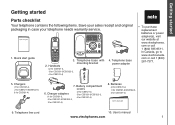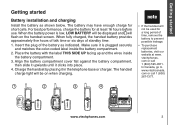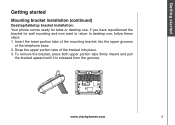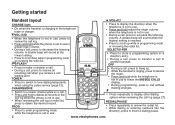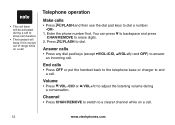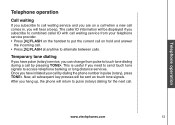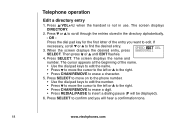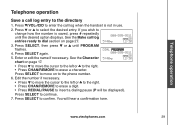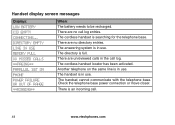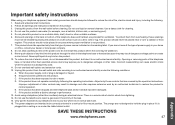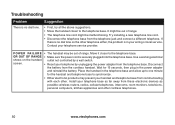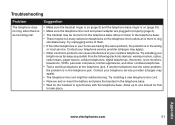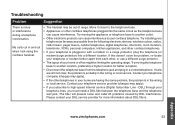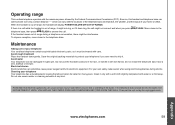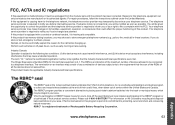Vtech CS5121-2 Support Question
Find answers below for this question about Vtech CS5121-2.Need a Vtech CS5121-2 manual? We have 1 online manual for this item!
Question posted by okerakjenkins on June 19th, 2011
Is It Possible To Sync Two Of These Phones Together?
I have question. I have two of these phones in my house(meaning I have two of the base sets and 2 of the cordless sets. I bought them seperately) Is there a way I could sync all of them up because when one battery gets low, I cant pick up a cordless set from the other base and jump in on the phone call. It simply tells says "connecting" then says "system busy"
Is this possible?
Current Answers
Related Vtech CS5121-2 Manual Pages
Similar Questions
How Do I Get My Vtech Phone To Not Say Out Of Range Or No Pwr Ar Base
(Posted by svach 9 years ago)
Phone Beeping And Saying No Battery
My Vtech cordless phone has the battery plugged into it, however just last night it would not charge...
My Vtech cordless phone has the battery plugged into it, however just last night it would not charge...
(Posted by tobeycrystal 10 years ago)
Replacement Handsets Only
I have a 4 phone Vtech CS5121 phone. Two handsets do not display properly. Is it possible to purchas...
I have a 4 phone Vtech CS5121 phone. Two handsets do not display properly. Is it possible to purchas...
(Posted by jak1248 12 years ago)