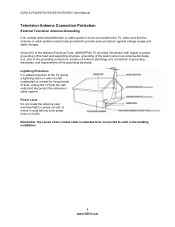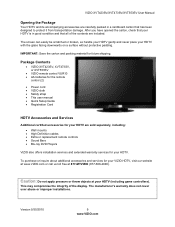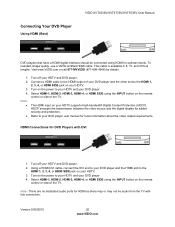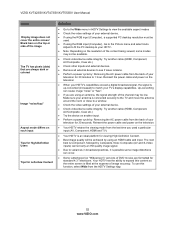Vizio XVT553SV Support Question
Find answers below for this question about Vizio XVT553SV.Need a Vizio XVT553SV manual? We have 2 online manuals for this item!
Question posted by mlewin06 on March 10th, 2014
Dvd Player
I am looking to buy a "cheap" dvd player for my new 42" Vizio tv. Model # E420-AO I am NOT looking to buy a fancy blue ray because I am currently unemployed...I just need to be pointed in the right direction for dvd players for my tv. I would appreciate any help you can give me. Thank you, Missi
Current Answers
Related Vizio XVT553SV Manual Pages
Similar Questions
Connect A Nintendo Wii And Blue Ray Player To A Vizio Lcd Hd Tv
How Do I Connect A Nintendo Wii And Blue Ray Player To A Vizio Lcd Hd Tv?
How Do I Connect A Nintendo Wii And Blue Ray Player To A Vizio Lcd Hd Tv?
(Posted by tjstk 10 years ago)
How Can I Switch Back From Viewing The Blue Ray Player To Watch Tv?
how can I switch back from viewing the blue ray player to watch TV?
how can I switch back from viewing the blue ray player to watch TV?
(Posted by kathleenowen2 11 years ago)
Why Won't Vizio Blue Ray Player Play Only The First Disc Of 'the Pacific?'
(Posted by meiermonty 11 years ago)
How To Fix Vizio 42' Tv With Only Sound And No Picture?
My 42" Vizio LCD 1080 HD Flat screen has no picture. It has only sound. What is needed to fix it?
My 42" Vizio LCD 1080 HD Flat screen has no picture. It has only sound. What is needed to fix it?
(Posted by gpb72512 11 years ago)
How To Register My New Vizio Tv On Line
what is the website page for registration of new vizio tv
what is the website page for registration of new vizio tv
(Posted by hamaj 11 years ago)