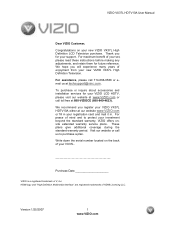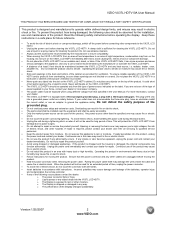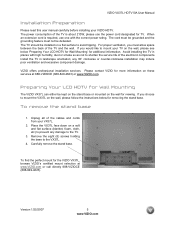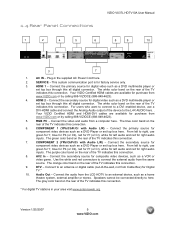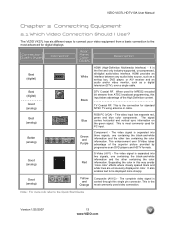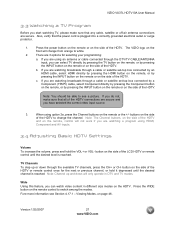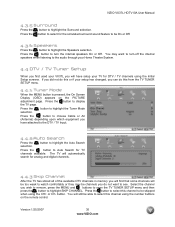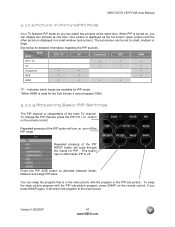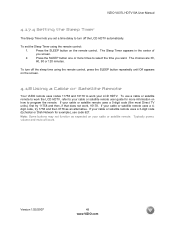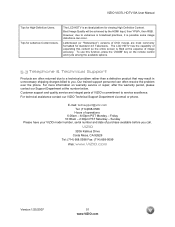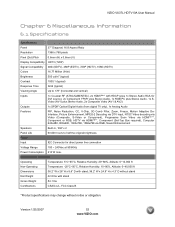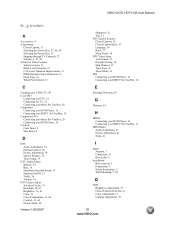Vizio VX37L Support Question
Find answers below for this question about Vizio VX37L - 37" LCD TV.Need a Vizio VX37L manual? We have 1 online manual for this item!
Question posted by mastermrt1 on June 29th, 2013
Hdmi Not Working
I have a Vizo VX37L and only AV2 will work. If I use HDMI it comes on with a blue screen. Called Comcast and after a few tests the tech said it was the box and had me return it. He also said for me to get a HDMI cable while I was there. Did all that and still the same thing. Before Comcast hooked it up with out a HDMI and I could get HD channels. It was connected by Componet 1, but after removing the cables I don't remember how they were connected. They are color coded, but I still can't get the tv to work. Here is the real problem the repair man is coming Monday and if it is my TV I will get charged a service call. This I can't afford since I am limited in my resources. Any help would be appreciated.
THANKS
Current Answers
Related Vizio VX37L Manual Pages
Similar Questions
How Do I Update The Firmware On My Vizio Sv370xvt 37'lcd Tv?
My Vizio SV370XVT 37" LCD TV Gives me a pop-up that says "video codec not supported" and only plays ...
My Vizio SV370XVT 37" LCD TV Gives me a pop-up that says "video codec not supported" and only plays ...
(Posted by elmwood5 5 years ago)
Can External Speakers Be Hooked Up To AVizio Va19l?
(Posted by ltravers3 10 years ago)
My 37 Inch Lcd Tv Has No Picture. It Only Shows The Logo When You Turn It On.
(Posted by ericelectric 11 years ago)
Sound Bar, Blu Ray, And Tv Connection
I just bought a Visio 32" Sound Bar and cannot get it to work with TV or Blu Ray player. I'm sure ...
I just bought a Visio 32" Sound Bar and cannot get it to work with TV or Blu Ray player. I'm sure ...
(Posted by mast1649 12 years ago)
Internet Website?
Is there any way to go to a different website using my Vizio TV or can I only use the apps? Thanks!
Is there any way to go to a different website using my Vizio TV or can I only use the apps? Thanks!
(Posted by Anonymous-35869 12 years ago)