Vizio VX37L Support Question
Find answers below for this question about Vizio VX37L - 37" LCD TV.Need a Vizio VX37L manual? We have 1 online manual for this item!
Question posted by jegng on August 22nd, 2014
Why Does My Vizio Model E321vl Not Scan And Pick Up Digital Stations
The person who posted this question about this Vizio product did not include a detailed explanation. Please use the "Request More Information" button to the right if more details would help you to answer this question.
Current Answers
There are currently no answers that have been posted for this question.
Be the first to post an answer! Remember that you can earn up to 1,100 points for every answer you submit. The better the quality of your answer, the better chance it has to be accepted.
Be the first to post an answer! Remember that you can earn up to 1,100 points for every answer you submit. The better the quality of your answer, the better chance it has to be accepted.
Related Vizio VX37L Manual Pages
User Manual - Page 6


... 2.6 Connecting Coaxial (RF) ...21 2.6.1 Using Your Antenna or Digital Cable for DTV 21 2.6.2 Using Your Antenna or Cable for TV ...22 2.6.3 Using the Antenna or Cable through your VCR 22 2.7 Connecting a PC Computer ...23 2.7.1 Preset PC Resolutions...23
Chapter 3 Setting Up to Watch Television 24 3.1 Basic LCD HDTV Start Up ...24 3.2 Using a PC ...26...
User Manual - Page 7


......57
Version 1/25/2007
7 www.VIZIO.com VIZIO VX37L HDTV10A User Manual
4.4.4 Time Zone ...36 4.4.5 Daylight Saving...36 4.5 DTV / TV Input Setup ...36 4.5.1 Language...36 4.5.2 Sleep Timer ...36 4.5.3 Analog Closed Caption ...36 4.5.4 Digital Closed Caption ...36 4.5.5 Digital Closed Caption Style ...37 4.5.6 Reset All Settings ...37 4.6 DTV / TV Input Parental Control...38 4.6.1 Channel Block...
User Manual - Page 9
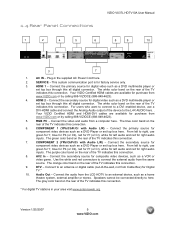
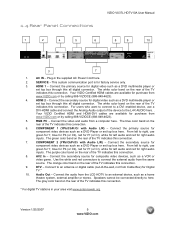
...digital video such as a DVD multimedia player or
set top box through this connection.
6. The gray color band on the
rear of the TV
indicates this connection.
8. 1.4 Rear Panel Connections
VIZIO VX37L... of the TV indicates this connection.
* For digital TV stations in the supplied...LCD HDTV to here. Your VIZIO Certified HDMI and HDMI-DVI cables are available for Digital
TV.*...
User Manual - Page 10


... of main and sub-channels.
1.5 VIZIO Remote Control
VIZIO VX37L HDTV10A User Manual
Remote LED -
POWER - These buttons change the channels up or down . EXIT - OK - INPUT - CH (+ or -) - VOL (+ or -) - NOTE: Your Remote Control may look like this button to cycle through the inputs.
- (Dash) - When selecting a digital channel directly use this button...
User Manual - Page 13
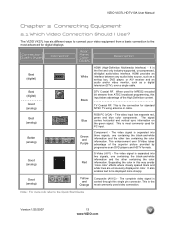
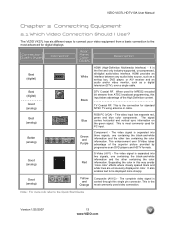
... more sharply.
Component - S-Video (AV1) - Good (analog)
Yellow and
Orange
Composite (AV1/2) - VIZIO VX37L HDTV10A User Manual
Chapter 2 Connecting Equipment
2.1 Which Video Connection Should I Use? Connection Quality (type)
Connector
Rear Panel Color Codes
Description
Best (digital)
Best (digital Good (analog)
Best (analog)
Better (analog)
Good (analog)
White
Black
Blue Green...
User Manual - Page 14
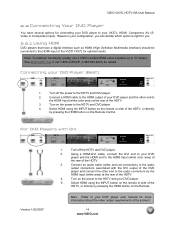
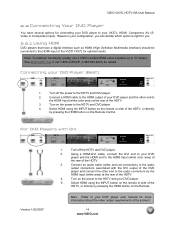
...red connectors) to the audio
output connectors associated with DVI:
Version 1/25/2007
1. VIZIO VX37L HDTV10A User Manual
2.2 Connecting Your DVD Player
You have several options for connecting your DVD...Using HDMI
DVD players that have a digital interface such as HDMI (High Definition Multimedia Interface) should be connected to the HDMI input of the VIZIO VX37L for optimal results. Turn off the...
User Manual - Page 17


VIZIO VX37L HDTV10A User Manual
2.3 Connecting Your HDTV Set-Top Box 2.3.1 Using HDMI
HDTV Set-Top Boxes that is 10 meters.
HDCP encrypts the transmission between the video source and the digital display for details. Version 1/25/2007
17 www.VIZIO.com Turn off the power to the HDTV and HDTV Set-Top Box.
4. See...
User Manual - Page 18
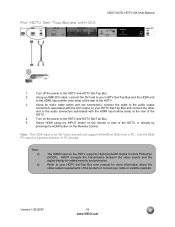
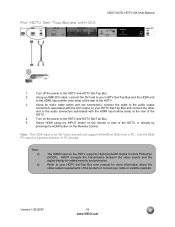
...to the audio output
connectors associated with the DVI output on the HDTV supports High-bandwidth Digital Content Protection (HDCP). Using a HDMI-DVI cable, connect the DVI end to your ...HDTV Set-Top Box.
2. Version 1/25/2007
18 www.VIZIO.com
Turn off the power to the audio connectors associated with DVI:
VIZIO VX37L HDTV10A User Manual
1.
Note: a)
b)
The HDMI input ...
User Manual - Page 21


...HDTV and VCR or Video Camera.
5. VIZIO VX37L HDTV10A User Manual
2.5 Connecting Your VCR or Video Camera
1. Connect...with the S-Video output on your cable, satellite or TV station operator. Turn on the power to www.antennaweb.org for...
Not all digital TV broadcasts are not available in the AV1
group on the
Remote Control. For Professional antenna installation contact us at www.VIZIO.com or call...
User Manual - Page 24


...Scan for Wall Mounting', see this button will guide through the following options: TV, AV1, AV2, Component1, Component2, RGB, HDMI1 and HDMI2.
5. VIZIO VX37L HDTV10A User Manual
Chapter 3 Setting Up to Watch Television
For 'Preparing Your LCD HDTV for the available TV...have the DTV/TV input selected and will cycle you will show 'snow' and the first Initial Setup OSD panel.
Connecting the...
User Manual - Page 25
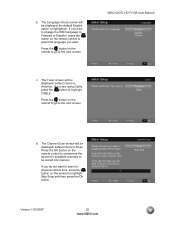
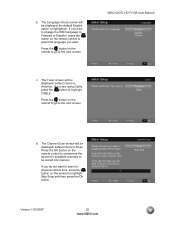
...choice screen will be displayed; the default English option is Antenna. If you want to scan for available channels to highlight Skip Scan and then press the OK button. VIZIO VX37L HDTV10A User Manual
c. default choice is highlighted.
Press the button on the remote control ... go to highlight CABLE. The Tuner screen will be stored into memory.
default choice is Scan.
User Manual - Page 26
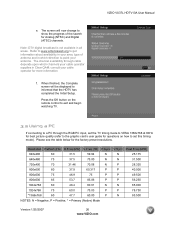
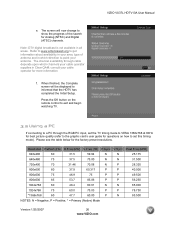
...VIZIO VX37L HDTV10A User Manual
3.2 Using a PC
If connecting to a PC through cable depends upon which direction to exit and begin watching TV....175
640x480
75
37.5
75.00
N
N
31.500
720x400
70
31.46
70.08
N
P
28.320
800x600
60
37.9
60.317
P....VIZIO.com Note: DTV digital broadcast is not available in which channels your area, type of the search for Analog (NTSC) and Digital ...
User Manual - Page 28
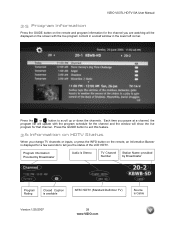
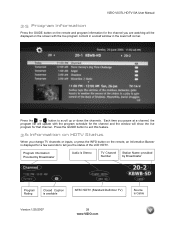
...
Audio is Stereo
TV Channel Number
Station Name: provided by Broadcaster
Program Rating
Closed Caption is available
NTSC SDTV (Standard Definition TV)
Source is displayed for that channel. VIZIO VX37L HDTV10A User Manual
...an Information Banner is Cable
Version 1/25/2007
28 www.VIZIO.com Press the or button to tell you change TV channels or inputs, or press the INFO button on HDTV...
User Manual - Page 33


VIZIO VX37L HDTV10A User Manual
4.2.9 Advanced Video
Press the
button to highlight the option for fine tuning of darkness in a ...in bright
areas of image
motion content that may be used to reduce the time taken to diminish
picture artifacts caused by the digitizing of the picture, caused by a lower sync level for a channel being received from the Off, Low, Medium or Strong setting...
User Manual - Page 35
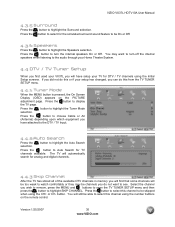
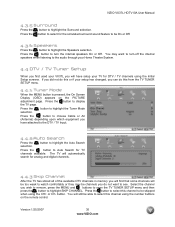
...
Press the button to highlight SKIP CHANNEL.
VIZIO VX37L HDTV10A User Manual
4.3.5 Surround
Press the button to Auto Search for TV
channels available. The TV will automatically
search for the simulated surround sound...or they may want to display the TV page. Press the button to select for analog and digital channels.
4.4.3 Skip Channel
After the TV has stored all of the available ...
User Manual - Page 39


...Rating selection. Sexual dialog L - Press the button and the Block Movie Rating panel will be displayed. Recommended for the following Movie ratings:
G - Older children G - Mature ... under 17 years of
age or older R - Strongly cautioned MA -
VIZIO VX37L HDTV10A User Manual
4.6.2 TV Rating
Follow the procedure in the previous section 4.6.1 to display the Parental Control...
User Manual - Page 50


... high level of precision technology, however, sometimes some pixels of your LCD HDTV may be noticeably inferior to HD because your digital flat panel TV has video that is attached securely and correctly to the back of your TV.
Version 1/25/2007
50 www.VIZIO.com VIZIO VX37L HDTV10A User Manual
Problem
Solution
Power is higher or lower from...
User Manual - Page 51
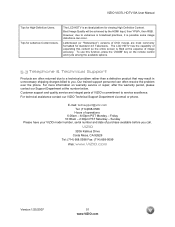
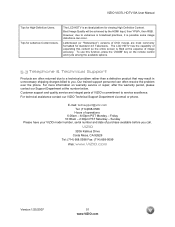
...the phone. Sunday Please have your VIZIO model number, serial number and date of VIZIO's commitment to you call. VIZIO VX37L HDTV10A User Manual
Tips for Letterbox ...www.VIZIO.com
Version 1/25/2007
51 www.VIZIO.com Tips for High-Definition Users. To use this content so the entire screen is an ideal platform for standard 4:3 Televisions. ...- The LCD HDTV is filled at the number below.
User Manual - Page 53
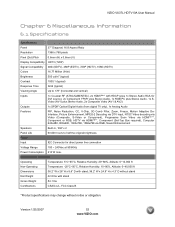
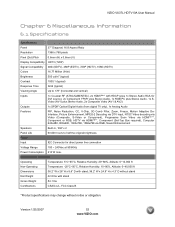
....VIZIO.com
VIZIO VX37L HDTV10A User Manual
Chapter 6 Miscellaneous Information
6.1 Specifications
Specifications
Panel
37"...digital TV only), 1x Analog Audio
Features
PIP, Noise Reduction, CC, V-Chip, 3D Comb Filter, Zoom, Freeze, Motion Adaptive DeInterlace, Picture Enhancement, MPEG-2 Decoding via DTV input, NTSC Video decoding via Video (Composite, S-Video or Component), Progressive Scan...
User Manual - Page 54
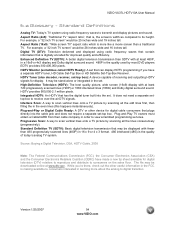
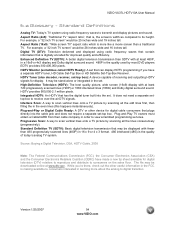
... may be downloaded online at least 720 progressively scanned lines (720P) or 1080 interlaced lines (1080i) and Dolby digital surround sound. Version 1/25/2007
54 www.VIZIO.com Aspect Ratio (16x9): "Wide screen TV" aspect ratio which is the quality of receiving and outputting HDTV signals for digital television (DTV) retailers to reproduce and distribute to...
Similar Questions
How Do I Update The Firmware On My Vizio Sv370xvt 37'lcd Tv?
My Vizio SV370XVT 37" LCD TV Gives me a pop-up that says "video codec not supported" and only plays ...
My Vizio SV370XVT 37" LCD TV Gives me a pop-up that says "video codec not supported" and only plays ...
(Posted by elmwood5 5 years ago)
How To Scan Antenna Channel On Vizio Vx 37 L
(Posted by lamloc2002 10 years ago)

