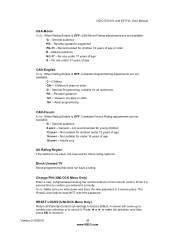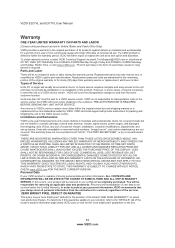Vizio E321VL Support Question
Find answers below for this question about Vizio E321VL.Need a Vizio E321VL manual? We have 1 online manual for this item!
Current Answers
Answer #1: Posted by techyagent on September 12th, 2021 4:11 PM
This was manufactured back in April 3, 2011
https://www.amazon.com/Vizio-E321VL-32-Inch-720p-HDTV/dp/B004SAR998
Thanks
Techygirl
Related Vizio E321VL Manual Pages
Similar Questions
Sound Bars Compatible With Vizio Model E321vl
Are sony sound bars compatible with the Vizio E321VL tv?
Are sony sound bars compatible with the Vizio E321VL tv?
(Posted by LindaInNanuet 10 years ago)
Why Is My Vizio Model E321vl That Is 720p Only Have 480p On Direct Tv
(Posted by mrrojst 10 years ago)