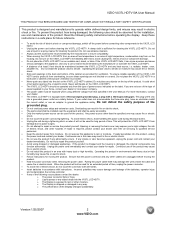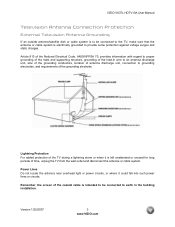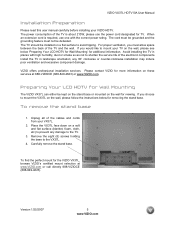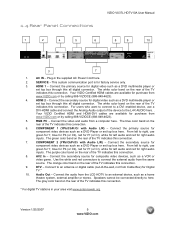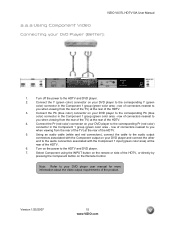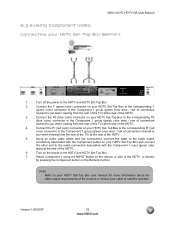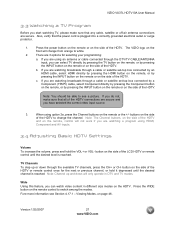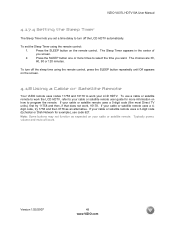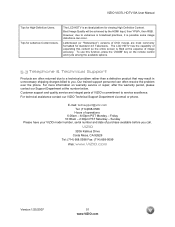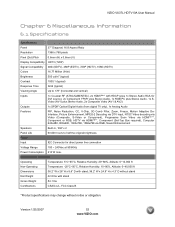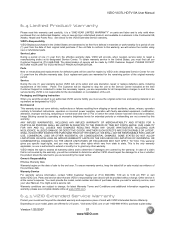Vizio VX37L Support Question
Find answers below for this question about Vizio VX37L - 37" LCD TV.Need a Vizio VX37L manual? We have 1 online manual for this item!
Question posted by topmac on August 9th, 2014
Vizio Model E321vl Will Not Power On
The person who posted this question about this Vizio product did not include a detailed explanation. Please use the "Request More Information" button to the right if more details would help you to answer this question.
Current Answers
Related Vizio VX37L Manual Pages
Similar Questions
Vizio Tv Model E321vl Need Schmatic Diagram, Remote Ok
need Schmatic Diagram For Receiver
need Schmatic Diagram For Receiver
(Posted by jimchinn 3 years ago)
How Do I Update The Firmware On My Vizio Sv370xvt 37'lcd Tv?
My Vizio SV370XVT 37" LCD TV Gives me a pop-up that says "video codec not supported" and only plays ...
My Vizio SV370XVT 37" LCD TV Gives me a pop-up that says "video codec not supported" and only plays ...
(Posted by elmwood5 5 years ago)
Why Does My Vizio Model E321vl Not Scan And Pick Up Digital Stations
(Posted by jegng 9 years ago)
Can External Speakers Be Hooked Up To AVizio Va19l?
(Posted by ltravers3 10 years ago)
Sound Bar, Blu Ray, And Tv Connection
I just bought a Visio 32" Sound Bar and cannot get it to work with TV or Blu Ray player. I'm sure ...
I just bought a Visio 32" Sound Bar and cannot get it to work with TV or Blu Ray player. I'm sure ...
(Posted by mast1649 12 years ago)