Vizio VHT510 Support Question
Find answers below for this question about Vizio VHT510.Need a Vizio VHT510 manual? We have 2 online manuals for this item!
Question posted by bruceb1023 on May 19th, 2012
How Do I Control The Volume On My Vizio Vsb Soundbar ? Seeking Remote
got unit at pawn shop...sounds great but how to hook up n run with a remote ???
Current Answers
There are currently no answers that have been posted for this question.
Be the first to post an answer! Remember that you can earn up to 1,100 points for every answer you submit. The better the quality of your answer, the better chance it has to be accepted.
Be the first to post an answer! Remember that you can earn up to 1,100 points for every answer you submit. The better the quality of your answer, the better chance it has to be accepted.
Related Vizio VHT510 Manual Pages
VHT510 User Manual - Page 4


... to the subwoofer 11 Sub-Woofer Placement...11
Chapter 4 VIZIO Remote Control ...12
Remote Control Buttons ...12 Remote Control Range...13 Remote Control Precautions ...13 Replacing the Battery in the Remote Control 13 Programming a Universal Remote ...14 Controlling Volume using a VIZIO Universal Remote Control 14
Chapter 5 Using your Sound Bar ...15
Sound Bar Indicator and LED Status...15...
VHT510 User Manual - Page 5
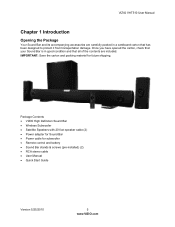
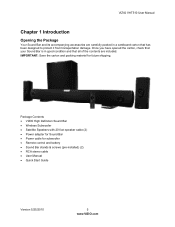
...transportation damage. Package Contents VIZIO High Definition Sound Bar Wireless Subwoofer Satellite Speakers with 20 foot speaker cable (2) Power adapter for Sound Bar Power cable for future shipping. IMPORTANT: Save the carton and packing material for subwoofer Remote control and battery Sound Bar stands & screws (pre-installed...
VHT510 User Manual - Page 7
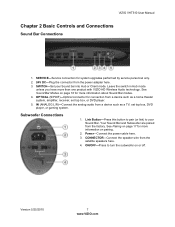
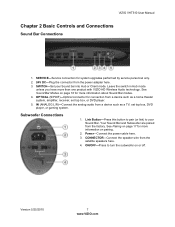
... or Client mode.
Version 5/25/2010
7 www.VIZIO.com VIZIO VHT510 User Manual
Chapter 2 Basic Controls and Connections
Sound Bar Connections
1. See Sound Bar Modes on or off. Link Button-Press this button to pair (or link) to turn the subwoofer on page 16 for connection from a device such as a home theater system, amplifier, receiver, set top box, DVD...
VHT510 User Manual - Page 8


... 17 for five seconds to put your Sound Bar into Front Mode. Keyhole-Use these to put your Sound Bar into pairing mode. Point the remote control directly at factory). This mode provides the best 5.1 home theater experience and is located to provide a virtual 5.1 surround sound experience. Go to www.vizio.com for more information on page 11...
VHT510 User Manual - Page 9


... output on
the device. 3.
VIZIO VHT510 User Manual
Chapter 3 Connecting Equipment
Digital Connection
If your device (TV, Set-top Box, DVD Player, Home Theater System, VCR, Computer, etc.) has an Optical digital audio output, you can connect it to the OPTICAL jack on your Sound Bar or pressing IN on the remote control. Connect the other end of...
VHT510 User Manual - Page 10


...Sound Bar.
10 www.VIZIO.com A docking unit or equivalent conversion unit is planned, purchase a right-angle RCA cable to avoid mounting interference. Refer to your Sound Bar and MP3 Player. 5. VIZIO VHT510... top of your Sound Bar System is required to adapt line level audio to the IN jacks on the remote control only control a VIZIO-branded iPod dock and will not control a 3rd party ...
VHT510 User Manual - Page 11
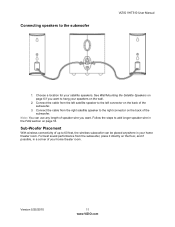
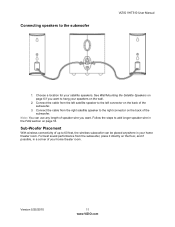
...wireless subwoofer can use any length of speaker wire you want .
For best sound performance from the right satellite speaker to the left connector on page 18. Connect...home theater room. Choose a location for your speakers on page 6 if you want to hang your satellite speakers. Note: You can be placed anywhere in your home theater room. Follow the steps to the subwoofer
VIZIO VHT510...
VHT510 User Manual - Page 12


... light to indicate the selected input, as Pandora), these transport keys do not control playback of the application. SRS TSHD-Press to turn the sound on . VIZIO VHT510 User Manual
Chapter 4 VIZIO Remote Control
Remote Control Buttons
Power ( )-Press to turn the speaker system volume up or down. If a 3rd party audio application is being viewed. The left indicator under the...
VHT510 User Manual - Page 13


... the back cover down . Version 5/25/2010
13 www.VIZIO.com VIZIO VHT510 User Manual
Remote Control Range Point the remote control at the remote control sensor to transmit the commands. Do not place any obstacles between the remote control and the receiver window. The effective range of the remote control is low or exhausted, replace it . Do not...
VHT510 User Manual - Page 14


... (e.g. This will map the Universal Remote to control your VIZIO Universal Remote Control until the indicator flashes twice.
2. Press the device button that you can program a device button (such as AUX or AUDIO) to operate your Sound Bar System as follows:
Vizio TV Remote VIZIO Sound Bar
Power
Power
Input
Input
Volume Up
Volume Up
Volume Down
Volume Down
Mute
Mute
Channel Up...
VHT510 User Manual - Page 15


... and Subwoofer are located in the LED window under the VIZIO logo. Volume Indicators
The number of your Sound Bar lights to indicate status. VIZIO VHT510 User Manual
Chapter 5 Using your Sound Bar
Sound Bar Indicator and LED Status
The blue indicator panel and the LEDs on the remote control are pressed, the corresponding indicators begin flashing
1. Optical 3. When...
VHT510 User Manual - Page 18


...the SRS TSHD button on the remote control.
Make sure that the Sound Bar and Subwoofer are paired.
18 www.VIZIO.com Switch the connections on your Sound Bar.
There is no... to unplug it from the speaker. 3.
VIZIO VHT510 User Manual
Troubleshooting Guide
If your Sound Bar still fails to perform as expected, contact the VIZIO for assistance by calling 1-877-MYVIZIO (1-877...
VHT510 User Manual - Page 20
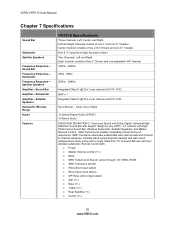
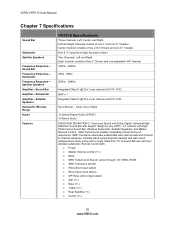
...High Definition Sound Bar with elegant design for any HDTV. 2.1 solution with :
Power Master Volume Control (+/-) Mute SRS TruSurround Sound, cycles ...VIZIO HIGH DEFINITION 2.1 Surround Sound with a single cable from TV to channel variances. Remote Control with High Performance Sound Bar, Wireless Subwoofer, Satellite Speakers, and Master Remote Control...
VHT510 User Manual - Page 22
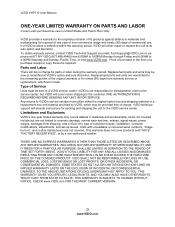
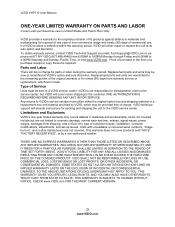
... of a purchase receipt or copy thereof is later. Any returns to VIZIO's service centers must be provided free of charge.
VIZIO VHT510 User Manual
ONE-YEAR LIMITED WARRANTY ON PARTS AND LABOR
Covers units purchased as new in United States and Puerto Rico Only
VIZIO provides a warranty to the original purchaser of its sole option and...
VHT510 User Manual - Page 23
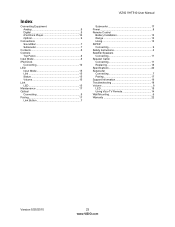
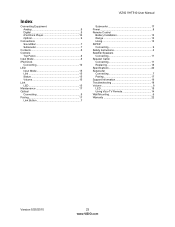
... 9 Digital 9 iPod Dock Player 10 Optical 9
Connections Sound Bar 7 Subwoofer 7
Contents 5 Controls
Top Panel 8 Input Mode 8 iPod Dock
Connecting 10 LED
Input Mode 15 Link 15 Status 15 Volume 15 Link LED 15 Maintenance 17 Optical Connecting 9 Pairing 17 Link Button 7
VIZIO VHT510 User Manual
Subwoofer 17 Power 8 Remote Control
Battery Installation 13 Range 13 Using 12...
VHT510 Quick Start Guide - Page 1
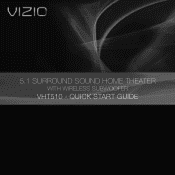
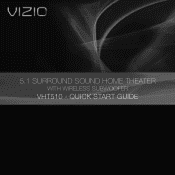
5.1 SURROUND SOUND HOME THEATER
WITH WIRELESS SUBWOOFER
VHT510 - quick start guide
1
VHT510 Quick Start Guide - Page 2


... operates in the User Manual if pairing is needed.
1 Package Contents
• VIZIO High Definition Soundbar • Wireless Subwoofer • Satellite Speakers with 20 foot speaker cable (2) • Power adapter for Soundbar • Power cable for subwoofer • Remote control and battery • Soundbar stands & screws (pre-installed) (2) • RCA stereo cable • User Manual...
VHT510 Quick Start Guide - Page 3


... the IN jacks on the Soundbar.
4. Select the optical input by pressing INPUT on the top of the Optical (S/PDIF) cable (sold separately) to the OPTICAL jack on the Soundbar.
4. Connect one end of the Soundbar or pressing IN on your Soundbar if your TV, Set-top Box, DVD Player, Home Theater System, etc. L
R
Back of TV...
VHT510 Quick Start Guide - Page 5
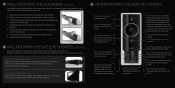
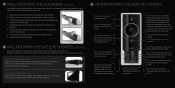
... TVOL: Press to control the level of audio output to increase or decrease the treble output of the program being louder than the volume of the overall system.
Treb: Press to prevent commercials from being viewed. Center: Press to turn the sound on a wall. Mark and drill holes in Figure 2. 3. VIZIO BLU-RAY™ PLAYER...
VHT510 Quick Start Guide - Page 6


...: www.vizio.com
Hours of purchase available before your call.
8
Select a supported format such as AC3 or PCM. Switch the connections on the back of the subwoofer and then try again.
• Make sure that the outlet is working.
• Press the Volume + (Up) button on the remote control or the top of the Soundbar...
Similar Questions
Vht510. No Cords Or Remote.
I have the sound bar, subwoofer & 2 speakers.What are all the replacement cords I would need to ...
I have the sound bar, subwoofer & 2 speakers.What are all the replacement cords I would need to ...
(Posted by rmjdwhite 10 months ago)
Remote Control For Vizio Soundbar
I lost the remote control of my vizio soundbar. How can I avail of a new one,
I lost the remote control of my vizio soundbar. How can I avail of a new one,
(Posted by bolongabad80 9 years ago)
How To Connect Vizio Vht510 5.1 Ch Surround Sound Home Theater System With
wireless subwoofer, refurbished to hdtv
wireless subwoofer, refurbished to hdtv
(Posted by MikRI 9 years ago)
How Do I Connect My Iphone To My Vizio Vht215 High Definition Home Theater
(Posted by blacChann 10 years ago)
Vizio Vht510 5.1 Channel Home Theater System Wont Pair With Subwoofer
(Posted by abuscu 10 years ago)

