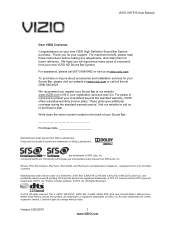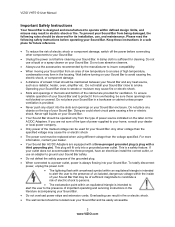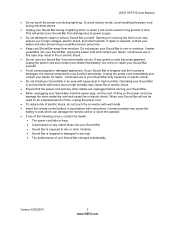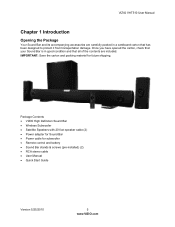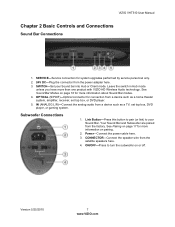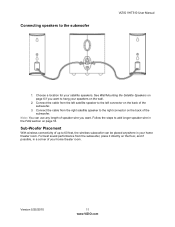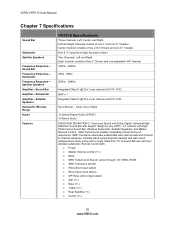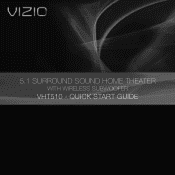Vizio VHT510 Support Question
Find answers below for this question about Vizio VHT510.Need a Vizio VHT510 manual? We have 2 online manuals for this item!
Question posted by rmjdwhite on July 5th, 2023
Vht510. No Cords Or Remote.
Current Answers
Answer #1: Posted by HelpHero on July 5th, 2023 9:55 PM
1. HDMI cable: This will connect your sound bar to your TV for audio and video transmission. Ensure that you have an HDMI cable of sufficient length to reach between your sound bar and TV.
2. Optical cable: This type of cable is commonly used to connect audio devices. It can transmit high-quality sound between your TV and sound bar. Make sure to check if your sound bar and TV have optical ports and obtain an optical cable accordingly.
3. Subwoofer cable: This cable is specifically designed to connect your subwoofer to your sound bar. It should typically come with your subwoofer, but if you need a replacement, ensure you get one that is compatible with your Vizio VHT510 model.
As for the universal remote, you may find various universal remotes available in the market that are compatible with Vizio products. However, it's essential to ensure the remote supports your VHT510 sound bar specifically. To be certain, check the specifications of the remote or contact Vizio customer support for recommendations on which universal remote works best with your system.
I hope this is helpful? PLEASE "ACCEPT" and mark it "HELPFUL" to complement my little effort. Hope to bring you more detailed answers.
Helphero
Related Vizio VHT510 Manual Pages
Similar Questions
wireless subwoofer, refurbished to hdtv
Do you have a retailer handling this product near my location in Deux-Montagnes PQ J7R4X8
Instructions for changing battery in the remote for the Vizio sound bar?
how do I program VSB205 sound bar with comcast remote with red ok button