Vizio VBR334 Support Question
Find answers below for this question about Vizio VBR334.Need a Vizio VBR334 manual? We have 2 online manuals for this item!
Question posted by bbsaidee on March 16th, 2014
Vizio Blu Ray Vbr334 Remote Wont Work
The person who posted this question about this Vizio product did not include a detailed explanation. Please use the "Request More Information" button to the right if more details would help you to answer this question.
Current Answers
There are currently no answers that have been posted for this question.
Be the first to post an answer! Remember that you can earn up to 1,100 points for every answer you submit. The better the quality of your answer, the better chance it has to be accepted.
Be the first to post an answer! Remember that you can earn up to 1,100 points for every answer you submit. The better the quality of your answer, the better chance it has to be accepted.
Related Vizio VBR334 Manual Pages
VBR334 Quick Start Guide - Page 3


... get the complete User Guide, visit www.VIZIO.com.
HDMI Cable
Remote with
VIZIO Wireless Internet Apps • Built-In Wi-Fi - 802.11n • Up to 7.1 Channel Digital Audio • Plays MP3s and JPEG Slideshows To register your 3D Blu-ray Player, sign up for purchasing the VBR334 3D Blu-ray Player with Wireless Internet Apps. •...
VBR334 Quick Start Guide - Page 4


... to your TV. Connect an HDMI, component video/audio, or composite AV cable from your 3D Blu-ray Player to an electrical outlet.
3
Remove the battery cover from the back of the remote. For more connection options, see Connecting the Player to your TV as shown. Best Picture (3D-Ready)
Better Picture
High...
VBR334 Quick Start Guide - Page 7
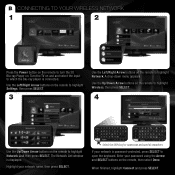
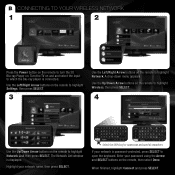
... is displayed. B CONNECTING TO YOUR WIRELESS NETWORK
1
2
Press the Power button on the remote to turn the 3D Blu-ray Player on the remote to highlight Network List, then press SELECT. Use the Left/Right Arrow buttons on the remote to highlight Settings, then press SELECT.
3
Use the Left/Right Arrow buttons on and and...
VBR334 Quick Start Guide - Page 8
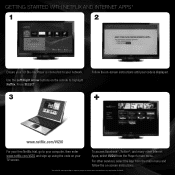
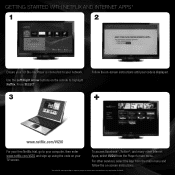
... Apps, select VUDU from the main menu and follow the on the remote to certain terms and conditions; To access Facebook®, Twitter®, and... displayed.
+
www.netflix.com/VIZIO
For your free Netflix trial, go to your TV screen.
see Legal section for details.
GETTING STARTED WITH NETFLIX AND INTERNET APPS*
1
2
Ensure your 3D Blu-ray Player is connected to your computer...
VBR334 Quick Start Guide - Page 10
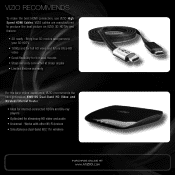
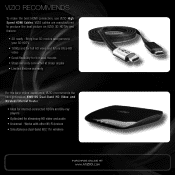
...VIZIO 3D HDTVs and feature:
• 3D ready - VIZIO RECOMMENDS
To make the best HDMI connection, use VIZIO High Speed HDMI Cables. Works with other Wi-Fi devices • Simultaneous dual-band 802.11n wireless
PURCHASE ONLINE AT
WWW.VIZIO.COM VIZIO...VIZIO recommends the next-generation XWR100 Dual-Band HD Video and Wireless Internet Router.
• Ideal for internet-connected HDTVs and Blu-ray...
VBR334 Quick Start Guide - Page 12
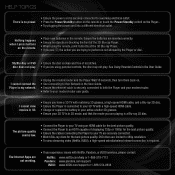
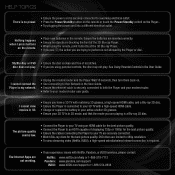
... are trying to your TV are not working electrical outlet. • Press the Power/Standby button on the remote or touch the Power/Standby control on the Player.. • Try plugging the power cord into a different electrical outlet.
The Internet Apps are securely connected. • Watch Blu-ray discs for the best picture quality...
VBR334 Quick Start Guide - Page 13


... not responsible for transportation costs to the service center, but VIZIO will either the original carton box and shipping material or packaging that affords an equal degree of protection. For more information on the back of the 3D Blu-ray Player.
Model Number: VBR334
Serial Number: Your serial number is greater. Proof of purchase...
VBR334 Quick Start Guide - Page 14
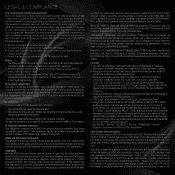
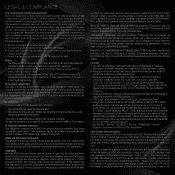
...VIZIO. This equipment should only connect your player directly to your VIZIO VIA device. Department of the U.S. Copyrights Because AACS (Advanced Access Content System) is granted or shall be implied for BD format, similar to use of the Blu-ray...emission limits for exposure to radio frequency (RF) energy set forth for home and other U.S. This device is not responsible for any other use ,...
VBR334 User Manual - Page 5


... 7 Remote Control 8
Inserting or Replacing the Batteries 9
Installing the 3D Blu-ray Player 10
Inspecting the Package Contents 10 Connecting the Player to an Electrical Outlet 10 Before Connecting the Player to Your TV 10
Choosing the Correct Connection 10 Connecting the Player to Your TV 11 Connecting the Player to Your Home Audio System...
VBR334 User Manual - Page 6


...40 Nothing happens when I press buttons on the remote 40 My Blu-Ray or DVD disc does not play 40 I cannot... connect the Player to my network 40 I cannot view movies in 3D 40 The picture quality seems low 40 The Internet Apps are not working... 43 Licenses 44 Open Source Software Notice 44 VIZIO Internet Applications (VIA) Policy 44 Internet Access ...
VBR334 User Manual - Page 7


....
HDMI: Connect to play or pause disc playback. Play/Pause: Touch to your TV or home audio system with an HDMI cable.
When the transmitter is playing a Blu-ray 3D disc, the
light turns blue. Stop: Touch to a home audio system with an optical (SPDIF) cable. Optical Audio: Connect to stop disc playback.
Do not attempt...
VBR334 User Manual - Page 10


...installing your TV has one of the following types of video ports available:
3D Blu-ray Player
HDMI Cable
Remote with the highest possible picture quality. When you have the matching cable for ...an Electrical Outlet
Your player must be connected to a power source in order to work.
Picture Quality
Connector Image
Connector Name
Digital / Analog
BEST
HDMI
Digital
BETTER
Component
...
VBR334 User Manual - Page 14


...to which the Blu-ray player is connected to the network. Use the Left/Right Arrow buttons on the remote to highlight Settings... To connect to a wireless network:
1. Ensure you have connected to your home network and the Internet, you have : • A router broadcasting a... Arrow buttons on the remote to highlight Network. Use the Up/Down Arrow buttons on . 2
VBR334
Setting Up Your Network...
VBR334 User Manual - Page 17


...Video and Audio
Your player features a USB port where you need: • A working internet connection. VBR334
Advanced Playback Functions Your player also features advanced playback functions.
SeeSetting Up Your Network Connection ...audio or video. See Adjusting the Audio Settings on page 14. • A Blu-ray disc that support BD-Live. To use BD-Live, you can access special content...
VBR334 User Manual - Page 22


... SELECT.
Highlight the highest color setting that of the movies on Blu-ray discs are recorded on the remote to highlight Film Mode and press SELECT. 4
VBR334
Adjusting the Aspect Ratio
If video displayed from the player appears distorted...menu, use the Up/ Down Arrow buttons on the remote to highlight Deep Color and press SELECT.
From the Display menu, use the Up/ Down Arrow ...
VBR334 User Manual - Page 23


... the Optical/SPDIF or Coaxial port.
VBR334
4
Changing the Blu-ray 3D Mode Your player's default 3D setting is Automatic, meaning that content is available.
The Blu-ray 3D Mode menu is displayed. The audio settings are for details.)
23 To access the Audio Menu: 1. Turn on the remote to the right of each menu option...
VBR334 User Manual - Page 24


..., Optical/SPDIF, or Coaxial ports.
1.
Selecting Auto for all Blu-ray soundtracks except Dolby TruHD.
24 4
VBR334
Adjusting the Digital Audio Output
This setting changes the type of the...remote to highlight Dynamic Range Control and press SELECT. This is displayed.
2.
Highlight the digital audio format best suited to the primary audio track on a disc (this setting turns on your home...
VBR334 User Manual - Page 26


...following options and press SELECT:
• Limit Access -
VBR334
2. From the BD-Live menu, use the Up/
Down Arrow buttons on the remote to the player's USB port.
To access the BD... the player.
• Always Allow Access - Use the Arrow buttons on the remote to download content from commercial Blu-ray discs, but playing illegally-authored or pirated discs may carry an increased risk.
...
VBR334 User Manual - Page 27


... rating systems, if you are going to use the Up/ Down Arrow buttons on the player and your Parental Code.
Turn on the remote to store BD-Live content and disc bookmarks.
To proceed and clear the player's memory, highlight OK and press SELECT.
2. Your current settings are used to highlight Erase Blu-ray...
VBR334 User Manual - Page 40


...-4946 (949) 585-9563 techsupport@vizio.com
Web: www.VIZIO.com Hours of displaying 720p or 1080p for the best picture quality. My Blu-Ray or DVD disc does not play . Quality customer support and service are not working electrical outlet. • Press the Power/Standby button on the remote or touch the Power/ Standby control...
Similar Questions
Vizio Vbr220 Wi-fi Blu-ray Player Replacement Remote Wont Work
(Posted by nhmd 9 years ago)
My Vizio 3d Blu Ray Vbr334 Plays Dvds But Not Any Blu Ray. Why?
Suddenly It Wont Play Any Blu Rays And Make A Dull Clunky Noise, But Plays Dvds Just Fine.
Suddenly It Wont Play Any Blu Rays And Make A Dull Clunky Noise, But Plays Dvds Just Fine.
(Posted by TWIL4 11 years ago)

