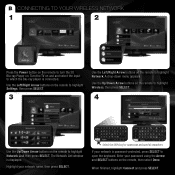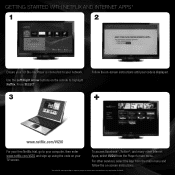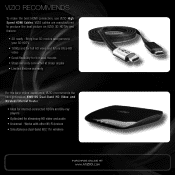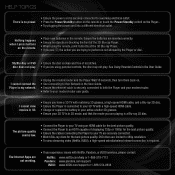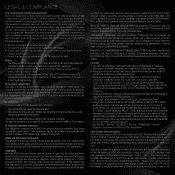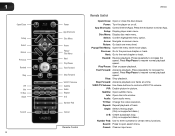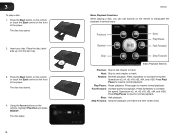Vizio VBR334 Support Question
Find answers below for this question about Vizio VBR334.Need a Vizio VBR334 manual? We have 2 online manuals for this item!
Question posted by Maonchuc on November 24th, 2013
How Do I Open The Disc Tray On My Vbr334 Vizio Blu Ray Player
The person who posted this question about this Vizio product did not include a detailed explanation. Please use the "Request More Information" button to the right if more details would help you to answer this question.
Current Answers
Related Vizio VBR334 Manual Pages
Similar Questions
How To Upgrade Firmware On Vizio Vbr334 Blu Ray Player
(Posted by gjoranurl 10 years ago)
What Would Cause A Vizio Vbr334 Blu-ray Player To Shut Down During A Movie
(Posted by emilipgarr 10 years ago)
How Do You Get The Visio Blu-ray Player Region Free
I'm trying to watgh a dvd and it tell me it's an invalid region,how do I get it to play
I'm trying to watgh a dvd and it tell me it's an invalid region,how do I get it to play
(Posted by bernieguzrwicz 11 years ago)
How To Up Grade Vizio Blu-ray Player Firmware
my blu-ray player will not play the dvds
my blu-ray player will not play the dvds
(Posted by Anonymous-85138 11 years ago)
Vizio 3d Blu-ray Player Gives No Video Output Singal.
I have a Vizio 3D Blu-ray Player VBR334 and have had it for about a year now, never messed with it o...
I have a Vizio 3D Blu-ray Player VBR334 and have had it for about a year now, never messed with it o...
(Posted by danny0000d 11 years ago)