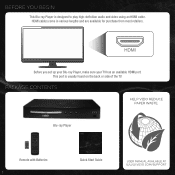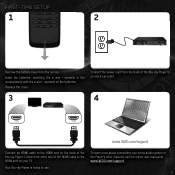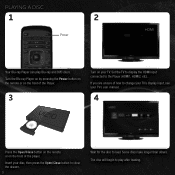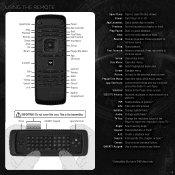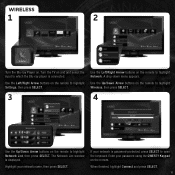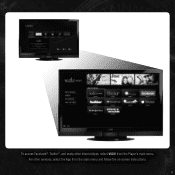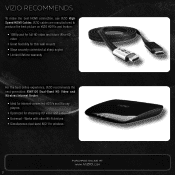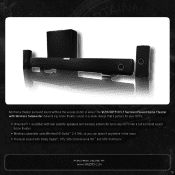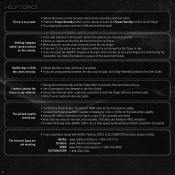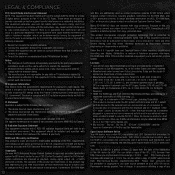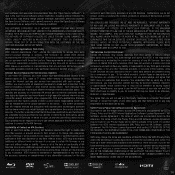Vizio VBR122 Support Question
Find answers below for this question about Vizio VBR122.Need a Vizio VBR122 manual? We have 1 online manual for this item!
Question posted by bernieguzrwicz on December 25th, 2012
How Do You Get The Visio Blu-ray Player Region Free
Current Answers
Answer #1: Posted by bengirlxD on December 25th, 2012 3:59 PM
-
- 1
Purchase an imported Blu-ray disc, since the only reason you would want a region-free Blu-ray player is for playing imported discs.
- 2
Power on your Vizio Blu-ray player, open the disc drive and insert the imported disc into the player. Keep your Vizio player's remote close-by to enter region codes for your specific Blu-ray player.
- 3
Find a website that provides DVD and Blu-ray disc region codes. These sites have large directories of region codes for your specific Blu-ray player. Some popular region code sites include DVDExploder.com, VideoHelp.com and DVDCodes.net (see Resources).
- 4
Navigate to the desired region code website. Enter your Vizio Blu-ray player's make and model number when prompted by the website.
- 5
Press the "Setup" button on the remote. Use the "down" arrow key to scroll down to the "Security" menu. Press the "Select" button to enter the menu. Scroll to the right until come to the "More" option. Press the "Select" button to enter the "Security" menu.
- 6
Enter the seven-digit region code, and press the "Select" button.
http://www.ehow.com/how_12111269_make-vizio-vbr110-bluray-regionfree.html
- 1
Feel free to resubmit the question if you didn't find it useful.
Related Vizio VBR122 Manual Pages
Similar Questions
my blu-ray player will not play the dvds
I have a Vizio 3D Blu-ray Player VBR334 and have had it for about a year now, never messed with it o...