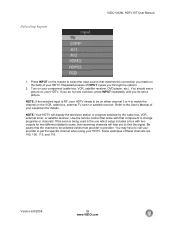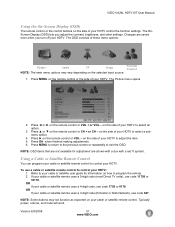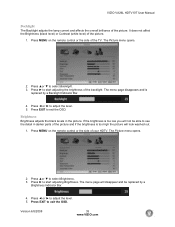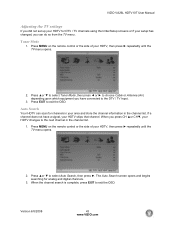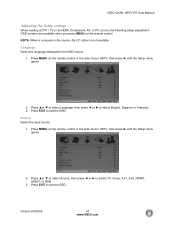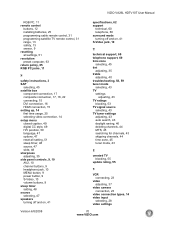Vizio VA26LHDTV10T Support Question
Find answers below for this question about Vizio VA26LHDTV10T - VA26L - 26" LCD TV.Need a Vizio VA26LHDTV10T manual? We have 2 online manuals for this item!
Question posted by Escritora on March 17th, 2012
Menu Stuck On Photo
Tv screen says, there is no device connected to tv. The menu button on side doesn't change when pressed. How do we get it back to tv mode when remote is not working?
Current Answers
Related Vizio VA26LHDTV10T Manual Pages
Similar Questions
No Reception In Tv Mode
in tv mode my to is real loud and static no picture or sound. When in hdmi mode hookedto satelitte w...
in tv mode my to is real loud and static no picture or sound. When in hdmi mode hookedto satelitte w...
(Posted by Anonymous-174472 9 months ago)
How Can I Connect My Va26l To My Windows 10 Pc?
I connected my TV to my PC using an RBG cable. When I used the TV's remote to change the input, I co...
I connected my TV to my PC using an RBG cable. When I used the TV's remote to change the input, I co...
(Posted by cwhaynes2 1 year ago)
Menu Button
if I press the menu button on tv or remote control. The menu shows up for 2 secondsCan you let me kn...
if I press the menu button on tv or remote control. The menu shows up for 2 secondsCan you let me kn...
(Posted by josehvl 2 years ago)
Vizio Va26lhdtv10t Menu Button Does Not Work
(Posted by athenalj 9 years ago)