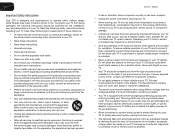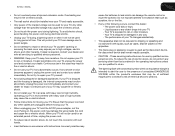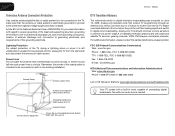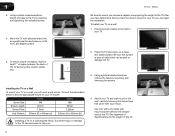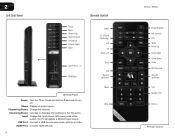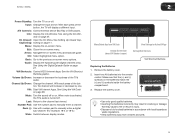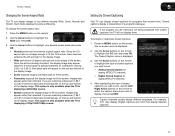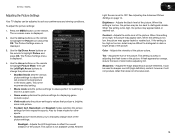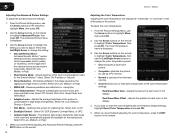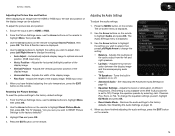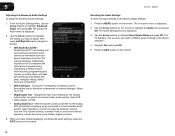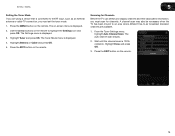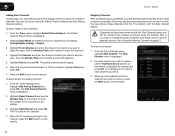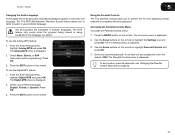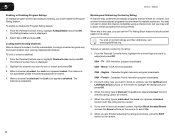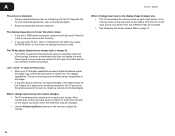Vizio E552VL Support Question
Find answers below for this question about Vizio E552VL.Need a Vizio E552VL manual? We have 2 online manuals for this item!
Question posted by Anonymous-174472 on July 24th, 2023
No Reception In Tv Mode
Current Answers
Answer #1: Posted by khanjee on July 27th, 2023 12:57 PM
Your TV screen may be blank or display a NO SIGNAL message when your TV is not receiving a proper signal from its source. This article provides information to help identify the cause and steps to help resolve the issue.
Note: Check if your TV operates normally after completing each step. Refer to your device manuals for model-specific information.General troubleshooting- If your TV is on and connected to a satellite receiver, cable box, or another video device (DVD, Blu-ray DiscT82; player), make sure the connected device is also turned on and not in standby mode.
- Try turning your TV off and then back on.
- Try changing to a different channel; this issue may occur if there's an issue with the broadcast of the channel you're watching.
- Check the input selection of your TV to ensure it's set for the input connection used by the source device (cable box, satellite, DVD, Blu-ray Disc player).
- On your TV remote, press the Input, Source, or TV/VIDEO button to toggle you through your input connection options to ensure the correct connection is selected. You can also check the back or side of the TV to identify which port the cable from your source device is connected to your TV, and then make sure the input selection on your TV is the same.
- Switch Video Inputs on my TV
- Return to the TV broadcast screen or switch inputs on my Google TV or Android TV
- Try using a different input device or movie. Check if you can receive a signal from another source (DVD, Blu-ray Disc, etc.).
USING AN HDMI CABLE, your TV is connected to a satellite receiver, cable box, or another source. Check if your TV operates normally after completing each step:
- Turn off the TV and your source device (satellite receiver, cable box, DVD, Blu-ray Disc player), wait about 60 seconds, and then turn them back on.
- Check the input selection of your TV again to verify it's set for the input connection used by the source device.
- Check your HDMI cable connections. Disconnect the HDMI cable from your source device and the TV and then reconnect making sure the connection is secure. If the issue continues, try using a different HDMI cable.
- Connect your source device to a different HDMI port on your TV, and then change the TV input to match the port used.
- For satellite or cable connections, check the cable coming into your building and that the connection to your source device (satellite receiver, cable box) is secure and in good condition. Also, check for splitters or other devices connected to the cable going to your satellite receiver or cable box. Remove any splitters or other connected devices (unless required by your service provider), then reconnect the cable directly to your satellite receiver or cable box. If the issue continues, try using a new cable.
- Power reset your TV and the source device by unplugging them from the power outlet, waiting about 2 minutes, then reconnecting power to your devices.Note: If you cannot access the power outlet and your devices are plugged into a power strip, turn off the power strip, or you may be able to turn off a circuit breaker to the wall outlet.
- If you're using a satellite dish, there could be weather interference or something blocking the signal on your satellite dish.
- Check with your satellite or cable service provider to see if you could be experiencing a service outage in the area.
Your TV is using an over-the-air antenna or the built-in TV tuner with a direct cable connection (no satellite receiver or cable box):
- Check the article Some channels don't have a signal when connected directly to a cable or antenna.
Note: Some older equipment may use a coax cable connection directly to your TV using the built-in tuner set to a base channel of 3 or 4. This setup is rarely used and was a common setup with a VCR. After your TV displays a signal, use the remote control of the connected device to display the video.
Please Accept my answer by providing you with the best possible solution. Would be more glade.
THANK YOU
Related Vizio E552VL Manual Pages
Similar Questions
Don't understandE552VL Remote Codes - Vizio
bought a tv from a pawn shop not sure if i have the original remote but the tv itself is on store mo...
I was watching a netflix movie on my vizio tv and suddendly my screen turned black and a loud noise ...
I threw the box and all paperwork away I don't even have the reciept. target told me to contact you...
just opened up my brand new E552VL , watched it for one night and now it will not power on. I just s...