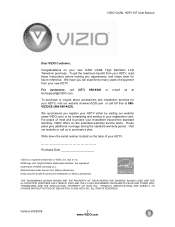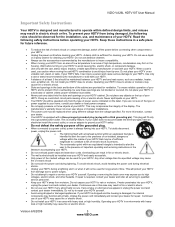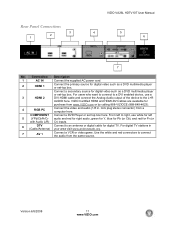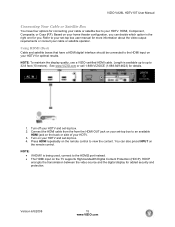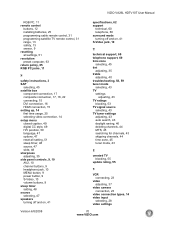Vizio VA26LHDTV10T Support Question
Find answers below for this question about Vizio VA26LHDTV10T - VA26L - 26" LCD TV.Need a Vizio VA26LHDTV10T manual? We have 2 online manuals for this item!
Question posted by cwhaynes2 on July 31st, 2022
How Can I Connect My Va26l To My Windows 10 Pc?
Current Answers
Answer #1: Posted by Kuma77 on August 2nd, 2022 5:04 AM
- First you need a video cable for making the physically connection. For better picture quality, you should connect the computer to the TV using standard VGA ports or via the DVI to HDMI cable provided your TV supports these ports.
- Open the "display settings" in your computer and activate output to the TV screen. You can either mirror content of your computer on the TV or extend the display just like a dual monitor screen.
- Pick up your TV remote and switch to "External Inputs" from the menu. You will need to change the default "Video 1" to a different selection which may be "HDMI 1" or "Video 2" depending on how you have made the connection.
Important: Make sure you connect the cable to the TV before turning on the computer as sometimes it may fail to recognize external display.
You may also need to change the screen resolution of your TV using the Display settings in your Control Panel else the picture may appear distorted.
Related Vizio VA26LHDTV10T Manual Pages
Similar Questions
Is there a way to hook up a sound bar to the VA26L tv?
hi! i know that my tv is getting power because the vizio symbol is glowing orange but not white like...
My Visio LCD TV's screen starts flickering after about an hour of playing. when I disconnet it from ...