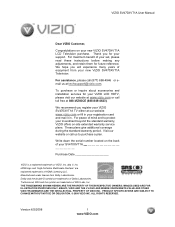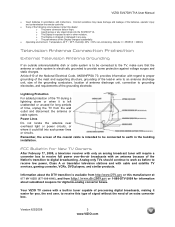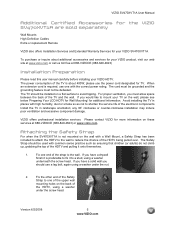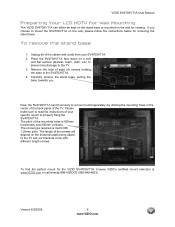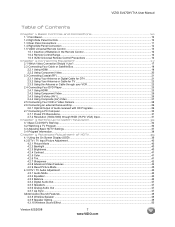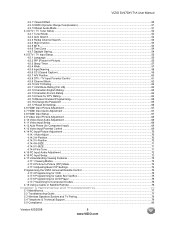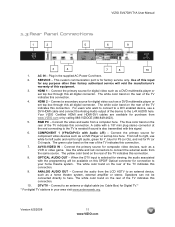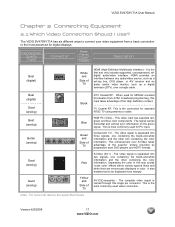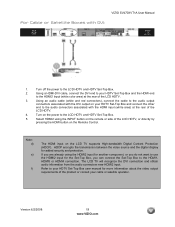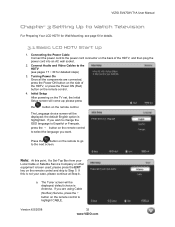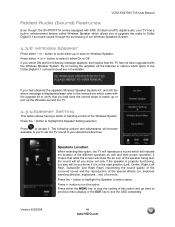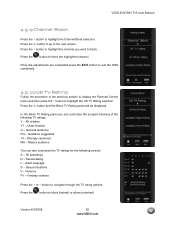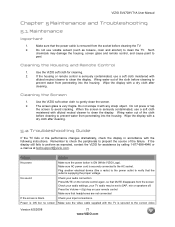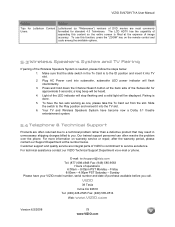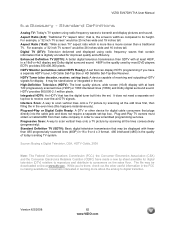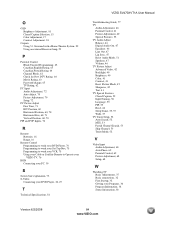Vizio SV470XVT1A Support Question
Find answers below for this question about Vizio SV470XVT1A - 47" LCD TV.Need a Vizio SV470XVT1A manual? We have 3 online manuals for this item!
Question posted by lewisfamily2008 on December 4th, 2020
Troubleshooting Sv470xvt1a
All of a sudden, when turned on, it provides audio and the screen turns to the initial light gray as it always did and then goes black. When turning on, I do hear the relay "click", but again, it goes to light gray and to black. Help!
Current Answers
Answer #1: Posted by Odin on December 4th, 2020 6:40 PM
If you do get sound, see https://www.youtube.com/watch?v=ysHfaQKI45M. If you get neither picture nor sound, try the three numbered steps at http://bit.ly/2AeqOGu. If the problem persists (or if you require further explanation), you'll have to obtain a walk-through from vizio: use the contact information at https://www.contacthelp.com/vizio/customer-service. Good luck!
Hope this is useful. Please don't forget to click the Accept This Answer button if you do accept it. My aim is to provide reliable helpful answers, not just a lot of them. See https://www.helpowl.com/profile/Odin.
Related Vizio SV470XVT1A Manual Pages
Similar Questions
About How Much Is Cost To Repair The Lcd Tv Glass
how much is cost to repair the VIZIO E420AR LCD tv glass?
how much is cost to repair the VIZIO E420AR LCD tv glass?
(Posted by chiwawong518 9 years ago)
My Vizio Vx32lhdtv10a 32 In. Hdtv Lcd Tv Will Not Turn On. It Shows That It Has
It started while tv was on. I left room and when I returned the tv had a fuzzy or scratchy blue scre...
It started while tv was on. I left room and when I returned the tv had a fuzzy or scratchy blue scre...
(Posted by midievel 11 years ago)
Screws For Base Of 47' Vizio Tv
i have a 47" vizio tv the screws for the base did not come with it i dont have time to take it back ...
i have a 47" vizio tv the screws for the base did not come with it i dont have time to take it back ...
(Posted by dispatch 13 years ago)
47' Lcd Vizio Tv Will Not Turn On
I have a 47" vizio tv and the power will not turn on, I talked to customer support and they told me ...
I have a 47" vizio tv and the power will not turn on, I talked to customer support and they told me ...
(Posted by mikedcrush 13 years ago)