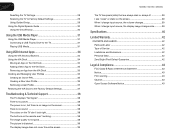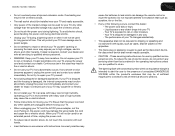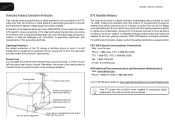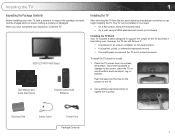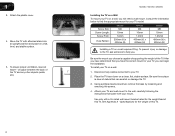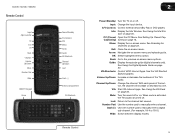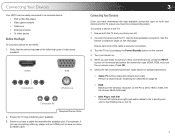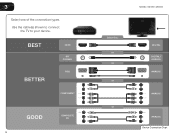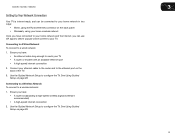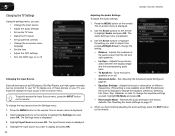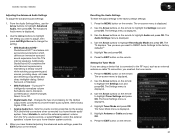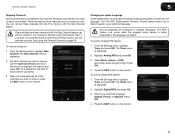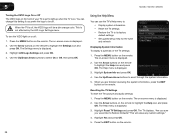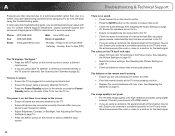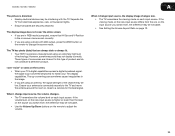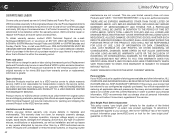Vizio M550SV Support Question
Find answers below for this question about Vizio M550SV.Need a Vizio M550SV manual? We have 2 online manuals for this item!
Question posted by chjl4gary0 on January 17th, 2014
How To Use Vizio M550sv With A Cable Box
The person who posted this question about this Vizio product did not include a detailed explanation. Please use the "Request More Information" button to the right if more details would help you to answer this question.
Current Answers
Related Vizio M550SV Manual Pages
Similar Questions
My Vizio M550sv Has Recently Begun To Turn Itself Off (or Not Turn On) Unless I
My Vizio has recently been difficult to turn on. Using the remote, the "Vizio" lights up at first, t...
My Vizio has recently been difficult to turn on. Using the remote, the "Vizio" lights up at first, t...
(Posted by sheilaghann 2 years ago)
Vizio M550sv
on my vizio m550sv the logo lites up not white and not turn on what can it be
on my vizio m550sv the logo lites up not white and not turn on what can it be
(Posted by redknite42 5 years ago)
No Signal Uning Hdmi Port With Charter Cable Box.
My DVD player works fine on the HDMI-2 port, but I cannot get a signal for my TV using a Charter cab...
My DVD player works fine on the HDMI-2 port, but I cannot get a signal for my TV using a Charter cab...
(Posted by wrvjr2 9 years ago)
Can I Programm My Vizio Remote To Control My Cable Box To Change Channels
I have a Vizio 470vse tv. Can I program my vizio remote to control my Scientific Atlantic Explorer 8...
I have a Vizio 470vse tv. Can I program my vizio remote to control my Scientific Atlantic Explorer 8...
(Posted by stromboli 11 years ago)
How Do I Connect The Tv To The Internet
how do i connect the tv to the internet
how do i connect the tv to the internet
(Posted by tymguy 11 years ago)