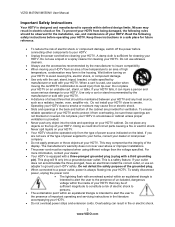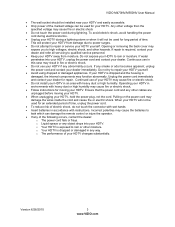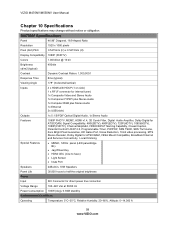Vizio M550NV Support Question
Find answers below for this question about Vizio M550NV.Need a Vizio M550NV manual? We have 2 online manuals for this item!
Question posted by olisaeko on September 11th, 2013
My Vizio 55' Led Hdtv Wifi M550nv
my tv vizio 55'' led M550NV just stopped showing video but the sound was still their for sometime now i cant even get to the manu
Current Answers
Related Vizio M550NV Manual Pages
Similar Questions
How To Reset Remote For M470nv M550nv Razor Led Lcd Hdtv 55 Inches
(Posted by jvmo 9 years ago)
55 Inch Vizio M550nv Screen Flip
Might buy this for cheap current owner states half of screen will flip upside down but will work eve...
Might buy this for cheap current owner states half of screen will flip upside down but will work eve...
(Posted by ryanopalenik17 10 years ago)
I Was Given A Vizio 29 Inch Flat Screen Television After A Week It Stopped Worki
I threw the box and all paperwork away I don't even have the reciept. target told me to contact you...
I threw the box and all paperwork away I don't even have the reciept. target told me to contact you...
(Posted by rjc1961 11 years ago)
Why Do I Have To Re-enter The Wifi Password Very Time I Turn The Tv On?
The tv won't keep the wifi password saved. Every time I turn it off then on again, the Internet conn...
The tv won't keep the wifi password saved. Every time I turn it off then on again, the Internet conn...
(Posted by Juliemercado82 11 years ago)