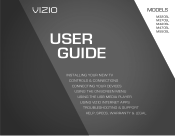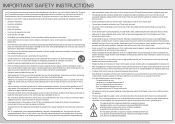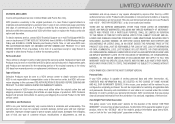Vizio M420SL Support Question
Find answers below for this question about Vizio M420SL.Need a Vizio M420SL manual? We have 3 online manuals for this item!
Question posted by Frankpet on July 26th, 2014
Purchased A Visio M420sl And The Users Manual Was Not Included. How Can I Get A
regular manual
Current Answers
Related Vizio M420SL Manual Pages
Similar Questions
User Manual, Vizio Tv, Model M3d470kde
Just purchases Vizio tv, model M3D470KDE. According to the vizio quick start guide I should be abl...
Just purchases Vizio tv, model M3D470KDE. According to the vizio quick start guide I should be abl...
(Posted by cuticchi1 11 years ago)
User Manual
I did NOT receive a User Manual with my new VIZIO M550VSE. Where do I get one without having to dow...
I did NOT receive a User Manual with my new VIZIO M550VSE. Where do I get one without having to dow...
(Posted by hoofcare 11 years ago)
We Just Purchased A M420sl And Want To Use It For Power Point Presentations
(Posted by neredahaque 11 years ago)
Where Can I Get Outside Cosmetic Pieces For A Vizio M420sl Hd Tv?
Where can I get outside cosmetic pieces (like the back case) for a Vizio M420SL HD TV?
Where can I get outside cosmetic pieces (like the back case) for a Vizio M420SL HD TV?
(Posted by okkarma 11 years ago)
How Do I Remove The Store Display Mode From My Vizio M420sl Tv?
Ít says to just press Ëxit but that doesn't work on neither my dvr remote nor tv remote....
Ít says to just press Ëxit but that doesn't work on neither my dvr remote nor tv remote....
(Posted by derrickjaxn 11 years ago)