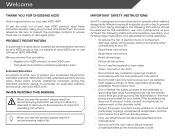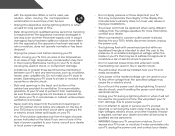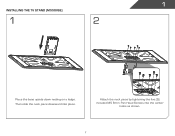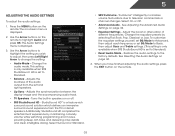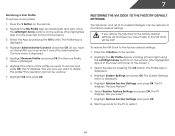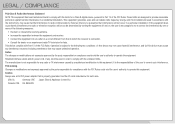Vizio M550VSE Support Question
Find answers below for this question about Vizio M550VSE.Need a Vizio M550VSE manual? We have 2 online manuals for this item!
Question posted by hoofcare on November 4th, 2012
User Manual
Current Answers
Answer #1: Posted by RathishC on November 5th, 2012 3:25 AM
Please click on the link below to download the manual for VIZIO M550VSE. Click“Support” tab and download the user manual. This is the only option available to get the manual of the product:
Hope you got the information you were looking for.
Thanks & Regards
Rathish C
#iworkfordell
Related Vizio M550VSE Manual Pages
Similar Questions
I won a Yamaha 5.1 channel speaker system with sub woofer, central speaker and 4 satellite speakers....
When I turn the tv on each day within 5 minutes the audio dies and then the tv shuts off. I went int...
I threw the box and all paperwork away I don't even have the reciept. target told me to contact you...