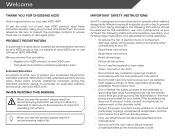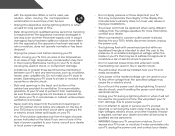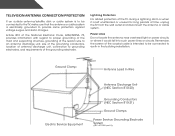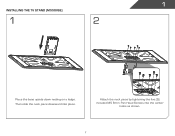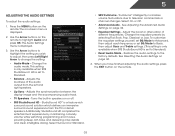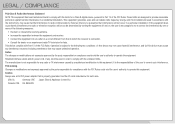Vizio M550VSE Support Question
Find answers below for this question about Vizio M550VSE.Need a Vizio M550VSE manual? We have 2 online manuals for this item!
Question posted by Kevinmarshall on March 18th, 2013
55' Class Smart Tv Model #m550vse Shuts Off
When I turn the tv on each day within 5 minutes the audio dies and then the tv shuts off. I went into the settings an made sure the tv was not in the timed sut off mode. This pretty much happens each time I turn the tv on. After I turn it back on it stays on fine with no issues. I have only had this tv for 1 month.
Current Answers
Related Vizio M550VSE Manual Pages
Similar Questions
How Do I Turn On The Srs Truvolume On My Vizio Smart Tv Model Number Sv470xvt1a.
I have followed several downloads on how to do this but none of the examples have the same menu choi...
I have followed several downloads on how to do this but none of the examples have the same menu choi...
(Posted by nadyneconrad 7 years ago)
How Do I Get My Wii To Work On My New 55' Vizio Smart Tv
what do i need to do to get it to work?
what do i need to do to get it to work?
(Posted by jojonkids88 10 years ago)
Is This A 'smart Tv'?
I saw this at Walmart and my question is this a Smart TV? It is listed as such. If it is, are you ab...
I saw this at Walmart and my question is this a Smart TV? It is listed as such. If it is, are you ab...
(Posted by daddybo2 11 years ago)