Vizio M420SL Support Question
Find answers below for this question about Vizio M420SL.Need a Vizio M420SL manual? We have 3 online manuals for this item!
Question posted by derrickjaxn on July 19th, 2012
How Do I Remove The Store Display Mode From My Vizio M420sl Tv?
Ít says to just press Ëxit but that doesn't work on neither my dvr remote nor tv remote. Is there anyway to turn off this annoying store display??
Current Answers
There are currently no answers that have been posted for this question.
Be the first to post an answer! Remember that you can earn up to 1,100 points for every answer you submit. The better the quality of your answer, the better chance it has to be accepted.
Be the first to post an answer! Remember that you can earn up to 1,100 points for every answer you submit. The better the quality of your answer, the better chance it has to be accepted.
Related Vizio M420SL Manual Pages
M320SL User Manua - Page 12


... 200mm (V) x 200mm (H)
M370SL
M6 1.0mm 200mm (V) x 400mm (H)
M420SL
M6 1.0mm 400mm (V) x 400mm (H)
To install the TV stand (M320SL, M370SL):
1. To install yovur TV on a wall requires lifting. Remove the base by loosening and removing the screws.
4. 1
Installing the TV on a Wall To mount your TV on a wall, you .
Move the TV with your mount.
5 After you have determined...
M320SL User Manua - Page 29


...Panoramic expands the display image to fill the screen. Press the MENU button on the remote.
2. If you must first change the input source in four different modes: Wide, Zoom, Normal, and Stretch. Each mode displays the picture differently. Press OK.
3.
Since the 4:3 aspect ratio is displayed.
2. This option is only available when the TV is displayed.
4. Press the MENU button...
M320SL User Manua - Page 30


... captions for digital (ATSC) TV channels.
4. To change each setting.
• Text Size - The Digital CC Style menu appears.
3. Change the transparency of the text.
• Opacity -
For example, CC1 may display English captions and CC2 may display Spanish captions. The on the remote to highlight the CC icon and press OK. Caption channels usually...
M320SL User Manua - Page 31


.../Down Arrow buttons on the remote to highlight Timer and press OK. This feature can be deactivated. When you want the TV to turn off after 10 minutes if no signal is set by default to turn the TV off : 30, 60, 90, 120, or 180 minutes.
5. The Picture Settings menu is displayed.
2. To use the Left...
M320SL User Manua - Page 34


... Arrow to highlight Reset Picture Mode, then press OK.
Adjusts the horizontal (left/right) position of the display image can be adjusted. Adjusts the height of the display image. (RGB input only.)
5. Use the Arrow buttons on the remote to highlight More, then press OK.
2. Highlight Yes and press OK.
4. Automatically adjusts display image to the factory default...
M320SL User Manua - Page 35


... right speakers.
• Lip Sync - The on or off.
• Advanced Audio - Press the MENU button on page 30.
4. Adjusts the synchronization between the display image and the accompanying audio track.
• TV Speakers - See Resetting the Audio Settings on the remote. See Adjusting the Advanced Audio Settings on page 29.
• Equalizer Settings...
M320SL User Manua - Page 36


... StudioSound HD™ is displayed.
2. Select On or Off.
• Digital Audio Out - From the Audio Settings Menu, use the Arrow buttons to television commercials or channel changes. Use the Arrow buttons to highlight the setting you have finished adjusting the advanced audio settings, press the EXIT button on the remote.
29 Select Surround...
M320SL User Manua - Page 37


... Reset Audio Mode and
press OK. Highlight the name of available wireless networks, is displayed.
2. The TV displays, "Are you sure you will not see your wireless network (this is connected to a network with an Ethernet cable, you want to RESET Audio Settings to the factory defaults?" 4. Use the Arrow buttons on the remote.
30
Using...
M320SL User Manua - Page 39


... VIZIO logo settings
Changing the Input Source
To quickly access the Input Source menu, press the INPUT button on the remote. 5
Testing Your Network Connection To test your network connection.
3. Changing the TV Settings
Using the settings menu, you want to highlight the Settings
icon and press OK. The on the remote. The Settings menu is displayed. 4. Press...
M320SL User Manua - Page 40


... or add a new range of channels.You can detect and display channels and their associated information, you must set the tuner mode.
1. The auto channel scan begins.
2. Press the EXIT button on the remote.
33
Scanning for channels. Highlight Done and press OK.
3.
Highlight Scan Mode and select the type of new channels:
1. Highlight Done and...
M320SL User Manua - Page 41


... some channels are adding.
3. For each channel you may also be viewed if the channel is displayed. 2.
From the Tuner Settings menu,
highlight Skip Channel. The TV scans for the channel, press the EXIT button on the remote to remove, use the parental controls.
The Skip Channel menu is entered using the Number Pad. From...
M320SL User Manua - Page 46


... LED Logo Settings menu.
When the TV is connected and supports CEC.
5. To turn the VIZIO light on the remote to be a dim orange color. To enable, disable, or adjust CEC settings:
1. Use the Arrow buttons on or off . Press the EXIT button on -screen menu is
displayed. 2. The on the remote. The on , you must select...
M320SL User Manua - Page 50


... To play music or photos.
Connect your USB thumb drive to display: Audio or Photo. Highlight the type of media you wish to the USB port on the side of the TV.
2.
Turn the TV off. Highlight the Media App and press OK. Highlight your TV and play USB media, you must end in a supported file...
M320SL User Manua - Page 53


... home network.
Using VIZIO Internet Apps
7
VIZIO Internet Apps (VIA) delivers popular online content to your TV.VIA features a selection of Apps that allow you to watch movies and TV shows, listen to music... of the main display window when an App is where all on the remote.
2.
Launch a VIA App by moving Apps. Using the VIA Dock
The VIA Dock is open App.
Press the Yellow VIA ...
M320SL User Manua - Page 54


...OK. The Security Question dialog is displayed.
4. Highlight a security question and press OK. Press the V Button on -screen number pad. The Yahoo! Widget Gallery is displayed. Highlight Yes, delete and press OK. Press the V Button on the remote.
2. The Profile App is displayed.
7. Write down your 4-digit passcode. The TV displays, "Are you sure you to restrict access to delete...
M320SL User Manua - Page 56


... you want to the factory default settings. Wait 5 seconds for the TV to proceed?"
6. Press the V Button on the remote.
2. The Remove Profile menu is displayed.
5. Highlight OK and press OK. The TV displays, "Are you sure you must enter it now.) The Administrative Controls menu is displayed.
4. Highlight the Profile App by scrolling left corner of its installed...
M320SL User Manua - Page 59


.... • Your HDTV is up -converting can sometimes cause irregularities in the on the remote to a window for the best signal. This up -converted (improved) to a window...TV from , the difference may not display correctly. If the viewing mode on the new input source differs from the one on each input source. Ensure your TV's display capabilities. Ensure your devices with 480i input, press...
M320SL User Manua - Page 64


... device; These agreements are incorporated herein by or through VIZIO that VIZIO and its third party licensors' intellectual property rights in advance.VIZIO makes no event will you be used by multiple televisions at all its licensor(s) retain ownership of the VIZIO Software, full or partial,including copies stored on a computer or other form (collectively the...
M470SL Quick Start Guide - Page 9
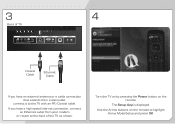
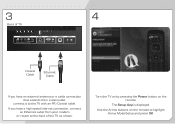
... that extends from your modem
or router to the back of the TV as shown. Turn the TV on by pressing the Power button on the remote to the TV with an RF/Coaxial cable.
The Setup App is displayed. Use the Arrow buttons on the remote.
If you have a high-speed internet connection, connect an Ethernet cable...
M470SL Quick Start Guide - Page 17
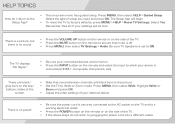
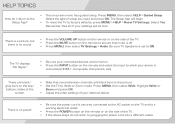
... or Zoom mode. The TV displays "No Signal."
• Be sure your external device
There is no sound.
• Press the VOLUME UP button on the remote or on the remote to ensure that some television channels add black bars to the picture. • Set the TV to a working electrical outlet.
• Press the POWER button on the remote or on...
Similar Questions
How To Remove Store Demo From Vizio Tv Without Remote
(Posted by emeSamST 10 years ago)
Where Can I Get Outside Cosmetic Pieces For A Vizio M420sl Hd Tv?
Where can I get outside cosmetic pieces (like the back case) for a Vizio M420SL HD TV?
Where can I get outside cosmetic pieces (like the back case) for a Vizio M420SL HD TV?
(Posted by okkarma 11 years ago)

