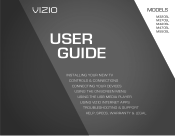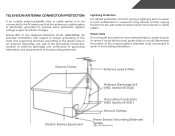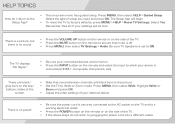Vizio M420SL Support Question
Find answers below for this question about Vizio M420SL.Need a Vizio M420SL manual? We have 3 online manuals for this item!
Question posted by zenonvaldez9 on August 22nd, 2021
No Power On,in Tv M420sl
fusible and 5v stby is good
Current Answers
Answer #1: Posted by Troubleshooter101 on September 12th, 2021 5:58 PM
Please check this video tutorial
https://www.fixya.com/support/t20552652-vizio_m420sl_will_not_turn_m420sl
Thanks
Please respond to my effort to provide you with the best possible solution by using the "Acceptable Solution" and/or the "Helpful" buttons when the answer has proven to be helpful. Please feel free to submit further info for your question, if a solution was not provided. I appreciate the opportunity to serve you!
Troublshooter101
Related Vizio M420SL Manual Pages
Similar Questions
Why Doesn't My Vizio Tv M420sl Display Video From Ipad 2 Using Composite Av Cabl
II'm trying to display what's on my ipad 2 screen onto my vizio m420sl tv. I'm using an apple compos...
II'm trying to display what's on my ipad 2 screen onto my vizio m420sl tv. I'm using an apple compos...
(Posted by kellyoverbeck 10 years ago)
I Was Given A Vizio 29 Inch Flat Screen Television After A Week It Stopped Worki
I threw the box and all paperwork away I don't even have the reciept. target told me to contact you...
I threw the box and all paperwork away I don't even have the reciept. target told me to contact you...
(Posted by rjc1961 11 years ago)
We Just Purchased A M420sl And Want To Use It For Power Point Presentations
(Posted by neredahaque 11 years ago)
Where Can I Get Outside Cosmetic Pieces For A Vizio M420sl Hd Tv?
Where can I get outside cosmetic pieces (like the back case) for a Vizio M420SL HD TV?
Where can I get outside cosmetic pieces (like the back case) for a Vizio M420SL HD TV?
(Posted by okkarma 11 years ago)
How Do I Remove The Store Display Mode From My Vizio M420sl Tv?
Ít says to just press Ëxit but that doesn't work on neither my dvr remote nor tv remote....
Ít says to just press Ëxit but that doesn't work on neither my dvr remote nor tv remote....
(Posted by derrickjaxn 11 years ago)