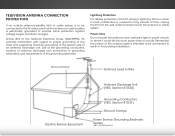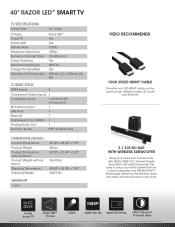Vizio M401i-A3 Support Question
Find answers below for this question about Vizio M401i-A3.Need a Vizio M401i-A3 manual? We have 4 online manuals for this item!
Question posted by darkeyeguy0422 on March 1st, 2014
How Many Led Zones Does This Tv Have? M Series 40 Inch Vizio Razor401ia3
The person who posted this question about this Vizio product did not include a detailed explanation. Please use the "Request More Information" button to the right if more details would help you to answer this question.
Current Answers
Related Vizio M401i-A3 Manual Pages
Similar Questions
Lost Remote To Vizio Tv Bought 4 Years Ago. Can I Buy A New Remote From You?
(Posted by richardtrudy 9 years ago)
Set Up A Tablet For A Remote Now Can't Use Remote That Came With The Tv
set up a tablet for a remote now can't use remote that came with the TV
set up a tablet for a remote now can't use remote that came with the TV
(Posted by bigbigboss6968 10 years ago)
I Was Given A Vizio 29 Inch Flat Screen Television After A Week It Stopped Worki
I threw the box and all paperwork away I don't even have the reciept. target told me to contact you...
I threw the box and all paperwork away I don't even have the reciept. target told me to contact you...
(Posted by rjc1961 11 years ago)