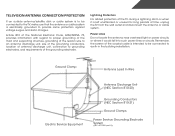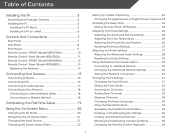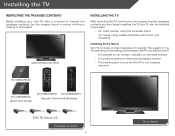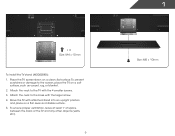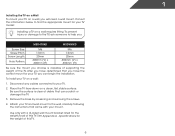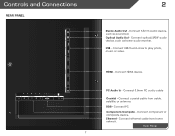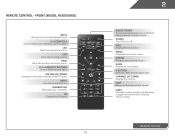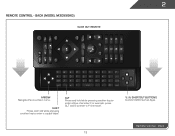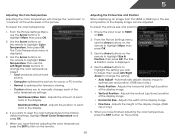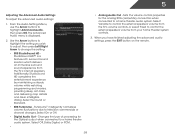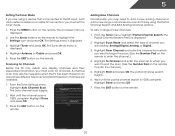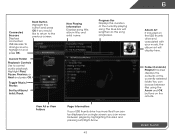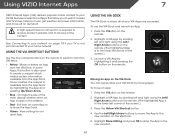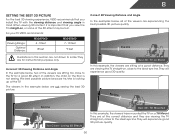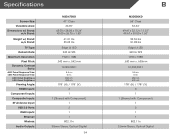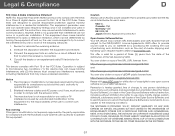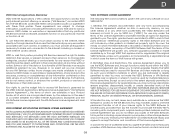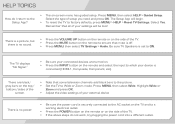Vizio M3D550KD Support Question
Find answers below for this question about Vizio M3D550KD.Need a Vizio M3D550KD manual? We have 3 online manuals for this item!
Current Answers
Answer #1: Posted by Troubleshooter101 on June 24th, 2021 9:50 PM
Thanks
Please respond to my effort to provide you with the best possible solution by using the "Acceptable Solution" and/or the "Helpful" buttons when the answer has proven to be helpful. Please feel free to submit further info for your question, if a solution was not provided. I appreciate the opportunity to serve you!
Troublshooter101
Answer #2: Posted by SonuKumar on June 25th, 2021 8:20 AM
How do I know if my Vizio TV has Bluetooth?
Check Your Remote & Settings
One clear indicator of your TV's Bluetooth capabilities is your TV's remote. Not the remote you use for your cable box, the actual remote that came with the TV. If your remote has Smart TV options, then you definitely have Bluetooth capability.
http://cdn.vizio.com/manuals/kb/legacy/m3d550kdemanual.pdf
How do I turn on Bluetooth on my Vizio TV?
If your TV DOES have built-in Bluetooth
Get your Bluetooth Headphones into Bluetooth Pairing Mode. ...
Take your VIZIO Remote, go into your TV's SETTINGS menu.
Find SOUND OUTPUT, go into SPEAKER LIST, SEARCH & SELECT your Headphone to PAIR & CONNECT.
https://productz.com/en/vizio-m3d550kd/p/pVmA
How do I turn on Bluetooth on my Vizio TV?
If your TV DOES have built-in Bluetooth
Get your Bluetooth Headphones into Bluetooth Pairing Mode. ...
Take your VIZIO Remote, go into your TV's SETTINGS menu.
Find SOUND OUTPUT, go into SPEAKER LIST, SEARCH & SELECT your Headphone to PAIR & CONNECT.
Please respond to my effort to provide you with the best possible solution by using the "Acceptable Solution" and/or the "Helpful" buttons when the answer has proven to be helpful.
Regards,
Sonu
Your search handyman for all e-support needs!!
Related Vizio M3D550KD Manual Pages
Similar Questions
Can this tv model hook up to a blue tooth speaker?
I have a VIZIO E472VLE LCD HDTV is there a device made for it to work with Blue Tooth speakers
I threw the box and all paperwork away I don't even have the reciept. target told me to contact you...
The remote will control the volume through my reciever, but I cant get it to turn on the reciever