Vizio M260VA-W Support Question
Find answers below for this question about Vizio M260VA-W.Need a Vizio M260VA-W manual? We have 3 online manuals for this item!
Question posted by zephyrshaw96328 on June 18th, 2012
Vizio 260va & 260mv
what is the difference between vizio 260va and 260mv
Current Answers
There are currently no answers that have been posted for this question.
Be the first to post an answer! Remember that you can earn up to 1,100 points for every answer you submit. The better the quality of your answer, the better chance it has to be accepted.
Be the first to post an answer! Remember that you can earn up to 1,100 points for every answer you submit. The better the quality of your answer, the better chance it has to be accepted.
Related Vizio M260VA-W Manual Pages
M260MV Quick Start Guide - Page 1


...information. M190VA / M190VA-W / M220VA / M220VA-W M260VA / M260VA-W LCD LED HDTV
1 BEFORE YOU BEGIN
What's In the Box
• VIZIO HDTV • VIZIO Remote Control (including 2 AA batteries) • ...VIZIO TV EVEN HAS EASY TO ACCESS SIDE INPUTS
USB
4 POWER THE TV
Turn on a soft, flat surface.
2. Get a VIZIO Blu-ray™ Disc Player.
2. VIZIO HIGH DEFINITION CABLES
For more about VIZIO...
M260MV Quick Start Guide - Page 2


...VIZIO codes and follow your provider's instructions to HD because your Cable or Satellite remote. Standard analog TV will always be noticeably inferior to program your digital flat panel ...are used. M190VA, M190VA-W
M220VA, M220VA-W LCD LED HDTV QUICKSTART GUIDE
M260VA, M260VA-W
5 SETUP (Cont.)
1. Use your VIZIO product with up and down with direct cable hookup from a digital source...
M260VA-W User Manuals - Page 1


... trademark of VIZIO, Inc. ALL RIGHTS RESERVED.
This User Manual covers the following models: M190VA, M220VA and M260VA in black color and M190VA-W, M220VA-W and M260VA-W in Chapter...VIZIO High Definition LCD Television purchase. VIZIO VA SERIES User Manual
Dear VIZIO Customer,
Congratulations on your HDTV for easy reference when obtaining warranty support:
Serial
Purchase Date
VIZIO...
M260VA-W User Manuals - Page 4


... is electrically grounded to provide some protection against voltage surges and static charges. No extra converter box is needed.
4 www.VIZIO.com VIZIO VA SERIES User Manual
Television Antenna Connection Protection
External Television Antenna Grounding
If an outside antenna/satellite dish or cable system is to be connected to the TV, make sure that...
M260VA-W User Manuals - Page 5


... TV stand base:...9
Wall Mounting Your HDTV ...9
CHAPTER 2 BASIC CONTROLS AND CONNECTIONS 10
Front Panel ...10 Side Control Panel...10 Rear Panel Connections...11 Side Panel Connections ...12
CHAPTER 3 VIZIO REMOTE CONTROL 13
Installing the Batteries ...13 Remote Control Range...13 VIZIO Remote Control Precautions ...13 Remote Control Buttons ...14
CHAPTER 4 GETTING STARTED...15
CHAPTER 5 USING...
M260VA-W User Manuals - Page 7


...color) • 2 AA batteries for future shipping. Version 2/3/2010
7 www.VIZIO.com VIZIO VA SERIES User Manual
Opening the Package
Your HDTV and its accompanying accessories are ... Card
Reminder: These models are either black or white. Package Contents
• VIZIO M190VA or M220VA or M260VA • VIZIO remote
control VR10 or VR10W (Depending on a surface without protective padding. Caution:...
M260VA-W User Manuals - Page 8


... be heard, it face down on a clean, flat surface. Note: Make sure that the base is free of debris to mount your HDTV on these services at the bottom surface of TV. 2. When an extension cord is 25W (M190VA), 28W (M220VA and 44W (M260VA) average.
VIZIO VA SERIES User Manual
Chapter 1 Setting Up...
M260VA-W User Manuals - Page 9


... wall mounts different from your HDTV in the back panel of your ...HDTV. Read the instructions that they are UL/CSA/ETL listed wall mount brackets with your HDTV. Version 2/3/2010
9 www.VIZIO.com Remove the TV stand base per above instructions.
3.
Place your HDTV on a clean, flat...M220VA) VESA standard 100 x 100 mm (M260VA)
NOTE: If using the mounting holes in...
M260VA-W User Manuals - Page 10


... the ambient lighting of your HDTV off.
3. While the menu is active, these buttons function as left and right controls.
6. VIZIO VA SERIES User Manual
Chapter 2 Basic Controls and Connections
Front Panel
Remote Control Sensor-Point the remote control directly at this window on the lower right corner of the room. CH...
M260VA-W User Manuals - Page 11
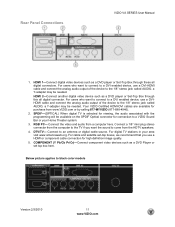
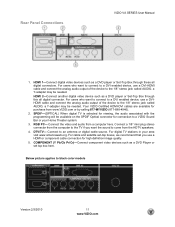
...or Set-Top Box through these all digital connector. Connect the video and audio from www.VIZIO.com or by calling 877-MYVIZIO (877-698-4946).
2. Connect a 1/8" mini plug stereo ...HDMI or component cable connection for purchase from a computer here. Rear Panel Connections
VIZIO VA SERIES User Manual
1. DTV/TV- Your VIZIO Certified HDMI-DVI cables are available for high definition image quality.
...
M260VA-W User Manuals - Page 12


AV- This port is also used for
service.
VIZIO VA SERIES User Manual
Side Panel Connections
1. USB PORT-Insert a FAT/FAT32 formatted USB
drive to black color models
12 www.VIZIO.com
Below picture applies to view pictures. Connect your personal
headphones here.
2. Use the white and red
connectors to connect the external audio...
M260VA-W User Manuals - Page 33


...of SRS TruSurround HD™ and SRS TruVolumeTM technologies, different options are available if you decide to set the ...the factory defaults. VIZIO recommends turning TruVolume off when listening to the audio settings. Analog MTS (Multichannel Television Sound)
This feature... preset choices are: Off, Classical, Disco, Flat, Jazz, Pop and Rock. VIZIO VA SERIES User Manual
Audio Menu
Your HDTV ...
M260VA-W User Manuals - Page 35
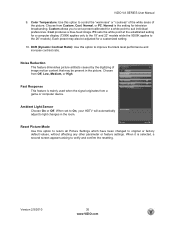
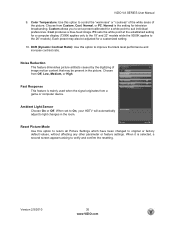
... a blue-hued image. PC sets the white point at the established setting for television broadcasting. DCR (Dynamic Contrast Ratio): Use this option to control the "warmness" or...Mode Use this option to return all Picture Settings which have been changed to light changes in the picture. VIZIO VA SERIES User Manual
9. Normal is the setting for a computer display (7300K applies only to the 19"...
M260VA-W User Manuals - Page 40


...connected securely to the TV and move the antenna around the room or close to your digital flat panel TV has video that H-Size and V-Position in Picture Menu. Check the connections of external devices... and the remote sensor. Press the INPUT button on the remote control to select a different input source. VIZIO VA SERIES User Manual
General TV Problems
Power is ON but there is ON. Press ...
M260VA-W User Manuals - Page 41


...different input • and the screen size changes. Check the audio connections of external devices that may be achieved by Composite. When your TV's display capabilities.
Your HDTV is up-converted (increased) to match your HDTV's digital capabilities exceed a digital broadcast signal, the signal is an ideal platform for standard 4:3 Televisions...2/3/2010
41 www.VIZIO.com Tips for ...
M260VA-W User Manuals - Page 43


... radio or TV interference caused by turning the equipment off and on a circuit different from that interference will not occur in a residential installation. The changes or modifications... cause harmful interference to radio or television reception, which the receiver is
connected.
4. Increase the separation between the equipment and receiver.
3.
VIZIO VA SERIES User Manual
FCC Class ...
M260VA-W User Manuals - Page 44
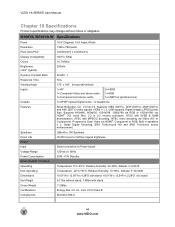
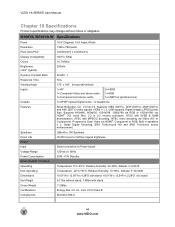
...NTSC video decoding via HDMI®, Component or RGB. Built in , 3W Speakers
Panel Life Power Input Voltage Range Power Consumption Environmental Conditions
30,000 hours to half the ..., SRS TruSurround HD and SRS TruVolume sound enhancement.
2xBuilt-in speakers x 2. VIZIO VA SERIES User Manual
Chapter 10 Specifications
Product specifications may change without notice or obligation...
M260VA-W User Manuals - Page 45
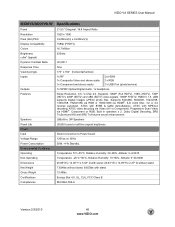
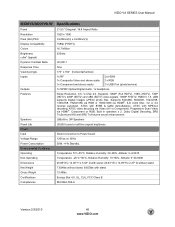
...480P (EDTV) and 480i (SDTV) video signals. 1080P FHDTV, HDMI V.1.3. VIZIO VA SERIES User Manual
M220VA/M220VA-W
Panel Resolution Pixel (Dot) Pitch Display Compatibility Colors Brightness cd/m2 (typical) Dynamic ...Contrast Ratio Response Time Viewing Angle Inputs
Outputs Features
Speakers Panel Life Power Input Voltage Range Power Consumption Environmental Conditions Operating Non-Operating...
M260VA-W User Manuals - Page 46


... connection to Power board. 120Vac at 60Hz 44W, Progressive Scan Video via Video (AV, SVideo, or Component). USB supports Digital images (JPEG) photo files. VIZIO VA SERIES User Manual
M260VA/M260VA-W
Panel Resolution Pixel (Dot) Pitch Display Compatibility Colors Brightness cd/m2 (typical) Dynamic Contrast Ratio Response Time Viewing Angle Inputs
Outputs Features
Speakers...
M260VA-W Overview Sheet - Page 1
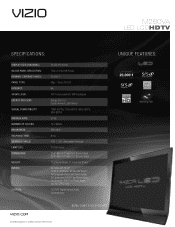
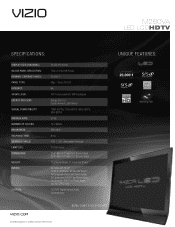
... Stereo Audio 1x USB (JPEG Only)
outputs:
1x SPDIF Digital Optical Audio 1x Headphone
UNIQUE FEATURES:
VIZIO.com
Contents subject to change without prior notice.
bezel: comes in black or white M260VA
LED lcdHDTV
SPECIFICATIONS:
Display Size (Diagonal):
26 (26.01) Inches
Native panel Resolution:
720p (1366x768 Pixels)
Dynamic Contrast Ratio:
20,000...
Similar Questions
Picture Fades To White, Then Back To Color.
I have a 5 year old vizio tv that has never given me any trouble. Just yesterday, the picture slowly...
I have a 5 year old vizio tv that has never given me any trouble. Just yesterday, the picture slowly...
(Posted by leashaali 7 years ago)
I Have A Visio M-260va Television.can I Buy An Adapter To Stream?
(Posted by dmbrussee 9 years ago)
Vizio Vw37l Hdtv40a Weight
What is the weight of the 37" vizio VW37L HDTV40A. How many pounds is it.
What is the weight of the 37" vizio VW37L HDTV40A. How many pounds is it.
(Posted by lindasecondofseven 11 years ago)
I Was Given A Vizio 29 Inch Flat Screen Television After A Week It Stopped Worki
I threw the box and all paperwork away I don't even have the reciept. target told me to contact you...
I threw the box and all paperwork away I don't even have the reciept. target told me to contact you...
(Posted by rjc1961 11 years ago)

