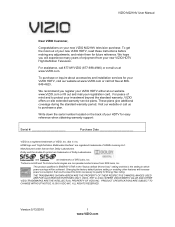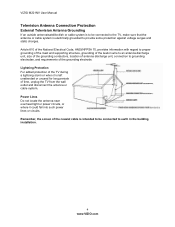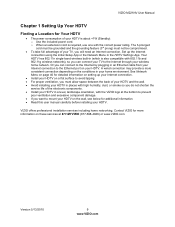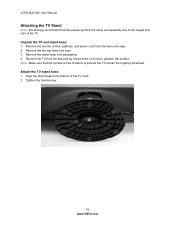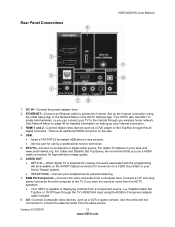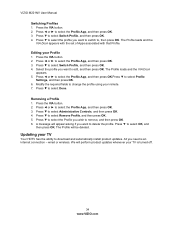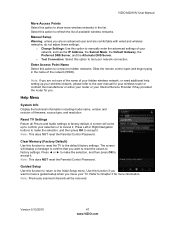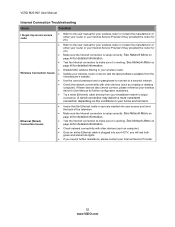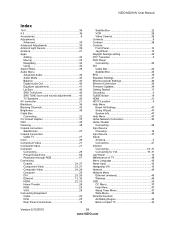Vizio M221NV Support Question
Find answers below for this question about Vizio M221NV.Need a Vizio M221NV manual? We have 2 online manuals for this item!
Question posted by artdflab on August 24th, 2014
How To Update Firmware On Vizio M221nv
The person who posted this question about this Vizio product did not include a detailed explanation. Please use the "Request More Information" button to the right if more details would help you to answer this question.
Current Answers
Related Vizio M221NV Manual Pages
Similar Questions
How Do I Update Firmware On Vizio M420sv???
How do I update firmware on vizio m420sv??? Its not latest version and I cant figure it out. It is h...
How do I update firmware on vizio m420sv??? Its not latest version and I cant figure it out. It is h...
(Posted by Myothername82 4 years ago)
Can I Hook Up External Speakers For Vizio Model M221nv
Can I hook up external speakers for a Vizio tv model #: M221NV
Can I hook up external speakers for a Vizio tv model #: M221NV
(Posted by sillytita 9 years ago)
Attaching M221nv To Omnibasics Wall Mount Obfm60
difficulty with using bolts/screws
difficulty with using bolts/screws
(Posted by millerv 11 years ago)
Can A Vizio M221nv Be Mounted On A Wall
I WAS WODERING IF I COULD MOUNT MY TV ON MY WALL
I WAS WODERING IF I COULD MOUNT MY TV ON MY WALL
(Posted by Anonymous-84145 11 years ago)