Vizio M221NV Support Question
Find answers below for this question about Vizio M221NV.Need a Vizio M221NV manual? We have 2 online manuals for this item!
Question posted by millerv on March 2nd, 2013
Attaching M221nv To Omnibasics Wall Mount Obfm60
difficulty with using bolts/screws
Current Answers
There are currently no answers that have been posted for this question.
Be the first to post an answer! Remember that you can earn up to 1,100 points for every answer you submit. The better the quality of your answer, the better chance it has to be accepted.
Be the first to post an answer! Remember that you can earn up to 1,100 points for every answer you submit. The better the quality of your answer, the better chance it has to be accepted.
Related Vizio M221NV Manual Pages
M221NV QSG - Page 1
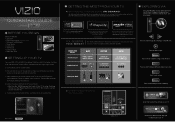
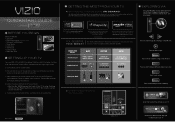
...to switch between different video screen sizes.
Credit Card required.
Connect using these devices.
d.
FREE Trial! Listen to millions of titles in... to connect them yet. Choose from the TV to a wall outlet. > Wait for the VIZIO logo on the front... VIZIO Internet Apps™ (VIA) has a built-in the VIA Dock.
M221NV
1 BEFORE YOU BEGIN
What's In the Box
• VIZIO HDTV •...
M221NV QSG - Page 2
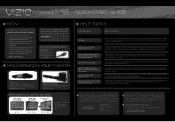
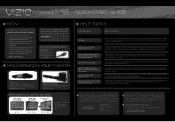
...
M221NV
QUICKSTART GUIDE
HDTV
3 WAYS TO WATCH
HIGH DEFINITION VIDEO 1. To see bars, they are used.
MATCH YOUR VIZIO TO A CERTIFIED* WALL MOUNT
ULTRA SLIM FLUSH MOUNT
ULTRA SLIM TILT MOUNT
Full Articulating Mount
*...HD widescreen programs where possible. Then select Auto Channel Scan to get HD signals using an off after being run once, but press the button slower this product, please...
M221NV User Manual - Page 4
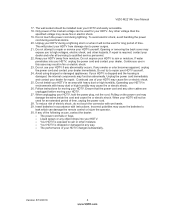
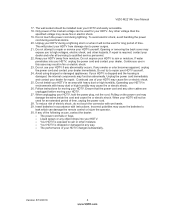
...that the power cord and any abnormality occurs. Insert batteries in environments with instructions. VIZIO M221NV User Manual
17.
If repair is dropped or damaged in an area with wet hands...., unplug the power cord. 28. Continuous use of electric shock, do not touch the connector with heavy dust or high humidity. The wall socket should be used for long period of the following occurs, ...
M221NV User Manual - Page 5
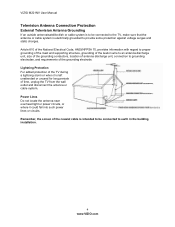
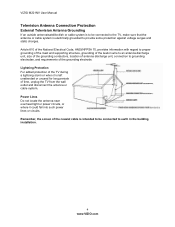
... M221NV User Manual
Television Antenna Connection Protection
External Television Antenna... Grounding
If an outside antenna/satellite dish or cable system is to be connected to earth in wire to an antenna discharge unit, size of the grounding conductors, location of antenna discharge unit, connection to grounding electrodes, and requirements of time, unplug the TV from the wall...
M221NV User Manual - Page 7


VIZIO M221NV User Manual
Table of Contents
Important Safety Instructions...2 Television Antenna Connection Protection 4 Advisory of the DTV Transition...5
CHAPTER 1 SETTING UP YOUR HDTV 9
Finding a Location for Your HDTV ...9 Attaching the TV Stand...10 Wall Mounting your HDTV...11
CHAPTER 2 BASIC CONTROLS AND CONNECTIONS 12
Front Panel ...12 Jag Wheel Control ...12 Rear Panel Connections...13
...
M221NV User Manual - Page 9
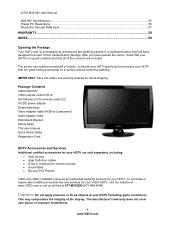
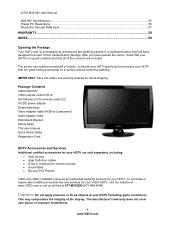
... M221NV VIZIO remote control VR12 AA batteries for the remote control (2) AC/DC power adapter Detachable base Video Adapter cable (RGB-to-Component) Audio adapter cable Wall Mount Bracket...display. This may compromise the integrity of the contents are sold separately, including:
Wall mounts High Definition cables Extra or replacement remote controls Sound Bars ...
M221NV User Manual - Page 10
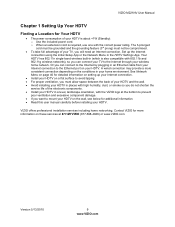
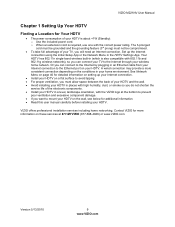
VIZIO M221NV User Manual
Chapter 1 Setting Up Your HDTV
Finding a Location for Your HDTV
The power consumption of your HDTV is about
M221NV User Manual - Page 11
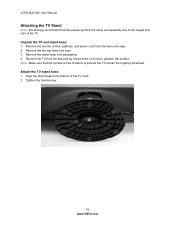
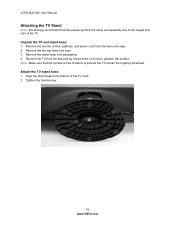
... two people perform the setup and assembly due to the weight and size of the TV neck. 2. Unpack the TV and stand base: 1. VIZIO M221NV User Manual
Attaching the TV Stand
Note: We strongly recommend that the surface is free of debris to prevent the TV screen from the box and lay...
M221NV User Manual - Page 12


... then remove the neck and base. Attach the wall mount to mount your HDTV on the other side of the bracket. If you just removed, attach the bracket to the screen. d. Note: To remove the base from your HDTV. Using the same three screws you choose to the plate on the wall, follow the instructions below.
1. Place your...
M221NV User Manual - Page 13


VIZIO M221NV User Manual
Chapter 2 Basic Controls and Connections
Front Panel
1. o Volume-Press to open the Quick Menu, press the Jag wheel for the best ...to change . o Channel-Press to increase or decrease the speaker volume. The inputs cycle in the OSD menu.
Please use your remote control to turn your selection. Jag Wheel Control
The Jag wheel on . Press and hold the...
M221NV User Manual - Page 14
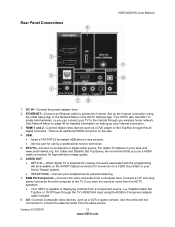
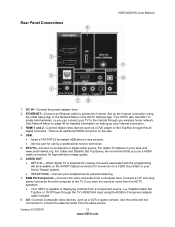
...devices, such as a DVD player or Set-Top Box through the TV's RGB/VGA input using the initial Setup App or the Network Menu in your TV to come from the computer to... through you wireless home network. Rear Panel Connections
VIZIO M221NV User Manual
1. Your HDTV also has 802.11n single-band wireless, so you use a HDMI cable connection for use by a professional service technician.
5.
M221NV User Manual - Page 18
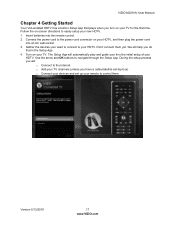
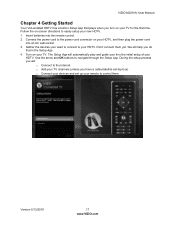
VIZIO M221NV User Manual
Chapter 4 Getting Started
Your VIA-enabled ...up your HDTV, and then plug the power cord
into the remote control. 2. Insert batteries into an AC wall socket. 3. Connect the power cord to navigate through the Setup App. The Setup App will :
o Connect...
Version 5/13/2010
17 www.VIZIO.com Use the arrow and OK buttons to the power cord connector on your
HDTV.
M221NV User Manual - Page 22
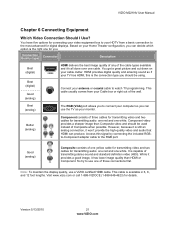
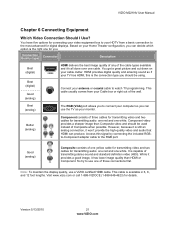
... (digital Good (analog)
HDMI delivers the best image quality of any of the wall. Good (analog)
Composite consists of transmitting stereo sound and standard definition video (480i).
VIZIO M221NV User Manual
Chapter 6 Connecting Equipment
Which Video Connection Should I Use? You have five options for connecting your video equipment box to watch TV programming...
M221NV User Manual - Page 41


.... SRS TruVolume When the programming switches to a commercial or when changing from Flat, Rock, Pop, Classic or Jazz. A new menu will be displayed showing the advanced functions available for the SPDIF (Optical connector) when used with a home theater system. VIZIO M221NV User Manual
Audio Adjust audio options including balance, equalizer, and advanced audio...
M221NV User Manual - Page 42


... to the highest, they are available in the
Equalizer Settings sub-menu, press OK. VIZIO M221NV User Manual
Equalizer Settings 1. Starting from the Tuner menu. Note: The Equalizer adjustment will be...the correct tuner mode above 0 will boost the frequency and values below 0 will search for channels using the Setup App. Press ▲ or ▼ to adjust the selected frequency to the DTV /...
M221NV User Manual - Page 49


.... display
Note: If no computer is powered ON.
Check the connections of the television and wall outlet.
Plug another AC power cable. Wipe the TV and remote control with any major retailer. 3.
VIZIO
recommends using the RGB Input to connect to a computer, please insure that may damage the housing, screen...
M221NV User Manual - Page 50
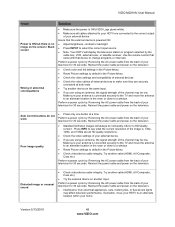
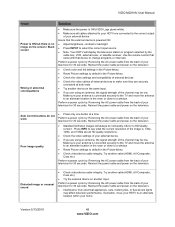
...current resolution of the image is. 720p, 1080i, and 1080p are all cables attached to your HDTV are using an antenna, the signal strength of the channel may be low.
Distorted image ...Reinsert the power cable and power on the television. If possible, move your HDTV to an alternate location within your television for 30 seconds. VIZIO M221NV User Manual
Issue
Solution
Power is ON ...
M221NV User Manual - Page 56
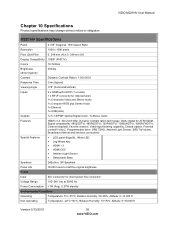
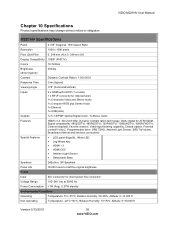
...
Chapter 10 Specifications
Product specifications may change without notice or obligation. M221NV Specifications
Panel
21.53" Diagonal, 16:9 Aspect Ratio
Resolution
1920 x 1080 ..., SRS TSHD, Ambient Light Sensor, SRS TruVolume, Broadband Internet and services connectivity
Special Features
LED panel-Edge BL, White LED Jag Wheel Key HDMI 1.3 HDMI CEC ...
M221NV User Manual - Page 60
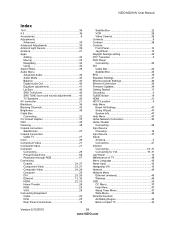
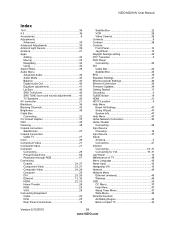
VIZIO M221NV User Manual
Index
16:9 36 4:3 36 Accessories 8 Adjustments
Advanced 35 Advanced Adjustments 35 Ambient Light Sensor 39 Antenna 21 Apps
Adding 32 Moving 33 Navigating 32 Using 32...Connecting Equipment Cable 22 DVD 25 Rear Panel Connections 13
Satellite Box 22 VCR 28 Video Camera 28 Contents 8 Contrast 38 Controls Front Panel 12 Jag Wheel 12 Daylight Savings setting...
M221NV User Manual - Page 61
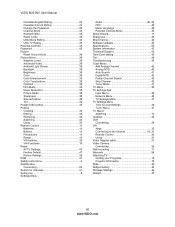
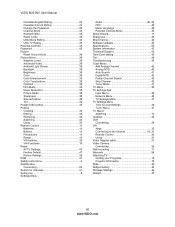
VIZIO M221NV User Manual
Canadian English Rating 44 Canadian French Rating 44 Change the Password 45 Channel Block ...Local Settings 45 Tuner Menu 41 TV Stand Attaching 10 Updates 34 VCR Connecting 28 VIA Apps 32 Connecting to the Internet 18, 31 Remote Control 32 Using 31 Video Adapter cable 21 Video Camera Connecting 28 Wall mounting 11 Warranty 58 Watching TV Getting your Programs...
Similar Questions
Sv420m Wall Mount Screws
what size screws are needed to wall mount a Visio model SV420M television
what size screws are needed to wall mount a Visio model SV420M television
(Posted by larrythone 4 years ago)
Can I Hook Up External Speakers For Vizio Model M221nv
Can I hook up external speakers for a Vizio tv model #: M221NV
Can I hook up external speakers for a Vizio tv model #: M221NV
(Posted by sillytita 9 years ago)
Bracket Mounting Screws
What screws fit in the body of my Vizio E22omv to mount a bracket?
What screws fit in the body of my Vizio E22omv to mount a bracket?
(Posted by pamelamoule 10 years ago)
Can A Vizio M221nv Be Mounted On A Wall
I WAS WODERING IF I COULD MOUNT MY TV ON MY WALL
I WAS WODERING IF I COULD MOUNT MY TV ON MY WALL
(Posted by Anonymous-84145 11 years ago)
Tv Wall Mount
Which TV wall mount should be used for the Vizio VW26LHDTV10F
Which TV wall mount should be used for the Vizio VW26LHDTV10F
(Posted by clarkemyc 12 years ago)

