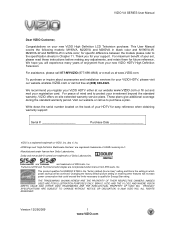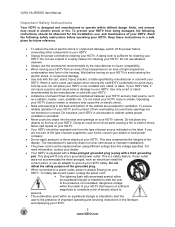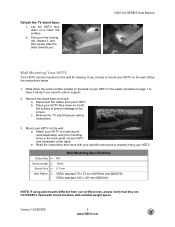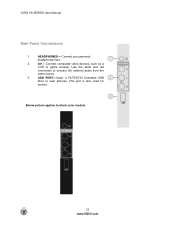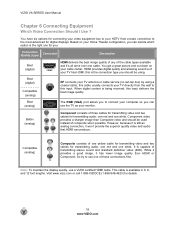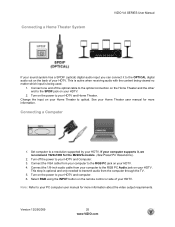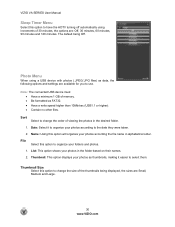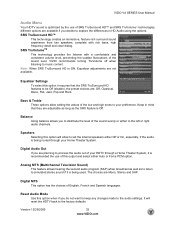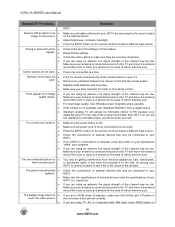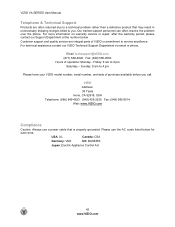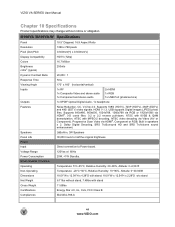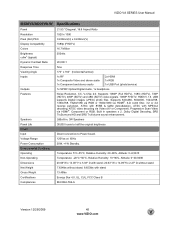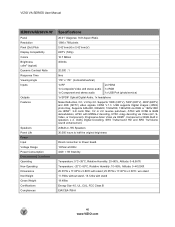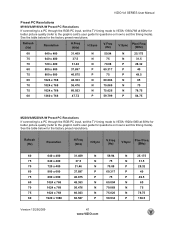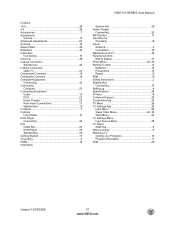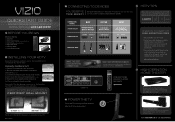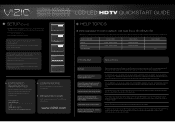Vizio M220VA Support Question
Find answers below for this question about Vizio M220VA.Need a Vizio M220VA manual? We have 2 online manuals for this item!
Question posted by twtomwhite on March 27th, 2023
M220va Base Stand
Current Answers
Answer #1: Posted by Odin on March 27th, 2023 10:42 AM
Hope this is useful. Please don't forget to click the Accept This Answer button if you do accept it. My aim is to provide reliable helpful answers, not just a lot of them. See https://www.helpowl.com/profile/Odin.
Answer #2: Posted by Eva123 on March 27th, 2023 11:54 AM
1. Visio's website: Visio's website might be a good place to start looking for replacement parts. They may have replacement base stands and screws for your model of television.
2. Online retailers: There are many online retailers that sell replacement parts for electronics. Some popular options include Amazon, eBay, Best Buy, and Newegg. You can try searching for "Visio MC220VA base stand" or "Visio MC220VA screws" on these websites to see if they have what you need.
3. Visio customer support: Visio has a customer support team that you can contact if you're having trouble finding replacement parts for your television. They may be able to direct you to a retailer that has what you need or even send you the replacement parts directly.
4. Electronics repair shops: Some electronics repair shops may have spare base stands and screws for your television model. You can try searching for local repair shops in your area and giving them a call to see if they have what you need Ultimately, where you purchase the replacement parts will depend on availability and pricing. Be sure to compare options and read reviews
before making a purchase to ensure that you're getting a quality product at a fair price.
if you find this helpful please response to my efforts by (accepting my answer) and make use of helpful icon)
Related Vizio M220VA Manual Pages
Similar Questions
what size are the base stand screws?
I threw the box and all paperwork away I don't even have the reciept. target told me to contact you...
The Vizio M220VA stand base uses plastic hooks to attach the stand to the TV. First you place the TV...