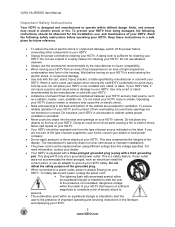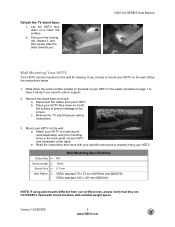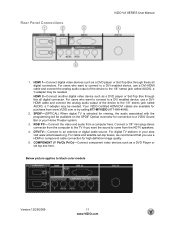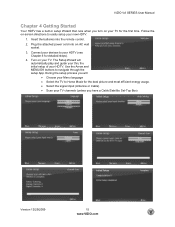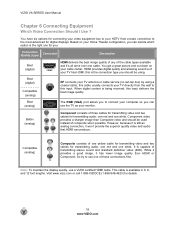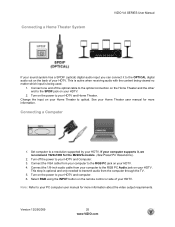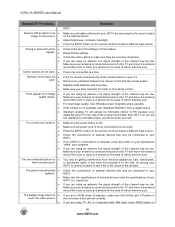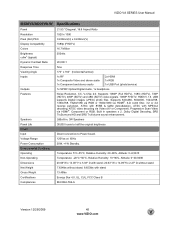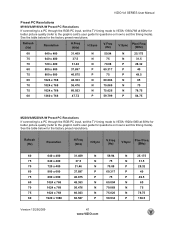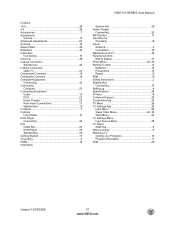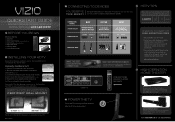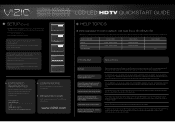Vizio M220VA Support Question
Find answers below for this question about Vizio M220VA.Need a Vizio M220VA manual? We have 2 online manuals for this item!
Question posted by bleuleu on June 29th, 2011
I'm Having Trouble Attaching The Vizio M220va Tv Stand
The Vizio M220VA stand base uses plastic hooks to attach the stand to the TV. First you place the TV face down. Then the instructions say to "align the stand hooks with the bottom surface of the TV. Push the base gently into place." I can't get the hooks to attach and I'm afraid I'll break one. Any ideas?
Current Answers
Related Vizio M220VA Manual Pages
Similar Questions
M220va Base Stand
Where can I purchase a base stand and screws for a Visio model MC220VA television?
Where can I purchase a base stand and screws for a Visio model MC220VA television?
(Posted by twtomwhite 1 year ago)
I Have A Visio Tv Stand Vo37l Hdtv10a I'm Looking For A Stand For It. Can Anyo
i have a visio tv stand vo37l hdtv10aI'm looking for a stand for it. can anyone help me find one?
i have a visio tv stand vo37l hdtv10aI'm looking for a stand for it. can anyone help me find one?
(Posted by sschiffman1968 9 years ago)
I Need The Base Tv Stand For A Vizio E422va.......help
i need the base tv stand for a vizio E422VA.......help
i need the base tv stand for a vizio E422VA.......help
(Posted by jerryny48 11 years ago)
I Was Given A Vizio 29 Inch Flat Screen Television After A Week It Stopped Worki
I threw the box and all paperwork away I don't even have the reciept. target told me to contact you...
I threw the box and all paperwork away I don't even have the reciept. target told me to contact you...
(Posted by rjc1961 11 years ago)