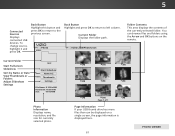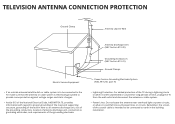Vizio E55-C1 Support Question
Find answers below for this question about Vizio E55-C1.Need a Vizio E55-C1 manual? We have 5 online manuals for this item!
Question posted by juansamaniego on October 25th, 2016
What Size Are The Base Stand Screws?
what size are the base stand screws?
Current Answers
Related Vizio E55-C1 Manual Pages
Similar Questions
Converter Electricity For E55-c
I moved country with my E55-C1. What capacity is the electricty converter I should Get in order to c...
I moved country with my E55-C1. What capacity is the electricty converter I should Get in order to c...
(Posted by juansamaniego 7 years ago)
What Size Screw Does Vizio E55-c1 Take For A Wall Mount?
(Posted by mabelitini 8 years ago)
What Size Screws Is Vizio Vx32l Base Stand Screws (8).
(Posted by rrinbill 9 years ago)
I Was Given A Vizio 29 Inch Flat Screen Television After A Week It Stopped Worki
I threw the box and all paperwork away I don't even have the reciept. target told me to contact you...
I threw the box and all paperwork away I don't even have the reciept. target told me to contact you...
(Posted by rjc1961 11 years ago)