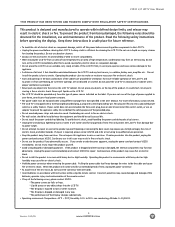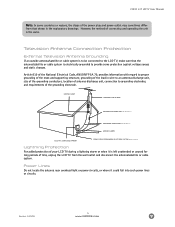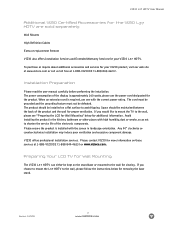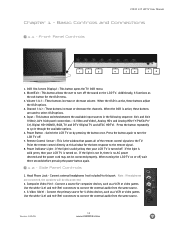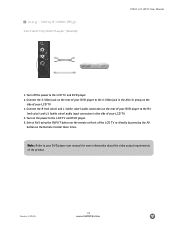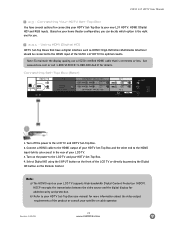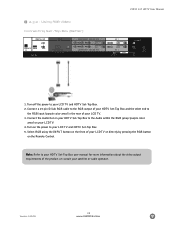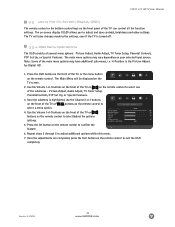Vizio L37HDTV Support Question
Find answers below for this question about Vizio L37HDTV.Need a Vizio L37HDTV manual? We have 1 online manual for this item!
Question posted by renoboy775 on March 15th, 2014
No Power At All.
can someone please help me my vizio tv doesnt turn on at all.
Current Answers
Related Vizio L37HDTV Manual Pages
Similar Questions
The Power Button Panel
the power button panel came out and I want to know how to replace it and there is a red and black wi...
the power button panel came out and I want to know how to replace it and there is a red and black wi...
(Posted by Teamproffitt1217 7 years ago)
Vizio L37hdtv Orange Light On,won't Turn On
Installed new main board, new power supply board, and new inverter board and still won't come on.Wha...
Installed new main board, new power supply board, and new inverter board and still won't come on.Wha...
(Posted by thonyimonhun 9 years ago)
Our Visio L37 Hdtd Was On And Shut Down During A Storm. What Should We Check?
I tried to get to the tv to turn it off when I realized how serious the storm was. However it was to...
I tried to get to the tv to turn it off when I realized how serious the storm was. However it was to...
(Posted by burgkm126 11 years ago)
How Do I Get My Tv To Turn On With The Remote?
I have replaced the batteries. The TV does turn on with the manual on/off
I have replaced the batteries. The TV does turn on with the manual on/off
(Posted by lwolff 12 years ago)