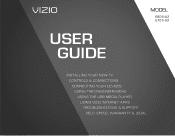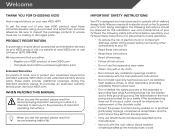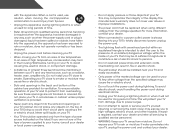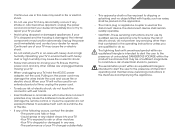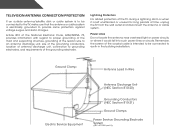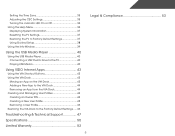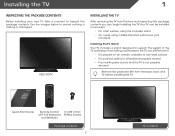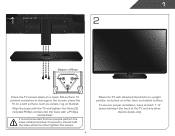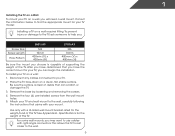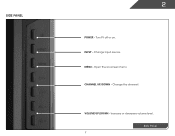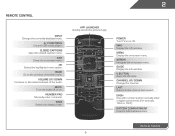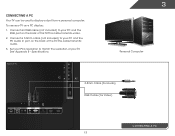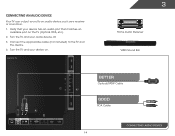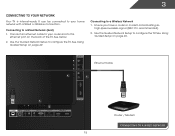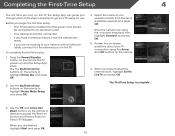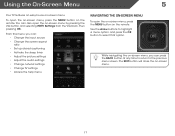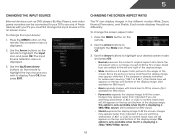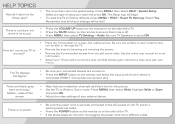Vizio E601i-A3 Support Question
Find answers below for this question about Vizio E601i-A3.Need a Vizio E601i-A3 manual? We have 3 online manuals for this item!
Question posted by franchomarkes on October 1st, 2014
Hi My Tv Has Y Line On The Center I Just Bought It On Black Friday Last Year
The person who posted this question about this Vizio product did not include a detailed explanation. Please use the "Request More Information" button to the right if more details would help you to answer this question.
Current Answers
Answer #1: Posted by TommyKervz on October 1st, 2014 1:04 AM
Follow the instructions below
https://answers.vizio.com/hc/en-us/articles/200601530-Lines-Appear-at-the-Edges-of-the-Screen
Related Vizio E601i-A3 Manual Pages
Similar Questions
Need Part Number For Led Panel On My Vizio 60' Tv Model Number E601i-a3.
I need to replace my led panel but can't find a part number to order a new one or replacement one. I...
I need to replace my led panel but can't find a part number to order a new one or replacement one. I...
(Posted by Bowtiebob228 8 years ago)
Want To Buy Vizio Tv Manuel Modele601i-a3e
I Only Mwant To Buy Manuel,not Tv Al;ready Have Tv. Olease Just Manuel Model E601i-a3e
I Only Mwant To Buy Manuel,not Tv Al;ready Have Tv. Olease Just Manuel Model E601i-a3e
(Posted by pgpago0 10 years ago)
Just Bought A 32' Led Tv How Do I Get Channels To Come On?
need help just bought a 32 led tv how do i get channels to work am using dish it says no channels in...
need help just bought a 32 led tv how do i get channels to work am using dish it says no channels in...
(Posted by dthweatt22 10 years ago)
How To Return A Tv I Just Received From Fedex Since The Picture Is Really Bad!
(Posted by ABUR161 10 years ago)
Just Bought This Tv. Hooked Up My Playstation 3 And The Picture Is Black And Whi
All I did was turn on the TV an hook up the PlayStation. It only shows a black and white screen. I a...
All I did was turn on the TV an hook up the PlayStation. It only shows a black and white screen. I a...
(Posted by painstaken86 11 years ago)