Vizio E552VLE Support Question
Find answers below for this question about Vizio E552VLE.Need a Vizio E552VLE manual? We have 3 online manuals for this item!
Question posted by CarGang on December 19th, 2013
How To Remove Base From Vizio E552vle
The person who posted this question about this Vizio product did not include a detailed explanation. Please use the "Request More Information" button to the right if more details would help you to answer this question.
Current Answers
There are currently no answers that have been posted for this question.
Be the first to post an answer! Remember that you can earn up to 1,100 points for every answer you submit. The better the quality of your answer, the better chance it has to be accepted.
Be the first to post an answer! Remember that you can earn up to 1,100 points for every answer you submit. The better the quality of your answer, the better chance it has to be accepted.
Related Vizio E552VLE Manual Pages
Brochure - Page 1


...at an amazing value. E552VLE
SMART TV AMAZING VALUE
55" CLASS LCD HDTV WITH VIZIO INTERNET APPS®
VIZIO's 55" Class LCD HDTV with VIZIO Internet Apps® puts the best of the web.
Vizio, the v logo,... intellectual property of their respective owners. Our easy to change without notice. © 2012 vizio inc. rev 03072012 Movies, TV, music, and friends--it boasts 1080p Full HD and ...
Brochure - Page 2


... Number of vizio inc.
product features and specifications are the property of surround sound. 55" CLASS LCD HDTV WITH VIZIO INTERNET APPS®
E552VLE
TV SPECIFICATIONS
Screen... Dimensions without Stand 52.1" x 34.3" x 4.9"
Product Weight without notice. © 2012 vizio inc. HOME THEATER SOUND BAR WITH WIRELESS SUBWOOFER
With a wireless subwoofer that fits nearly anywhere and...
Energy Guide - Page 1
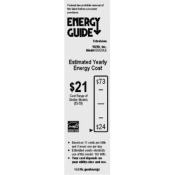
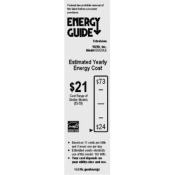
Model E552VLE
Estimated Yearly Energy Cost
$21 $73
Cost Range of Similar Models
(35-59)
Elf YSW
$24
Ito
• Based on 11 cents per kWh and 5 hours use per day
• Estimated yearly elechicity use ofthis model: 192 kWh
• Your cost depends on your utility rates and use. ENERGY GUIDE*
Television VIZIO, Inc...
User Manual - Page 1


MODELS MODELS
// E3D320VX // E3D420VX // E3D470VX
E422VLE E472VLE E552VLE
USER GUIDE
INSTALLING YOUR NEW TV CONTROLS & CONNECTIONS CONNECTING YOUR DEVICES USING THE ON-SCREEN MENU USING THE USB MEDIA PLAYER USING VIZIO INTERNET APPS TROUBLESHOOTING & SUPPORT HELP, SPECS, WARRANTY & LEGAL
User Manual - Page 3


...you to the presence of important operating instructions. To get the most out of your new VIZIO product, read these instructions in a safe place for future reference. • To reduce the...blades and a third grounding prong. WHEN READING THIS MANUAL
When you either: • Register your VIZIO product at (877) 878-4946. Install in electric shock or fire. These plans provide additional ...
User Manual - Page 5
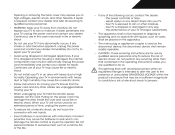
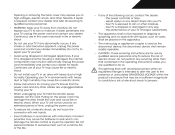
... shall not be exposed to excessive heat such as vases, shall be of sufficient magnitude to constitute a risk of your dealer immediately.
Opening or removing the back cover may expose you to high voltages, electric shock, and other than that contained in the operating instructions unless you are qualified to...
User Manual - Page 9


... Using the VIA Shortcut Buttons...40 Using the VIA Dock...40 Moving an App on the VIA Dock...40
Using VIZIO Internet Apps...40
Adding a New App to the VIA Dock...41 Removing an App from the VIA Dock...41 Creating and Managing User Profiles...41 Creating an Owner PIN...41 Creating...
User Manual - Page 10


Use the images below to ensure nothing is not properly secured
VIZIO LCD HDTV
Quick Start Guide
Remote Control with Batteries Power Cord Package Contents 3 TV on Stand However, the TV can be installed in two ways: • On a flat surface, using the included stand • On a wall, using a VESA-standard wall mount...
User Manual - Page 11


... clean, flat surface. Place the TV face-down on a wall requires lifting. Remove the base by inserting and tightening the included screws. 4. To install yovur TV on a clean, flat, stable ...Pattern: M6 20mm 1.0mm 200mm (V) x 200mm (H)
E472VLE M6 16mm 1.0mm 200mm (V) x 400mm (H)
E552VLE M8 25mm 1.25mm 200mm (V) x 400mm (H)
To install the TV stand: 1. To prevent scratches or damage...
User Manual - Page 33


... inputs • Set up parental controls • Change the on-screen menu language • Set the time • Adjust the CEC settings • Adjust the VIZIO logo settings
Changing the Input Source To quickly access the Input Source menu, press the INPUT button on the remote. From the Network Connection menu...
User Manual - Page 35
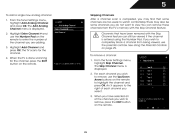
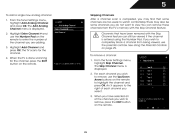
... Skip Channel feature. An X appears to the right of the channel you wish to remove, use the parental controls. Highlight Add Channel and press OK. There may find that have selected ...Analog Channel menu is displayed. 2. When the TV is completed, you have been removed with the Skip Channel feature can remove these channels from being viewed, use the Up/Down Arrow buttons on page 29....
User Manual - Page 37
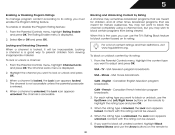
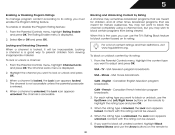
... broadcasts. USA movie broadcasts. French - Canadian French television program broadcasts. 2. If you want to block the channel completely using a channel lock, but you want to block content based on the remote to block certain programs from viewing inappropriate material. To block or unblock content by Rating A channel may wish to 30 Content...
User Manual - Page 39
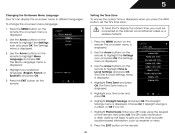
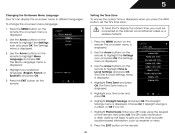
... displayed when you press the INFO button, set the TV's time zone: To have the TV display the correct time, you the most accurate location-based information, such as weather or news. 8. The Time & Local Settings menu is displayed. 5. The Time Zone menu is displayed. 4. Highlight Postal Code. Highlight your preferred...
User Manual - Page 40


...button on , you prefer the logo to light up when the TV is on or off , the VIZIO logo will be off. The CEC Settings menu is off : 1. When system audio control is on the..., disable, or adjust CEC settings: 1. Turning the VIZIO Logo On or Off The VIZIO logo on the front of your device is displayed. 3. To turn the VIZIO light on . The on your device's user manual ...
User Manual - Page 51


...;ol • Nous parlons Français
44 Troubleshooting & Technical Support
A
LET US HELP!
YOUR PRODUCT INCLUDES FREE LIFETIME TECH SUPPORT
The VIZIO support team is highly trained and is based in the United States. Friday: 5 AM TO 9 PM (PST) Saturday - We can help with:
DO YOU HAVE QUESTIONS?
• New Product...
User Manual - Page 54


... lbs CCFL 120 Hz 1920 x 1080 1.06 Billion .542 mm x .542 mm Yes 100,000:1 5 ms 400 nits 178° (H) / 178° (V) 4 1 1 (Shared with Component) 1 2 1 E552VLE 55" Class 54.64" 51.12 x 34.45 x 13.15" 51.12 x 32.56 x 4.95" 76.00 lbs 66.01 lbs CCFL 120 Hz 1920...
User Manual - Page 56
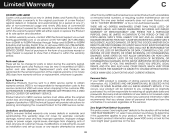
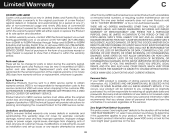
... to 9:00PM Monday through Friday and 8:00AM to the customer. PRE-AUTHORIZATION MUST BE OBTAINED BEFORE SENDING ANY PRODUCT TO A VIZIO SERVICE CENTER. Type of protection. Products with unreadable or removed serial numbers, or requiring routine maintenance are warranted for ninety (90) days from warranty service or replacement, whichever is capable of...
User Manual - Page 57


... equipment. VIZIO offers to provide source code to you on a circuit different from the date of the distribution of this equipment does cause harmful interference to radio or television reception, which... must be determined by turning the equipment off and on your VIZIO VIA device. USA: UL Canada: CSA Germany: VDE UK: BASE/BS Japan: Electric Appliance Control Act
D
Caution Always use ,...
User Manual - Page 58


... Agreement, the VIA Software License Agreement shall control. In addition, you must include the VIZIO HD TV, including all of which the VIZIO Software is governed by multiple televisions at any time, without notice. Permitted Uses and Restrictions. THE VIZIO SOFTWARE AND VIA SERVICES ARE NOT INTENDED FOR USE IN ANY EQUIPMENT OR ENVIRONMENT...
User Manual - Page 59
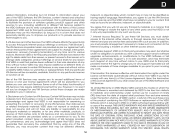
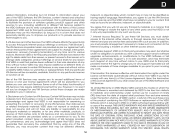
... not responsible for examining or evaluating the content or accuracy of any VIA Services, their servers or to change , interruption, suspension, removal (including termination) at your sole risk and that VIZIO is gathered periodically to facilitate the provision of this information, as long as per our agreement with customer support and/or...
Similar Questions
Removing Base From Tv
We bought a wall mount for our 60" Vizio. How do you remove the base from the TV if you are not usin...
We bought a wall mount for our 60" Vizio. How do you remove the base from the TV if you are not usin...
(Posted by grundie56 10 years ago)
How Do I Check For A Firmware Upgrade On My Vizio E552vle Flat Screen?
(Posted by susurfns 10 years ago)

