Vizio E470VL Support Question
Find answers below for this question about Vizio E470VL.Need a Vizio E470VL manual? We have 2 online manuals for this item!
Question posted by fixwi on July 4th, 2014
How To Remove Base Visio E470vl
The person who posted this question about this Vizio product did not include a detailed explanation. Please use the "Request More Information" button to the right if more details would help you to answer this question.
Current Answers
There are currently no answers that have been posted for this question.
Be the first to post an answer! Remember that you can earn up to 1,100 points for every answer you submit. The better the quality of your answer, the better chance it has to be accepted.
Be the first to post an answer! Remember that you can earn up to 1,100 points for every answer you submit. The better the quality of your answer, the better chance it has to be accepted.
Related Vizio E470VL Manual Pages
E420VO QSG - Page 1


...Guide
VR15: E320VL, E370VL, E420VL, E420VO
VUR13: E470VL, E550VL
2 INSTALLING YOUR HDTV
FIG. 1
We provide professional installation services. Insert base into an upright position and place so
that the ... detail and High Definition Audio puts you have components with the holes on a soft, flat surface.
FIG. 2
2a. for more about VIZIO Certified* High Definition cables please visit...
E420VO QSG - Page 2


...see Fig. 2). IF YOU USE A CABLE OR SATELLITE BOX:
1.
Standard analog TV will not be on your digital flat panel TV has video that is supplying power.
Choose Home Mode for channels (see interference and deficiencies you did not know you...you 'll receive maximum protection! ® E320VL / E370VL / E420VL / E420VO / E470VL / E550VL
LCD HDTV QUICKSTART GUIDE
5 SETUP (Cont.)
Fig. 1
1.
E470VL User Manual - Page 1


... power savings will experience many years of your new VIZIO HDTV High Definition Television. TruSurround HD and TruVolume technologies are registered trademarks of mind and to purchase a plan. ...either at our website www.VIZIO.com or fill out and mail your new VIZIO E420VL, E470VL, or E550VL television purchase. Visit our website or call 877-MYVIZIO (877-698-4946) or e-mail us...
E470VL User Manual - Page 3
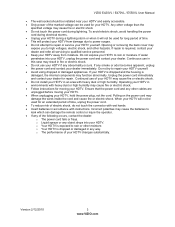
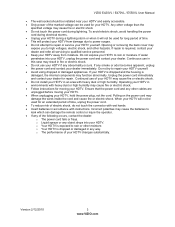
...a lightning storm or when it will not be used for your HDTV yourself.
VIZIO E420VL / E470VL / E550VL User Manual
• The wall socket should be installed near your HDTV and easily accessible... the remote control or injure the operator. • If any abnormality occurs. Opening or removing the back cover may cause the batteries to rain or moisture. Unplug the power cord immediately...
E470VL User Manual - Page 4
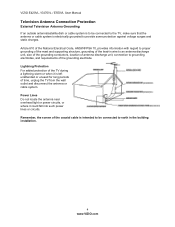
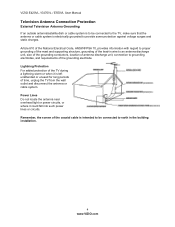
... added protection of the TV during a lightning storm or when it could fall into such power lines or circuits. VIZIO E420VL / E470VL / E550VL User Manual
Television Antenna Connection Protection
External Television Antenna Grounding If an outside antenna/satellite dish or cable system is electrically grounded to provide some protection against voltage surges and...
E470VL User Manual - Page 5
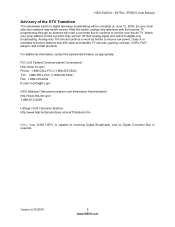
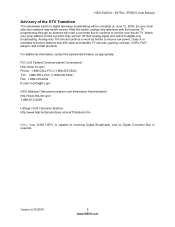
... switch to receive over-the-air TV. Version 2/12/2010
5 www.VIZIO.com VIZIO E420VL / E470VL / E550VL User Manual
Advisory of receiving Digital Broadcasts, and no Digital Converter Box is required. After the switch, analog-only television sets that receive TV programming through an antenna will need a converter box to continue to...
E470VL User Manual - Page 6


... Safety Instructions...2 Television Antenna Connection Protection 4 Advisory of the DTV Transition...5
CHAPTER 1 SETTING UP YOUR HDTV 10
Attaching the E420VL TV Stand...11 Attaching the E470VL TV Stand...12 Wall Mounting your HDTV...13
CHAPTER 2 BASIC CONTROLS AND CONNECTIONS 14
Front Panel ...14 Side Panel Controls...14 Side Panel Connection ...14 Rear Panel Connections...15
CHAPTER...
E470VL User Manual - Page 8


... for Device Codes ...47 Reset Remote to Factory Settings ...47 Remote Control Codes ...48 Television Codes ...48 Cable Box Codes ...54 Satellite Receiver Codes...55 PVR Codes ...56 DVD ... B Radio Interference Statement 65 CHAPTER 11 SPECIFICATIONS 66 E420VL Specifications...66 E470VL Specifications...67 E550VL Specifications...68 Preset PC Resolutions ...70 Resolution through RGB Input ...70 WARRANTY ...
E470VL User Manual - Page 9
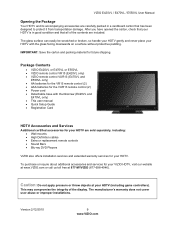
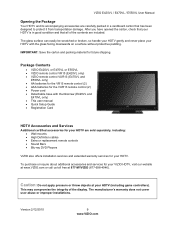
... carton and packing material for the VUR13 remote control (2) • Power cord • Detachable base with the glass facing downwards on a surface without protective padding.
Caution: Do not apply pressure ... broken, so handle your HDTV gently and never place your HDTV with thumbscrew (E420VL and
E470VL only) • This user manual • Quick Setup Guide • Registration Card
HDTV...
E470VL User Manual - Page 10


...about 111W (E420VL); 134W (E470VL); 138W
(E550VL) average. The cord must be grounded and the grounding feature must not be compromised. • Install your HDTV on a flat surface to avoid tipping. •... carefully before installing your HDTV. Use the included AC/DC power adapter. VIZIO E420VL / E470VL / E550VL User Manual
Chapter 1 Setting Up Your HDTV
• Read this user manual ...
E470VL User Manual - Page 11
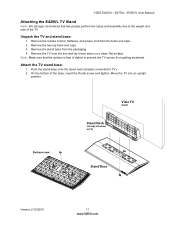
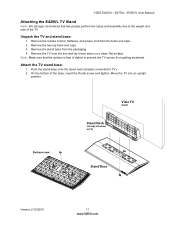
... on a clean, flat surface. Remove the two top foam end caps. 3. Attach the TV stand base:
1. Push the stand base onto the stand neck (already connected to TV)
Stand Base
Version 2/12/2010...from the packaging. 4. Move the TV into an upright
position. Remove the stand base from getting scratched.
VIZIO E420VL / E470VL / E550VL User Manual
Attaching the E420VL TV Stand
Note: We strongly...
E470VL User Manual - Page 12
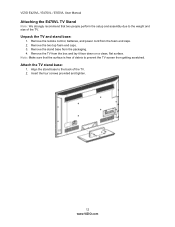
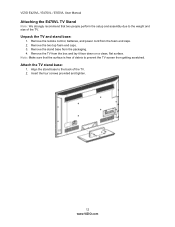
... the TV screen from getting scratched. Unpack the TV and stand base:
1. Align the stand base to the weight and size of the TV. 2. Remove the two top foam end caps. 3. Remove the stand base from the box and lay it face down on a clean, flat surface. Note: Make sure that two people perform the setup...
E470VL User Manual - Page 13
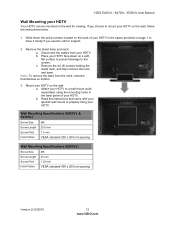
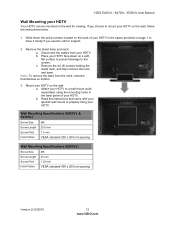
...: To remove the base from your HDTV. Read the instructions that came with your specific wall mount to a wall mount (sold separately) using the mounting holes in the back panel of your HDTV in the space provided on the back of your HDTV.
Place your HDTV on the wall: a. Wall Mounting Specifications (E420VL & E470VL...
E470VL User Manual - Page 14


...-1, HDMI-2, HDMI SIDE, RGB, and Media. VIZIO E420VL / E470VL / E550VL User Manual
Chapter 2 Basic Controls and Connections
Front Panel
1.
While the menu is active, this button confirms the menu ...9650;/▼-Press to turn your HDTV on and orange when powered off .
Side Panel Connection
HDMI-Connect digital video devices such as up or down controls.
If a ...
E470VL User Manual - Page 15


...
all digital connector. Your VIZIO Certified HDMI-DVI cables are available for viewing, the audio associated with the programming will be connected directly here.
Rear Panel Connections
VIZIO E420VL / E470VL / E550VL User Manual
1. HDMI 1-Connect digital video devices such as a DVD player or
Set-Top Box through this all digital connector.
E470VL User Manual - Page 63


... TV will always be noticeably inferior to HD because your digital
flat panel TV has video that is connected securely to the TV and move...If your HDTV is no image on the screen.
VIZIO E420VL / E470VL / E550VL User Manual
General TV Problems
Power is ON but there ...of external devices meet the specifications of your TV. • Remove any button on your keyboard to
"wake" your antenna is ...
E470VL User Manual - Page 65
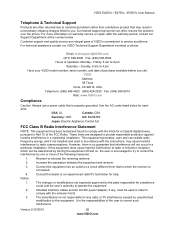
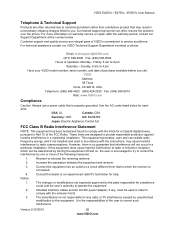
...If this equipment does cause harmful interference to radio or television reception, which the receiver is the responsibilities of the ...Saturday - USA: UL
Canada: CSA
Germany: VDE
UK: BASE/BS
Japan: Electric Appliance Control Act
FCC Class B Radio... particular installation.
It is
connected.
4. VIZIO E420VL / E470VL / E550VL User Manual
Telephone & Technical Support
Products are ...
E470VL User Manual - Page 66
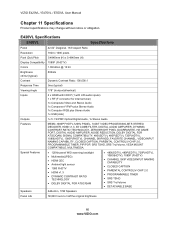
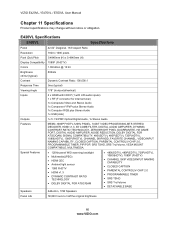
VIZIO E420VL / E470VL / E550VL User Manual
Chapter 11 Specifications
Product specifications may change without notice or obligation. E420VL Specifications
E420VL
Specifications
Panel Resolution
42.02" Diagonal, 16:9 Aspect Ratio ... TSHD • SRS TruVolume • DETACHABLE BASE
Speakers Panel Life
2xBuilt-in, 10W Speakers 50,000 hours to half the original brightness
66 www.VIZIO.com...
E470VL User Manual - Page 68
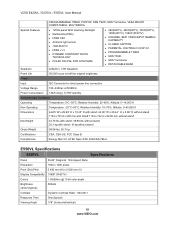
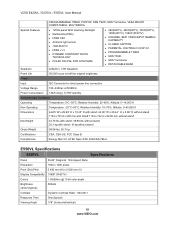
... • PROGRAMMABLE TIMER • SRS TSHD • SRS TruVolume • DETACHABLE BASE
Speakers
2xBuilt-in, 10W Speakers
Panel Life
50,000 hours to half the original brightness
Power
Input
IEC Connector for direct...Class B
Compliances
Energy Star 4.0.
VIZIO E420VL / E470VL / E550VL User Manual
PROGRAMMABLE TIMER, PIP/POP, SRS TSHD, SRS TruVolume, VESA MOUNT COMPATABILE, MULTIMEDIA.
E470VL User Manual - Page 69
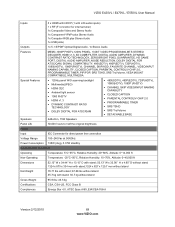
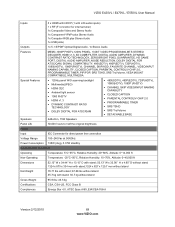
... A/65, EIA/CEA-766-A
Version 2/12/2010
69 www.VIZIO.com
VIZIO E420VL / E470VL / E550VL User Manual
Inputs
3 x HDMI with HDCP (1 with stand; 30.7 kg without...2.0 • PROGRAMMABLE TIMER • SRS TSHD • SRS TruVolume • DETACHABLE BASE
Speakers
2xBuilt-in, 15W Speakers
Panel Life
50,000 hours to half the original brightness
Power
Input
IEC Connector for internal tuner)...
Similar Questions
What Year And Date Is Mu Vizio E470vle S
what year and date is my vizio e470vle serial number laukkjam0903048
what year and date is my vizio e470vle serial number laukkjam0903048
(Posted by Gabrielcelaya88 1 year ago)
What Size Screw Is Used To Attach The Base Of A E470vl Vizio Tv
(Posted by onEktop 9 years ago)
How Do I Get The Program Guide To Work On A Visio E470vle?
(Posted by Gordto 9 years ago)
Removing Base From Tv
We bought a wall mount for our 60" Vizio. How do you remove the base from the TV if you are not usin...
We bought a wall mount for our 60" Vizio. How do you remove the base from the TV if you are not usin...
(Posted by grundie56 10 years ago)

