Vizio E470VL Support Question
Find answers below for this question about Vizio E470VL.Need a Vizio E470VL manual? We have 2 online manuals for this item!
Question posted by Gabrielcelaya88 on May 3rd, 2022
What Year And Date Is Mu Vizio E470vle S
what year and date is my vizio e470vle serial number laukkjam0903048
Current Answers
There are currently no answers that have been posted for this question.
Be the first to post an answer! Remember that you can earn up to 1,100 points for every answer you submit. The better the quality of your answer, the better chance it has to be accepted.
Be the first to post an answer! Remember that you can earn up to 1,100 points for every answer you submit. The better the quality of your answer, the better chance it has to be accepted.
Related Vizio E470VL Manual Pages
E420VO QSG - Page 1


....
©2010 VIZIO Inc.
Get a VIZIO Blu-ray™ Disc Player.
2.
for E470VL)
FIG. 3
3. XMA1200 / XMA500
3 CONNECTING TO DEVICES
YOU DESERVE
THE BEST! Contact your cable company or satellite provider to "Wall mounting your HDTV" in the BEST column are OPTIMIZED for compatibility with the holes on a soft, flat surface. Visit www.VIZIO.com or...
E420VO QSG - Page 2


...this time; ® E320VL / E370VL / E420VL / E420VO / E470VL / E550VL
LCD HDTV QUICKSTART GUIDE
5 SETUP (Cont.)
Fig. 1
1.
www.VIZIO.com
HELP TOPICS
PROGRAM YOUR CABLE OR SATELLITE REMOTE
Call your input ... flat panel TV has video that is not available
Black or gray bars on Extended Warranties
LEARN MORE
Refer to 5 years of VIZIO codes and follow the directions on your VIZIO ...
E470VL User Manual - Page 1


... ONLY. Write down the serial number located on -site extended warranty service plans.
VIZIO E420VL / E470VL / E550VL User Manual
Dear VIZIO Customer,
Congratulations on your VIZIO HDTV, visit our website at www.VIZIO.com or call toll free at 888-849-4623. This product qualifies for easy reference when obtaining warranty support:
Serial
Purchase Date
VIZIO is the setting in...
E470VL User Manual - Page 6


... Instructions...2 Television Antenna Connection Protection 4 Advisory of the DTV Transition...5
CHAPTER 1 SETTING UP YOUR HDTV 10
Attaching the E420VL TV Stand...11 Attaching the E470VL TV Stand...12 Wall Mounting your HDTV...13
CHAPTER 2 BASIC CONTROLS AND CONNECTIONS 14
Front Panel ...14 Side Panel Controls...14 Side Panel Connection ...14 Rear Panel Connections...15
CHAPTER 3 VIZIO REMOTE...
E470VL User Manual - Page 10


...flat surface to avoid tipping. • For proper ventilation, you do not shorten the service life of your HDTV is required, use one with the VIZIO logo at 877-MYVIZIO (877-698-4946) or www.VIZIO.com.
10 www.VIZIO.com VIZIO E420VL / E470VL..., landscape orientation, with the correct power rating. VIZIO offers professional installation services including home networking. Use the included ...
E470VL User Manual - Page 11
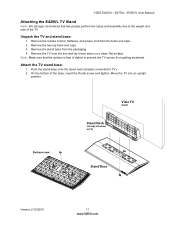
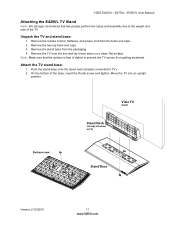
..., flat surface. VIZIO E420VL / E470VL / E550VL User Manual
Attaching the E420VL TV Stand
Note: We strongly recommend that the surface is free of debris to TV)
Stand Base
Version 2/12/2010
11 www.VIZIO.com... base, insert the thumb screw and tighten.
Unpack the TV and stand base:
1. Bottom view
Vizio TV
(back)
Stand Neck
(already attached to prevent the TV screen from the foam end caps...
E470VL User Manual - Page 12
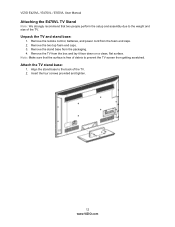
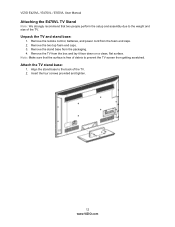
... batteries, and power cord from the box and lay it face down on a clean, flat surface. Remove the TV from the foam end caps. 2. Attach the TV stand base:
...Unpack the TV and stand base:
1. Insert the four screws provided and tighten.
12 www.VIZIO.com VIZIO E420VL / E470VL / E550VL User Manual
Attaching the E470VL TV Stand
Note: We strongly recommend that the surface is free of debris to the back...
E470VL User Manual - Page 13
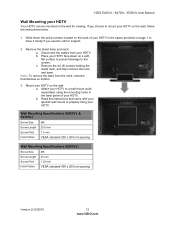
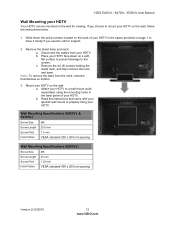
...serial number located on the back of your HDTV. Write down on a soft, flat surface to prevent damage to mount your HDTV on the wall, follow the instructions below.
1. Note: To remove the base from your HDTV. Attach your HDTV to a wall mount (sold separately) using the mounting holes in the back panel...
13 www.VIZIO.com Mount your HDTV on bottom.
3. b. VIZIO E420VL / E470VL / E550VL User...
E470VL User Manual - Page 14


...inputs cycle in the following sequence: TV, AV, Comp, HDMI-1, HDMI-2, HDMI SIDE, RGB, and Media. Side Panel Connection
HDMI-Connect digital video devices such as a DVD player or Set-Top Box through the entire sequence, you will ...to increase or decrease the speaker volume. VOL + / - -Press to be adjusted. VIZIO E420VL / E470VL / E550VL User Manual
Chapter 2 Basic Controls and Connections
Front...
E470VL User Manual - Page 15


... connectors to an external device, such as a home theater system, external amplifier, or stereo. Rear Panel Connections
VIZIO E420VL / E470VL / E550VL User Manual
1. HDMI 1-Connect digital video devices such as a DVD Player or set top box here.
7. Your VIZIO Certified HDMI-DVI cables are available for high definition image quality.
6. RGB PC-Connect the...
E470VL User Manual - Page 31


VIZIO E420VL / E470VL / E550VL User Manual
Adjusting Photo Settings
When viewing pictures you want to play. 2. If the ... in the Duration option and return to the thumbnails.
Press OK to sort the pictures on the USB device by Photo Date, File Date, or alphabetically (File A-Z). Choose from the thumbnails for the interval set to On, information about the picture briefly appears ...
E470VL User Manual - Page 38


...is designed to the left or the right. VIZIO E420VL / E470VL / E550VL User Manual
Settings Menu
Adjust various options including audio settings, scanning for channels, parental controls, date and time, and more. Audio Menu Adjust... the screen. TV Speakers Turn the internal speakers On or Off. Audio Mode Choose from Flat, Rock, Pop, Classic or Jazz. You may want to turn the internal speakers off ...
E470VL User Manual - Page 42


...OFF, Canadian English Rating adjustments are not available. Mature audience NC-17 - Children 8 years or older G - Parental guidance suggested TV-14 - Guidance suggested PG-13 - Mature....VIZIO.com General audience PG - Press the OK button to block (locked) or allow (unlocked) channels by the following content: A - Fantasy violence D - All sub-ratings FV - VIZIO E420VL / E470VL...
E470VL User Manual - Page 43


...control.
Change PIN (Password) Enter a new, 4-digit password using the number buttons on the remote control. Note: Make sure you entered it .
...select French or Spanish.
General audience 8 ans+ - not recommended for under 13 years of age 18 ans+ -
Press ◄ or ► to make the...VIZIO E420VL / E470VL / E550VL User Manual
CAN-French Note: When Rating Enable is English.
E470VL User Manual - Page 44
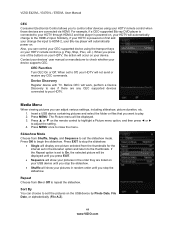
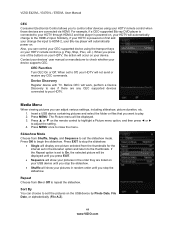
...and your HDTV will automatically power on the USB device by Photo Date, File Date, or alphabetically (File A-Z).
44 www.VIZIO.com Repeat Choose from the thumbnails for the interval set to ... When you press one picture selected from On or Off to check whether your device.
VIZIO E420VL / E470VL / E550VL User Manual
CEC Consumer Electronics Control allows you to adjust the setting. 4. Play...
E470VL User Manual - Page 63


... Press only one button at the remote sensor on the screen. The picture has abnormal patterns.
VIZIO E420VL / E470VL / E550VL User Manual
General TV Problems
Power is ON but there is no image on your ...source. • Standard, analog TV will always be noticeably inferior to HD because your digital
flat panel TV has video that is many times better than old TV so you will see if this...
E470VL User Manual - Page 65
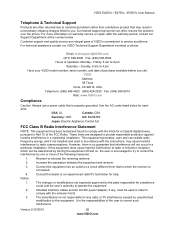
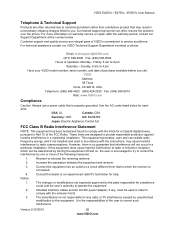
...service are integral parts of VIZIO's commitment to 4 pm Have your VIZIO model number, serial number, and date of the user to correct... equipment does cause harmful interference to radio or television reception, which the receiver is encouraged to try...void the user's authority to operate the equipment.
2.
VIZIO E420VL / E470VL / E550VL User Manual
Telephone & Technical Support
Products ...
E470VL User Manual - Page 66
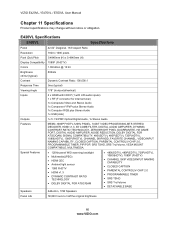
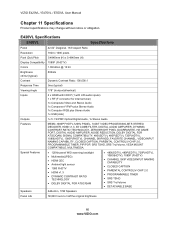
VIZIO E420VL / E470VL / E550VL User Manual
Chapter 11 Specifications
Product specifications may change without notice or obligation. E420VL Specifications
E420VL
Specifications
Panel Resolution
42.02" ... TIMER, PIP/POP, SRS TSHD, SRS TruVolume, VESA MOUNT COMPATABILE, MULTIMEDIA.
• 120Hz panel W/O scanning backlight • Multimedia(JPEG) • HDMI CEC • Ambient light sensor &#...
E470VL User Manual - Page 67
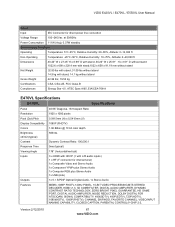
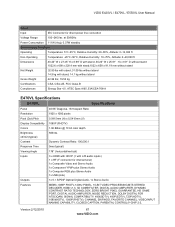
... 1080P(FHDTV), CHANNEL SKIP/ADD, FAVORITE CHANNEL, VIDEO/INPUT NAMING CAPABILITY, CLOSED CAPTION, PARENTAL CONTROL/V-CHIP 2.0,
Version 2/12/2010
67 www.VIZIO.com ATSC Spec A/65, EIA/CEA-766-A
E470VL Specifications
E470VL
Specifications
Panel
46.96" Diagonal, 16:9 Aspect Ratio
Resolution
1920 x 1080 pixels
Pixel (Dot) Pitch
0.5415mm (H) x 0.5415mm (V)
Display Compatibility 1080P (FHDTV...
E470VL User Manual - Page 71
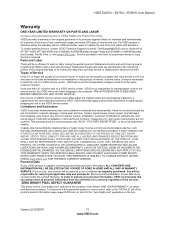
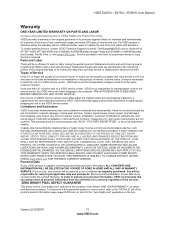
...VIZIO...VIZIO's one year... of non-commercial usage and ninety (90) days of customer misuse, installation, customer modifications, adjustments, and set-up issues. Items not covered include but VIZIO will usually be necessary to send the unit to VIZIO's service centers must be new or recertified at VIZIO's option and sole discretion. Units with unreadable or removed serial numbers...VIZIO... VIZIO ...
Similar Questions
Picture Fades To White, Then Back To Color.
I have a 5 year old vizio tv that has never given me any trouble. Just yesterday, the picture slowly...
I have a 5 year old vizio tv that has never given me any trouble. Just yesterday, the picture slowly...
(Posted by leashaali 7 years ago)
I Was Given A Vizio 29 Inch Flat Screen Television After A Week It Stopped Worki
I threw the box and all paperwork away I don't even have the reciept. target told me to contact you...
I threw the box and all paperwork away I don't even have the reciept. target told me to contact you...
(Posted by rjc1961 11 years ago)

