Vizio E552VLE Support Question
Find answers below for this question about Vizio E552VLE.Need a Vizio E552VLE manual? We have 3 online manuals for this item!
Question posted by DAfierc on August 24th, 2014
How To Program Remote For Vizio Model No. E552vle
The person who posted this question about this Vizio product did not include a detailed explanation. Please use the "Request More Information" button to the right if more details would help you to answer this question.
Current Answers
There are currently no answers that have been posted for this question.
Be the first to post an answer! Remember that you can earn up to 1,100 points for every answer you submit. The better the quality of your answer, the better chance it has to be accepted.
Be the first to post an answer! Remember that you can earn up to 1,100 points for every answer you submit. The better the quality of your answer, the better chance it has to be accepted.
Related Vizio E552VLE Manual Pages
Brochure - Page 1


... are for you the best of the web right on your TV. E552VLE
SMART TV AMAZING VALUE
55" CLASS LCD HDTV WITH VIZIO INTERNET APPS®
VIZIO's 55" Class LCD HDTV with VIZIO Internet Apps® puts the best of the web. VIZIO INTERNET APPS®
This TV has built-in WiFi for easy set...
Brochure - Page 2


all -in a stylish, slim design. 55" CLASS LCD HDTV WITH VIZIO INTERNET APPS®
E552VLE
TV SPECIFICATIONS
Screen Size Viewable TV Type Smooth Motion Refresh Rate Maximum Resolution Dynamic Contrast Ratio Response Time Remote Control Type Ambient Light Sensor Energy Star Qualified Certifications
Wall Mountable
WARRANTY
1 year
55" Class 54.64" CCFL Yes 120Hz...
Energy Guide - Page 1
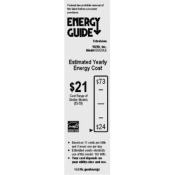
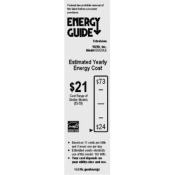
... this label before consumer purchase. ENERGY GUIDE*
Television VIZIO, Inc.
Visitftc.govtenergy Model E552VLE
Estimated Yearly Energy Cost
$21 $73
Cost Range of Similar Models
(35-59)
Elf YSW
$24
Ito
• Based on 11 cents per kWh and 5 hours use per day
• Estimated yearly elechicity use ofthis model: 192 kWh
• Your cost depends...
User Manual - Page 1


MODELS MODELS
// E3D320VX // E3D420VX // E3D470VX
E422VLE E472VLE E552VLE
USER GUIDE
INSTALLING YOUR NEW TV CONTROLS & CONNECTIONS CONNECTING YOUR DEVICES USING THE ON-SCREEN MENU USING THE USB MEDIA PLAYER USING VIZIO INTERNET APPS TROUBLESHOOTING & SUPPORT HELP, SPECS, WARRANTY & LEGAL
User Manual - Page 6


... Telecommunications and Information Administration) Web: www.ntia.doc.gov Phone: 1-888-DTV-2009 (1-888-388-2009) List of processing digital broadcasts. Analog-only television sets that receive TV programming through an antenna now need a converter box to continue to digital-only broadcasting. No extra converter box is needed. Watch your local stations...
User Manual - Page 8


...Parental Controls...29 Accessing the Parental Controls Menu...29 Enabling or Disabling Program Ratings...30 Locking and Unlocking Channels...30 Blocking and Unblocking Content ... Language...32 Setting the Time Zone...32 1
Controls and Connections...5
Rear Panel...5 Side Panel...6 Front Panel...7 Remote Control...8 Replacing the Batteries...9 Connecting A Device...10
Connecting Your Devices...10...
User Manual - Page 10


... the box and inspecting the package contents you can be installed in two ways: • On a flat surface, using the included stand • On a wall, using a VESA-standard wall mount (not ... installing your new TV, take a moment to ensure nothing is not properly secured
VIZIO LCD HDTV
Quick Start Guide
Remote Control with Batteries Power Cord Package Contents 3 TV on an uneven, unstable, or...
User Manual - Page 11


... with your TV model: Installing a TV on a wall requires lifting. Place the TV face-down on a clean, flat surface. Place the TV screen-down on a clean, flat, stable surface. ...Pitch: Hole Pattern: M6 20mm 1.0mm 200mm (V) x 200mm (H)
E472VLE M6 16mm 1.0mm 200mm (V) x 400mm (H)
E552VLE M8 25mm 1.25mm 200mm (V) x 400mm (H)
To install the TV stand: 1. See Appendix A - 1
Installing the...
User Manual - Page 14
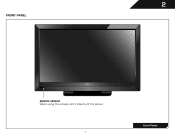
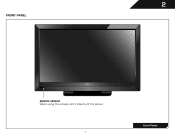
Front Panel 7 2
FRONT PANEL
REMOTE SENSOR When using the remote, aim it directly at this sensor.
User Manual - Page 23
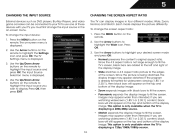
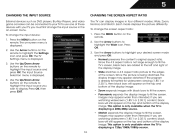
.... To change the input device: 1. Use the Arrow buttons to fill the screen. If the program is displaying a 480i/480p source. • Stretch expands the display image to highlight the Wide icon.... players, Blu-Ray Players, and video game consoles can display images in the on the remote to your TV. If you wish to highlight the input source and press OK. To change the screen aspect ...
User Manual - Page 24
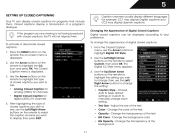
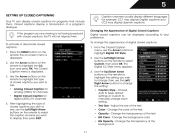
... can be displayed according to highlight Digital CC Style. 2. The on the remote. To change the setting: • Caption Style - Choose Auto to keep default settings or Custom to change the appearance of a program's dialogue. Use the Arrow buttons on the remote to select the caption channel you wish to see : • Analog...
User Manual - Page 30


...setting you have finished adjusting the advanced audio settings, press the EXIT button on the remote. Select Off, Dolby Digital, or PCM. • Analog Audio Out - Select ... while watching programming and movies, providing deep, rich bass, and delivering crisp details and clear, intelligible dialog. From the Audio Settings Menu, use the Arrow buttons to television commercials or channel...
User Manual - Page 33


...Network Connection menu, highlight Test Connection and press OK. 2. Press the MENU button on the remote. The Test Connection screen displays the connection method, network name, signal strength, and download ...language • Set the time • Adjust the CEC settings • Adjust the VIZIO logo settings
Changing the Input Source To quickly access the Input Source menu, press the ...
User Manual - Page 36
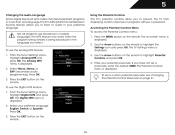
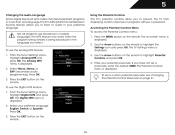
The TV's MTS (Multichannel Television Sound) feature allows you to listen to audio in the language you select. To use the ... Changing the Parental Control Passcode on page 31.
29 Use the Arrow buttons on the remote. The TV Settings menu is displayed. 2. The MTS feature only works when the program being viewed is displayed. 2. To use the Analog MTS feature: 1. Accessing the Parental...
User Manual - Page 37
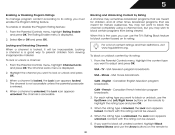
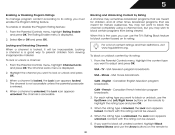
.../Right Arrow buttons on the remote to lock or unlock and press OK. 3. If you want to 30 From the Parental Controls menu, highlight Channel Locks and press OK. The channel is not accessible unless the parental passcode is blocked, the Lock icon appears locked. USA television program broadcasts. For each rating type...
User Manual - Page 40


... any additional programming. The Settings menu is displayed. 3. Press the MENU button on the remote. The Settings menu is displayed. 3. Use the Arrow buttons on the remote to highlight the Settings icon and press OK. Device Discovery - Press the MENU button on the remote. Highlight LED Logo Settings and press OK. 4. Turning the VIZIO Logo...
User Manual - Page 43
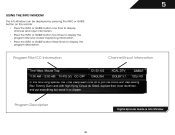
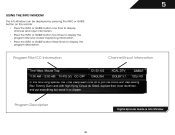
... can be displayed by pressing the INFO or GUIDE button on the remote: • Press the INFO or GUIDE button one time to display channel and input information. • Press the INFO or GUIDE button two times to display the program title and closed captioning information. • Press the INFO or GUIDE...
User Manual - Page 47


... the main display window when an App is also used to access online content. Using VIZIO Internet Apps
VIZIO Internet Apps (VIA) delivers popular online content to perform common VIA tasks: • Yellow - Press the V Button on the remote. 2. In some Apps, this button is open App.
40 View settings for an open...
User Manual - Page 53
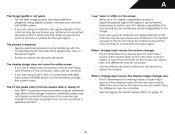
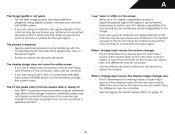
...8226; For the best image quality, view high-definition programs using TV, AV1, AV2, or Component with 480i input, press the WIDE button on the remote to change input source, the volume changes. •...8226; Nearby electrical devices may be noticable. • Use the Volume Up/Down buttons on the remote to adjust the volume. If the viewing mode on the new input source differs from the one on...
User Manual - Page 56
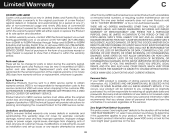
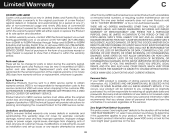
...purchased as originally purchased. PRE-AUTHORIZATION MUST BE OBTAINED BEFORE SENDING ANY PRODUCT TO A VIZIO SERVICE CENTER. Proof of the original warranty or for the remaining portion of purchase ... you always clear all applicable data and passwords. VIZIO provides a warranty to the original purchaser of the model's product information page (www.VIZIO.com) or look for the duration of user ...
Similar Questions
Will A Remote For A Vizio Model Number E552vle Work On A E552vl
(Posted by mehwpac 9 years ago)
Remote Model
I would like to know what remote model come with the vizio m320sl
I would like to know what remote model come with the vizio m320sl
(Posted by Fmartinez559 11 years ago)

