Vizio E552VLE Support Question
Find answers below for this question about Vizio E552VLE.Need a Vizio E552VLE manual? We have 3 online manuals for this item!
Question posted by Pemaha on February 21st, 2014
Where Is The Remote Sensor On The Vizio E552vle
The person who posted this question about this Vizio product did not include a detailed explanation. Please use the "Request More Information" button to the right if more details would help you to answer this question.
Current Answers
There are currently no answers that have been posted for this question.
Be the first to post an answer! Remember that you can earn up to 1,100 points for every answer you submit. The better the quality of your answer, the better chance it has to be accepted.
Be the first to post an answer! Remember that you can earn up to 1,100 points for every answer you submit. The better the quality of your answer, the better chance it has to be accepted.
Related Vizio E552VLE Manual Pages
Brochure - Page 1


E552VLE
SMART TV AMAZING VALUE
55" CLASS LCD HDTV WITH VIZIO INTERNET APPS®
VIZIO's 55" Class LCD HDTV with VIZIO Internet Apps® puts the best of their respective owners.... for a superior picture
at an amazing value. This energy saver also meets ENERGY STAR® 5.3 guidelines. VIZIO INTERNET APPS®
This TV has built-in WiFi for easy set-up, it 's all rights reserved.
...
Brochure - Page 2


... vision meets value, razor led and other vizio trademarks are the property of vizio inc. 55" CLASS LCD HDTV WITH VIZIO INTERNET APPS®
E552VLE
TV SPECIFICATIONS
Screen Size Viewable TV Type Smooth Motion Refresh Rate Maximum Resolution Dynamic Contrast Ratio Response Time Remote Control Type Ambient Light Sensor Energy Star Qualified Certifications
Wall Mountable
WARRANTY...
Energy Guide - Page 1
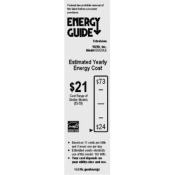
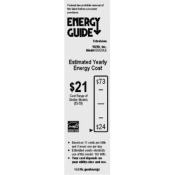
Model E552VLE
Estimated Yearly Energy Cost
$21 $73
Cost Range of Similar Models
(35-59)
Elf YSW
$24
Ito
• Based on 11 cents per kWh and 5 ... ofthis model: 192 kWh
• Your cost depends on your utility rates and use.
Visitftc.govtenergy Federallaw prohibitsremoualof this label before consumer purchase. ENERGY GUIDE*
Television VIZIO, Inc.
User Manual - Page 1


MODELS MODELS
// E3D320VX // E3D420VX // E3D470VX
E422VLE E472VLE E552VLE
USER GUIDE
INSTALLING YOUR NEW TV CONTROLS & CONNECTIONS CONNECTING YOUR DEVICES USING THE ON-SCREEN MENU USING THE USB MEDIA PLAYER USING VIZIO INTERNET APPS TROUBLESHOOTING & SUPPORT HELP, SPECS, WARRANTY & LEGAL
User Manual - Page 8


......31 Changing the Names of the Inputs...31 Changing the On-Screen Menu Language...32 Setting the Time Zone...32 1
Controls and Connections...5
Rear Panel...5 Side Panel...6 Front Panel...7 Remote Control...8 Replacing the Batteries...9 Connecting A Device...10
Connecting Your Devices...10
Connecting A PC...11 Connecting an audio device...12 Connecting to your network...13...
User Manual - Page 10


Your TV can be installed in two ways: • On a flat surface, using the included stand • On a wall, using a VESA-standard wall ...THE PACKAGE CONTENTS
Before installing your new TV, take a moment to ensure nothing is not properly secured
VIZIO LCD HDTV
Quick Start Guide
Remote Control with Batteries Power Cord Package Contents 3 TV on an uneven, unstable, or non-level surface...
User Manual - Page 11


...place on a flat, level, and stable surface. 5. Place the TV face-down on a clean, flat surface. See Appendix A - Place the TV screen-down on a clean, flat, stable surface...: Hole Pattern: M6 20mm 1.0mm 200mm (V) x 200mm (H)
E472VLE M6 16mm 1.0mm 200mm (V) x 400mm (H)
E552VLE M8 25mm 1.25mm 200mm (V) x 400mm (H)
To install the TV stand: 1. Consult the information below to the ...
User Manual - Page 14
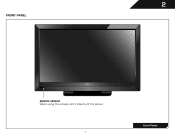
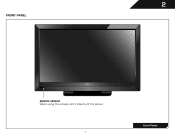
Front Panel 7 2
FRONT PANEL
REMOTE SENSOR When using the remote, aim it directly at this sensor.
User Manual - Page 26
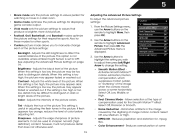
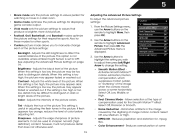
...Sensor is displayed. 3. When this setting is too low, the picture may appear faded or washed out. Tint - Sharpness - It can be difficult to distinguish in dark or bright areas of the image when the camera moves across a scene horizontally. From the Picture Settings menu, use the Arrow buttons on the remote...2. Use the Arrow buttons on the remote to change each of the picture. Select...
User Manual - Page 27
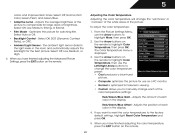
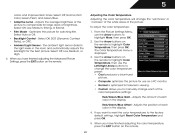
...Temperature menu is optimized for television viewing. • Custom allows you have finished adjusting the Advanced Picture Settings, press the EXIT button on the remote. 20 When you to... • Ambient Light Sensor - The ambient light sensor detects the light levels in the display. 4. To adjust the color temperature: 1. Use the Arrow buttons on the remote to highlight Color Temperature...
User Manual - Page 29
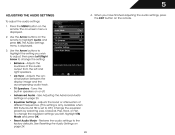
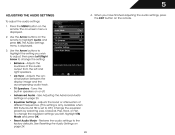
... buttons on the remote to the factory defaults...; Balance - 5
ADJUSTING THE AUDIO SETTINGS
To adjust the audio settings: 1. The on the remote. Use the Arrow buttons to change the equalizer settings yourself, highlight EQ Mode and press OK...MENU button on page 24. 22 4. See Resetting the Audio Settings on the remote. The Audio Settings menu is displayed. 3. When you wish to adjust, then...
User Manual - Page 30


...the setting you have finished adjusting the advanced audio settings, press the EXIT button on the remote. Select Variable to control the external speakers' volume from the TV's volume controls, or ...Audio, then press OK. From the Audio Settings Menu, use the Arrow buttons to television commercials or channel changes. The Advanced Audio menu is a feature-rich surround sound solution...
User Manual - Page 33


...and press OK. 2. The Input Source menu is displayed. 3. Press the MENU button on the remote. The Settings menu is displayed. 4. Highlight the input source you can: • Change the ... CEC settings • Adjust the VIZIO logo settings
Changing the Input Source To quickly access the Input Source menu, press the INPUT button on the remote. The Test Connection screen displays the...
User Manual - Page 34
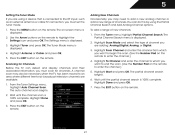
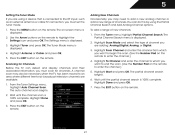
... the channel.) 4. Highlight Done and press OK. 7. Press the EXIT button on the remote. The Partial Channel Search menu is 100% complete. From the Tuner Settings menu, highlight ... 6. Scanning for channels. Press the MENU button on the remote. Use the Arrow buttons on the remote to -air broadcast television channels are using the Partial Channel Search and Add Analog Channel...
User Manual - Page 36
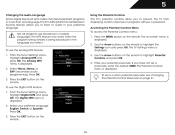
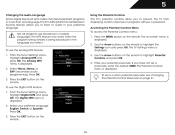
...0000. The TV's MTS (Multichannel Television Sound) feature allows you to prevent the TV from displaying certain channels or programs without a password. The on the remote to highlight Parental Controls and press... languages. The Analog MTS menu is displayed. Press the EXIT button on the remote. Using the Parental Controls The TV's parental controls allow you to listen to audio...
User Manual - Page 37
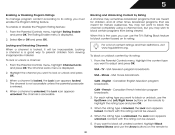
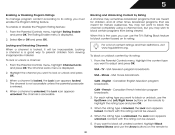
...unblock, use the TV's Rating Block feature to block content based on the remote to 30 USA television program broadcasts. If you must enable the Program Rating feature. Locking a channel ..., and at other times broadcast programs that are meant for mature audiences. Canadian French television program broadcasts. 2. From the Parental Controls menu, highlight Channel Locks and press OK....
User Manual - Page 40


... on the front of your TV is set to adjust each setting: • • CEC Function - To turn the VIZIO light on the remote. You can control your device's audio using the TV's remote control. The on-screen menu is on, you can change this function to control HDMI-connected devices with the...
User Manual - Page 47


... TV. Change the size of the screen.) 3. Using VIZIO Internet Apps
VIZIO Internet Apps (VIA) delivers popular online content to your ...VIA Dock by highlighting the App and pressing Up/Down Arrow. • Blue - VIA features a selection of Apps that allow you to watch movies and TV shows, listen to the new location on the remote...
User Manual - Page 54


... lbs CCFL 120 Hz 1920 x 1080 1.06 Billion .542 mm x .542 mm Yes 100,000:1 5 ms 400 nits 178° (H) / 178° (V) 4 1 1 (Shared with Component) 1 2 1 E552VLE 55" Class 54.64" 51.12 x 34.45 x 13.15" 51.12 x 32.56 x 4.95" 76.00 lbs 66.01 lbs CCFL 120 Hz 1920...
User Manual - Page 57


...television reception, which the receiver is subject to the following two conditions: (1) this device may not cause harmful interference, and (2) this VIA device by turning the equipment off and on your VIZIO... caused by one or more of media, shipping and handling upon request made to VIZIO at www.VIZIO.com. Shielded interface cables and AC power cord, if any open source software on...
Similar Questions
Will A Remote For A Vizio Model Number E552vle Work On A E552vl
(Posted by mehwpac 10 years ago)
Remote Sensor
the vizio remote sensor light doesn't come on no matter what buttons are pushed.
the vizio remote sensor light doesn't come on no matter what buttons are pushed.
(Posted by mnunncliff 10 years ago)
Vizio Model E601i-a3, Where Is The Remote Sensor Located?
(Posted by branchyules 10 years ago)

