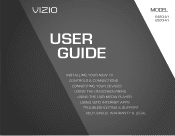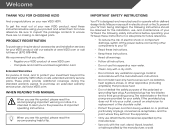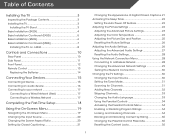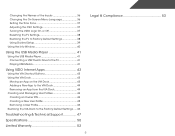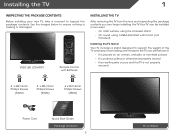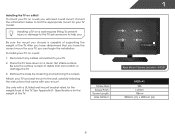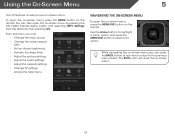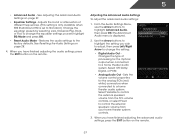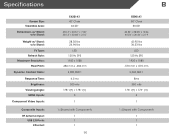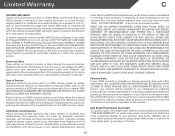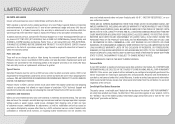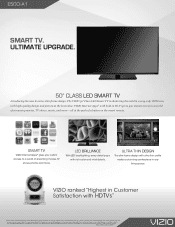Vizio E500i-A1 Support Question
Find answers below for this question about Vizio E500i-A1.Need a Vizio E500i-A1 manual? We have 3 online manuals for this item!
Question posted by sricke66 on June 30th, 2014
Vizio E500i-a1 Wifi Issue.
I have 2 of theses tv's. Purchased together a little over a year ago. One has full bars for wifi signal. One has one red bar. It can see the network but can't connect to it. The tv with the strong wifi is in my bedroom. It is farthest from the router. The one with one red bar is on the other side of the same wall, in the living room. Closest to the router. I have factory reset the tv many times. That does not help. I have power cycled the router, modem and tv many times. Every couple of weeks or so I try again. It worked for about 6 months, then stopped. Do the wifi cards in theses just stop working sometimes? Do the wires to the network cards come loose? Any ideas? TIA! Steve
Current Answers
Related Vizio E500i-A1 Manual Pages
Similar Questions
Can I Pair My Smart Phone To This Tv E500i A1
Can can I pair my smartphone to the E500 i - A1
Can can I pair my smartphone to the E500 i - A1
(Posted by tfd171 6 years ago)
Picture Fades To White, Then Back To Color.
I have a 5 year old vizio tv that has never given me any trouble. Just yesterday, the picture slowly...
I have a 5 year old vizio tv that has never given me any trouble. Just yesterday, the picture slowly...
(Posted by leashaali 7 years ago)
Product Manual For Vizio E500i-a1
My Vizio E500i-a1 is on a stand but it rocks from side to side, How can I fix this?
My Vizio E500i-a1 is on a stand but it rocks from side to side, How can I fix this?
(Posted by ksjhlj 10 years ago)
I Was Given A Vizio 29 Inch Flat Screen Television After A Week It Stopped Worki
I threw the box and all paperwork away I don't even have the reciept. target told me to contact you...
I threw the box and all paperwork away I don't even have the reciept. target told me to contact you...
(Posted by rjc1961 11 years ago)