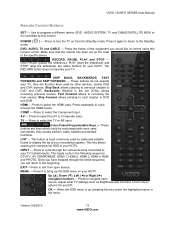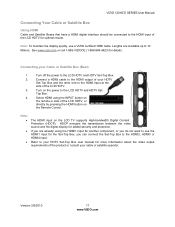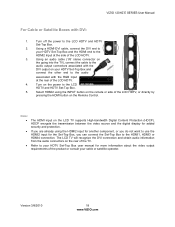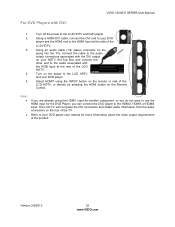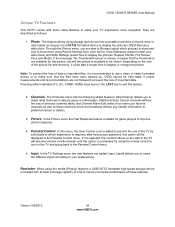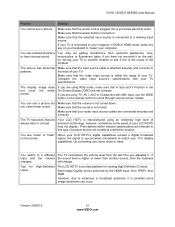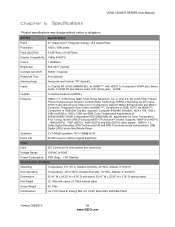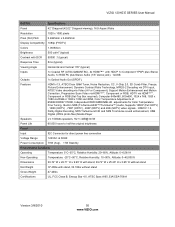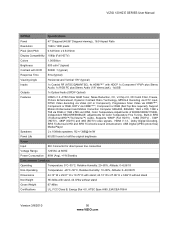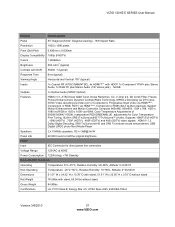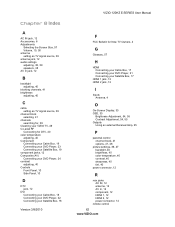Vizio E470VA Support Question
Find answers below for this question about Vizio E470VA.Need a Vizio E470VA manual? We have 2 online manuals for this item!
Question posted by shaggybasstrd on April 23rd, 2014
The Hdmi Inputs
The hdmi inputs are not working,displays a mo signal,but a/v,and comp inputs are working fine,any ideas?
Current Answers
Related Vizio E470VA Manual Pages
Similar Questions
Does This Model Have Cec For Hdmi
Does this model have CEC for hdmi
Does this model have CEC for hdmi
(Posted by Anonymous-167740 3 years ago)
E470va Screen Flickers Off Then On Repeatedly While Watching
I have a Vizio E470VA television and I just replaced the main board on because it would not start up...
I have a Vizio E470VA television and I just replaced the main board on because it would not start up...
(Posted by Dstoelton 3 years ago)
Sound With Hdmi Not Working And Buzzing Sound
When I have either my xbox or chromecast plugged into their HDMI slots, the tv makes a whining sound...
When I have either my xbox or chromecast plugged into their HDMI slots, the tv makes a whining sound...
(Posted by gd83672 9 years ago)
Hdmi Not Working
I have a Vizo VX37L and only AV2 will work. If I use HDMI it comes on with a blue screen. Called Com...
I have a Vizo VX37L and only AV2 will work. If I use HDMI it comes on with a blue screen. Called Com...
(Posted by mastermrt1 10 years ago)