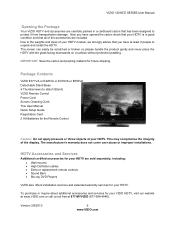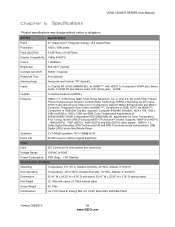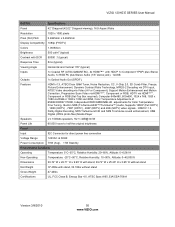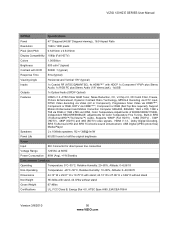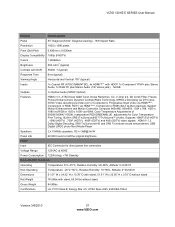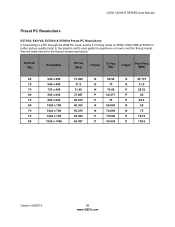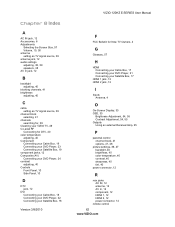Vizio E470VA Support Question
Find answers below for this question about Vizio E470VA.Need a Vizio E470VA manual? We have 2 online manuals for this item!
Question posted by mgchris on July 5th, 2012
Colors Look Like A Negative
When the TV E470VA warms up the colors will go back and forth from regular to negative off and on. When it goes negative it statys that way for awhile and comes back to regular off and on. If I turn it off for a day it will run for a day maybe two. What is the problem and what do I do to fix it. I have checked all the settings and they are correct. Seems to happen faster when using HDMI. Is it a mainboard issue, TCOM board, PCboard?
Current Answers
Related Vizio E470VA Manual Pages
Similar Questions
E470va Screen Flickers Off Then On Repeatedly While Watching
I have a Vizio E470VA television and I just replaced the main board on because it would not start up...
I have a Vizio E470VA television and I just replaced the main board on because it would not start up...
(Posted by Dstoelton 3 years ago)
I Was Given A Vizio 29 Inch Flat Screen Television After A Week It Stopped Worki
I threw the box and all paperwork away I don't even have the reciept. target told me to contact you...
I threw the box and all paperwork away I don't even have the reciept. target told me to contact you...
(Posted by rjc1961 11 years ago)
I Have Lost The 4 Screws That Come With The E470va. I Need To Know What Size Scr
(Posted by dpope363 12 years ago)