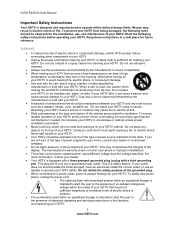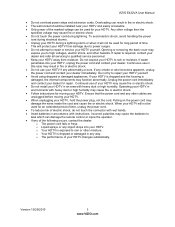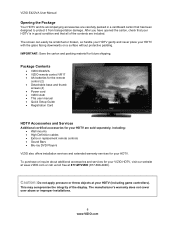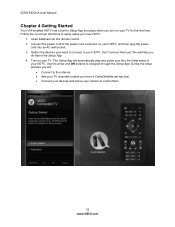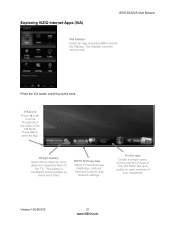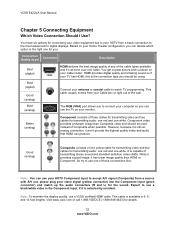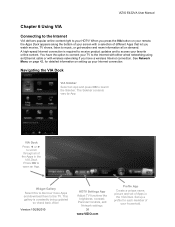Vizio E422VA Support Question
Find answers below for this question about Vizio E422VA.Need a Vizio E422VA manual? We have 2 online manuals for this item!
Question posted by Anonymous-28924 on May 15th, 2011
Is There A Way To Hook Up Head Phones To The Vizio E422va Hdtv?
Current Answers
Answer #1: Posted by suria92 on May 16th, 2011 3:51 AM
If it has 3 3.5 mm plugs and no stereo matrix mode, you need a digital surround decoder, which you connct to the speakers and digital out on your game console
The TV should have a head phone jack for hooking up your head phones,look on the side of your TV where all of the buttons are and look for the head phones logo.If you can not find that then I would suggest reading your TV users guide book for more information and to see the different parts of your TV.
If the tv does not have a headphone jack, then you are out oc luck. Most tvs have an optical output for the audio for connecting it to the home theater in a box or a receiver. Your system is not designed for use as a surround sound system for tvs. They don't offer much power at all.
Related Vizio E422VA Manual Pages
Similar Questions
i need the base tv stand for a vizio E422VA.......help
I threw the box and all paperwork away I don't even have the reciept. target told me to contact you...
I have a brand new Vizio E422VA TV. I have my cable box connected to HDMI 1 and the TV says "No Inpu...