Vizio E422VA Support Question
Find answers below for this question about Vizio E422VA.Need a Vizio E422VA manual? We have 2 online manuals for this item!
Question posted by Kenkonoski on May 13th, 2012
Can I Use A Keyboard With My Vizio Tv Model E422va
The person who posted this question about this Vizio product did not include a detailed explanation. Please use the "Request More Information" button to the right if more details would help you to answer this question.
Current Answers
There are currently no answers that have been posted for this question.
Be the first to post an answer! Remember that you can earn up to 1,100 points for every answer you submit. The better the quality of your answer, the better chance it has to be accepted.
Be the first to post an answer! Remember that you can earn up to 1,100 points for every answer you submit. The better the quality of your answer, the better chance it has to be accepted.
Related Vizio E422VA Manual Pages
E422VA User Manual - Page 6


VIZIO E422VA User Manual
Table of Contents
Important Safety Instructions...2 Television Antenna Connection Protection 4 FCC Bulletin for New TV Owners ...5
CHAPTER 1 SETTING UP YOUR HDTV 9
Finding a Location for Your HDTV ...9 Attaching the TV Stand...10 Wall Mounting Your HDTV ...11
CHAPTER 2 BASIC CONTROLS AND CONNECTIONS 12
Front Panel ...12 Side Panel Controls...12 Rear and Side Panel ...
E422VA User Manual - Page 7


VIZIO E422VA User Manual
CHAPTER 6 USING VIA ...31
Connecting to the Internet ...31 Navigating the VIA Dock ...31 Using VIZIO Internet Apps (VIA) ...32
Navigating Apps ...32 Adding Apps...32 Using Profiles ...33 Updating your TV...34
CHAPTER 7 ADJUSTING YOUR HDTV SETTINGS 35
Using the On-screen Display (OSD) ...35 Input Menu...35 Wide Menu ...36 CC (Closed Caption...
E422VA User Manual - Page 9


VIZIO E422VA User Manual
Chapter 1 Setting Up Your HDTV
Finding a Location for Your HDTV
• The power consumption of your TV, you will need an Internet connection. o Use the included power cord. Or you can connect to the Internet by plugging in so you can connect your TV to mount your HDTV on your HDTV. VIZIO offers...
E422VA User Manual - Page 11


...TV stand base per above instructions.
3. b. E422VA
Wall Mounting Specifications
Screw Size • Screw Length •
Screw Pitch • Hole Pattern •
M6 10 mm 1.0 mm
VESA standard 400mm x 200mm
NOTE: If using the mounting holes in the back panel...to properly hang your HDTV (see illustration at the right). VIZIO E422VA User Manual
Wall Mounting Your HDTV
Your HDTV can be ...
E422VA User Manual - Page 12


... power indicator lights white when powered on . MENU - Note: When using the AV input (usually, a composite signal) the video signal (yellow color coded cable) needs to be connected to power the TV off. VIZIO E422VA User Manual
Chapter 2 Basic Controls and Connections
Front Panel
1. Additionally, when the OSD is active, these buttons to
increase or...
E422VA User Manual - Page 13


Rear and Side Panel Connections
VIZIO E422VA User Manual
1. ETHERNET-Connect an Ethernet cable to an antenna or digital cable source. ...from the HDTV to L/R RCA jacks. For digital TV stations in the HDTV Settings App. These two ports are being used as service ports by using the initial Setup App or the Network Menu in your TV to the Internet through this input.
3.
See Wireless...
E422VA User Manual - Page 15


...to perform the same function as the "A" button on the bottom of the TV, including the HDTV Settings App, used to make adjustments to your Cable/Satellite box. CH ▲/▼-Press to...you will act as brightness and contrast, or turn the TV on and off . VIZIO E422VA User Manual
Remote Control Buttons
Basic TV Functions
INPUT-Press to cycle through the various devices connected to...
E422VA User Manual - Page 16


...and previous scene when in this model)
Stop ( )-Press to pause playback and either Slideshow, Music or Video when playing Multimedia content from a USB device. See Using VIA on page 31 for more... to go back to start playback or Slideshow or Music or Video. VIZIO E422VA User Manual
AV and Multimedia Functions Keys Use these buttons on your remote control to control the Multimedia Features of the...
E422VA User Manual - Page 17


... to the left and right, 20° up and down.
VIZIO E422VA User Manual
VIZIO Remote Control Precautions
• The remote control should be kept dry...TV responds erratically to the remote control or does not respond at the sensor for a long period of time, remove the batteries. • Do not take the batteries apart, heat them, or throw them with fresh batteries. • When not using...
E422VA User Manual - Page 18
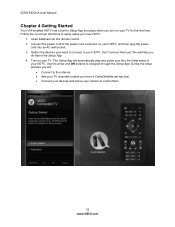
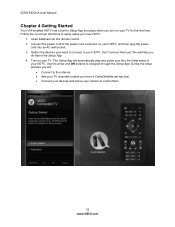
VIZIO E422VA User Manual
Chapter 4 Getting Started
Your VIA-enabled HDTV has a built-in the Setup App. 4. Don't connect them
18 www.VIZIO.com The Setup App will automatically play and guide your thru the initial setup of
your TV. Use the arrow and OK buttons to your want to connect to navigate through the Setup...
E422VA User Manual - Page 19


... view is plugged into the Component input (green connector) and match up your HDTV must be in the HDTV Settings App. VIZIO E422VA User Manual
Using your HDTV is in TV mode, pressing CH+ and CH-
Note: You should be able to see a black/white video in the Component input, if it is selected...
E422VA User Manual - Page 22
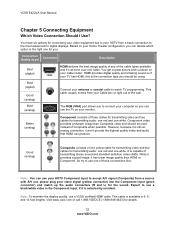
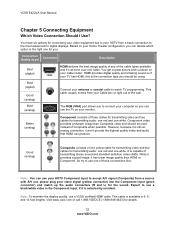
... video in 6, 8, and 12 foot lengths. So try to watch TV programming. Note: To maintain the display quality, use one cable.
VIZIO E422VA User Manual
Chapter 5 Connecting Equipment
Which Video Connection Should I Use? This cable usually comes from your antenna or coaxial cable to use a VIZIO certified HDMI cable. Good (analog)
Composite consists of transmitting stereo sound...
E422VA User Manual - Page 23
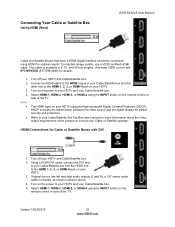
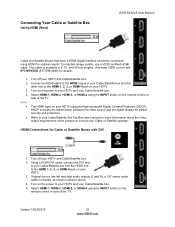
...output requirements of the TV.
This cable is needed, as shown in 6, 15, and 30 foot lengths. Select HDMI-1, HDMI-2, HDMI-3, or HDMI-4 using the INPUT button on...Satellite Box
Using HDMI (Best)
VIZIO E422VA User Manual
Cable and Satellite Boxes that have a HDMI digital interface should be connected using HDMI for details.
1. 2.
3. 4. To maintain image quality, use a VIZIO certified HDMI...
E422VA User Manual - Page 24


...Box. 5. Turn off the power to the DTV/TV
CABLE/ANTENNA connector on the remote control or side of the TV. 5. Turn on your HDTV. 4. Connect the Component...using the INPUT button on your HDTV. 2. Connect the coaxial (RF) connector from your Set Top Box to the COMPONENT L and R
AUDIO jacks on your HDTV. 4. Search for more information on
your HDTV. 3. VIZIO E422VA User Manual
Using...
E422VA User Manual - Page 25
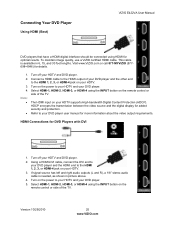
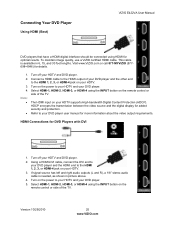
... power to the HDMI 1, 2, 3, or HDMI-4 jack on the remote control or side of the TV. If signal source has left and right audio outputs (L and R), a 1/8" stereo audio cable is... or HDMI-4 using HDMI for added security and protection. Connecting Your DVD Player
Using HDMI (Best)
VIZIO E422VA User Manual
DVD players that have a HDMI digital interface should be connected using the INPUT button...
E422VA User Manual - Page 26
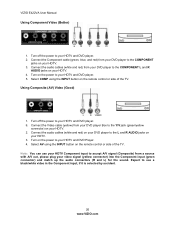
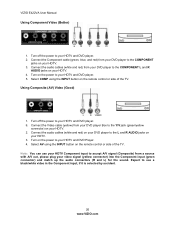
VIZIO E422VA User Manual Using Component Video (Better)
1. Connect the audio cables (white and red) from a source with A/V out, please plug your video signal ...L) for the sound. Turn off the power to the L and R AUDIO jacks on the remote control or side of the TV. Connect the audio cables (white and red) on your DVD player to your HDTV and DVD Player. 4. Expect to your HDTV. 3. ...
E422VA User Manual - Page 42


...depending on -screen keyboard instead of available wireless networks.
When you set up your network settings. VIZIO E422VA User Manual
Network ... displayed and you created when setting up your network connection using the Setup App. If you can do this option to...no wired connection, the wireless menu will also see your TV to Disconnected. 1. Your HDTV also has 802.11n wireless,...
E422VA User Manual - Page 45


... the list of inputs. 2. A keyboard will still be able to select this channel using ▲ or ▼. You will...Keyboard, and then press OK. This signal is usually Spanish. To use the DASH (−), to select digital channels. Press ▼ to watch comfortably or they may be skipped when using the number buttons on the remote control. VIZIO E422VA User Manual
Skip Channel After the TV...
E422VA User Manual - Page 48


... it . Help Menu
System Info Display the technical information including model name, version and revision of the menu.
The screen will ... place. You can also select French or Spanish. Reset TV Settings Return all Parental Control lock settings to accept it... OK to cancel it . VIZIO E422VA User Manual
Change PIN (Password) Enter a new, 4-digit password using the number buttons on the ...
E422VA Quick Start Guide - Page 1


... PICTURE
CONNECTION TYPE
HDMI DTV/TV
BETTER
ANALOG HD QUALITY PICTURE
COMPONENT
GOOD
LOW RESOLUTION NOT RECOMMENDED
COMPOSITE
CONNECTOR IMAGE
WHERE TO FIND THE INPUTS ON YOUR HDTV
BACK OF TV
Please note: When using these devices. YOUR VIZIO TV EVEN HAS EASY ACCESS SIDE INPUTS
SIDE OF TV
Press to your TV.
US only.
FREE Trial...
Similar Questions
We Use Our Tv(model E221va) When Camping On Our Antenna.
how do i delete scanned channels...
how do i delete scanned channels...
(Posted by blarneyranch 10 years ago)
User Manual, Vizio Tv, Model M3d470kde
Just purchases Vizio tv, model M3D470KDE. According to the vizio quick start guide I should be abl...
Just purchases Vizio tv, model M3D470KDE. According to the vizio quick start guide I should be abl...
(Posted by cuticchi1 11 years ago)
I Need The Base Tv Stand For A Vizio E422va.......help
i need the base tv stand for a vizio E422VA.......help
i need the base tv stand for a vizio E422VA.......help
(Posted by jerryny48 11 years ago)

