Vizio E422VA Support Question
Find answers below for this question about Vizio E422VA.Need a Vizio E422VA manual? We have 2 online manuals for this item!
Question posted by gamaikk on September 21st, 2014
What Is The Pairing Code For Vizio Tv Model E422va
The person who posted this question about this Vizio product did not include a detailed explanation. Please use the "Request More Information" button to the right if more details would help you to answer this question.
Current Answers
There are currently no answers that have been posted for this question.
Be the first to post an answer! Remember that you can earn up to 1,100 points for every answer you submit. The better the quality of your answer, the better chance it has to be accepted.
Be the first to post an answer! Remember that you can earn up to 1,100 points for every answer you submit. The better the quality of your answer, the better chance it has to be accepted.
Related Vizio E422VA Manual Pages
E422VA User Manual - Page 4


...charges. VIZIO E422VA User Manual
Television Antenna Connection Protection
External Television Antenna Grounding If an outside antenna/satellite dish or cable system is to be connected to the TV, make...Electrical Code, ANSI/NFPSA 70, provides information with regard to proper grounding of the mast and supporting structure, grounding of the lead-in the building installation.
4 www.VIZIO.com
E422VA User Manual - Page 5


... Broadcasts, and no Digital Converter Box is required. Version 10/29/2010
5 www.VIZIO.com
VIZIO E422VA User Manual
FCC Bulletin for New TV Owners
The nationwide switch to receive low power, Class A or translator television stations and with cable and satellite TV services, gaming consoles, VCRs, DVD players, and similar products. For additional information, contact...
E422VA User Manual - Page 6


VIZIO E422VA User Manual
Table of Contents
Important Safety Instructions...2 Television Antenna Connection Protection 4 FCC Bulletin for New TV Owners ...5
CHAPTER 1 SETTING UP YOUR HDTV 9
Finding a Location for Your HDTV ...9 Attaching the TV Stand...10 Wall Mounting Your HDTV ...11
CHAPTER 2 BASIC CONTROLS AND CONNECTIONS 12
Front Panel ...12 Side Panel Controls...12 Rear and Side Panel ...
E422VA User Manual - Page 7


VIZIO E422VA User Manual
CHAPTER 6 USING VIA ...31
Connecting to the Internet ...31 Navigating the VIA Dock ...31 Using VIZIO Internet Apps (VIA) ...32
Navigating Apps ...32 Adding Apps...32 Using Profiles ...33 Updating your TV...34
CHAPTER 7 ADJUSTING YOUR HDTV SETTINGS 35
Using the On-screen Display (OSD) ...35 Input Menu...35 Wide Menu...
E422VA User Manual - Page 9


....
• Install your HDTV on a flat surface to avoid tipping. • For ...Read this user manual carefully before installing your HDTV. Version 10/29/2010
9 www.VIZIO.com VIZIO E422VA User Manual
Chapter 1 Setting Up Your HDTV
Finding a Location for Your HDTV
•...with high humidity, dust, or smoke so you can connect your TV to the Internet through your wireless home network. Or you will...
E422VA User Manual - Page 10


...does not cover user abuse or improper installations.
10 www.VIZIO.com Remove the two top foam end caps. 3. Caution: Do not apply pressure to the TV) with the stand base.
2. Remove the stand base ...Qty. 4) thumbscrews and tighten it face down on a clean, flat surface. VIZIO E422VA User Manual
Attaching the TV Stand
Note: We strongly recommend that the surface is free of debris to prevent the...
E422VA User Manual - Page 11


...panel of your HDTV on the wall for support.
2. Place your HDTV face down the serial number located on the back of your HDTV. Attach your HDTV to call for viewing. VIZIO E422VA... User Manual
Wall Mounting Your HDTV
Your HDTV can be mounted on the wall, follow the instructions below.
1. b. Remove the TV stand base per above instructions.
3. E422VA
Wall ...
E422VA User Manual - Page 12


... OSD menus. INPUT (ENTER) - Additionally, when the OSD is active, these buttons to power your TV on .
2. VIZIO E422VA User Manual
Chapter 2 Basic Controls and Connections
Front Panel
1. When the OSD is displayed, Component input has been selected by mistake.
12 www.VIZIO.com
Repeated pressing of the remote control signals pass
to power the...
E422VA User Manual - Page 13


....
8. Version 10/29/2010
13 www.VIZIO.com Speakers cannot be watched using a stereo Y-adapter from the HDTV speakers.
4. Set up your TV to L/R RCA jacks. Composite (AV) ...such as service ports by using this all digital connector.
6.
Rear and Side Panel Connections
VIZIO E422VA User Manual
1. ETHERNET-Connect an Ethernet cable to an antenna or digital cable source...
E422VA User Manual - Page 15


...button on your Cable/Satellite box. VIA-Press to launch the VIZIO Internet Apps (VIA) Dock on the bottom of the TV, including the HDTV Settings App, used to make adjustments to ...digital channel 282 would be selected by the button sequence 2, 8, DASH, 2. VIZIO E422VA User Manual
Remote Control Buttons
Basic TV Functions
INPUT-Press to cycle through the various devices connected to turn the sound...
E422VA User Manual - Page 16


...VIZIO E422VA User Manual
AV and Multimedia Functions Keys Use these buttons on your remote control to control the VIZIO Internet Apps (VIA) functions on your remote control to control the Multimedia Features of the USB port input. VIA Functions Use these buttons on your HDTV.
16 www.VIZIO... scene when in this model)
Stop ( )-Press to begin recording. (Non functional in Multimedia mode.
E422VA User Manual - Page 17


Avoid humidity. • If the TV responds erratically to the left and right, 20° up and down.
Version 10/29/2010
17 www.VIZIO.com Wipe it . • Do not attempt ...; Do not subject the remote control to clean the remote control with a clean, damp
cloth. VIZIO E422VA User Manual
VIZIO Remote Control Precautions
• The remote control should be kept dry and away from the front of...
E422VA User Manual - Page 18
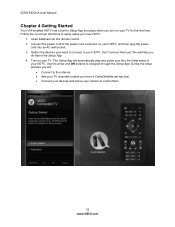
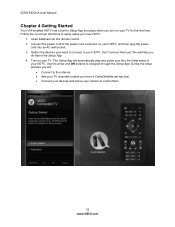
... plug the power
cord into the remote control. 2. Follow the on your TV. Turn on -screen directions to easily setup your new HDTV.
1. Connect ...TV channels (unless you will:
• Connect to navigate through the Setup App. During the setup process you have a Cable/Satellite set-top box) • Connect your devices and set up your HDTV. Don't connect them
18 www.VIZIO.com VIZIO E422VA...
E422VA User Manual - Page 19


VIZIO E422VA User Manual
Using your HDTV for the first time
Connecting to the Internet by plugging in an Ethernet cable ...on the remote control to the Internet through the available inputs.
If there is no picture, make sure you through the following options: TV, AV, Comp, HDMI-1, HDMI-2, HDMI-3, HDMI-4, and RGB. Also, verify that all of such equipment for detailed information on the...
E422VA User Manual - Page 20
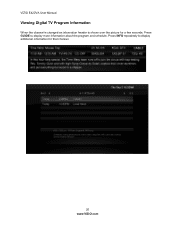
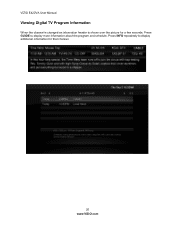
Press INFO repeatedly to display more information about the program and schedule. Press GUIDE to display additional information for a few seconds. VIZIO E422VA User Manual
Viewing Digital TV Program Information
When the channel is changed an information header is shown over the picture for that channel.
20 www.VIZIO.com
E422VA User Manual - Page 39


...Mode Choose from Flat, Rock, Pop, Classical or Jazz.
Audio Mode Choose from Off or Auto.
Version 10/29/2010
39 www.VIZIO.com Note:...movement of the lips of someone talking on the screen. VIZIO E422VA User Manual
• Adaptive Luma Large areas of brightness...; Ambient Light Sensor Choose Off, Low, Medium, or High. TV Speakers Turn the internal speakers On or Off. Balance Adjust the ...
E422VA User Manual - Page 42


.... Warning: unless you are an advanced user and are finished entering the code, select Connect.
42 www.VIZIO.com VIZIO E422VA User Manual
Network Menu
When you first turned on the conditions in your ... Menu you can connect your TV to select your network connection. Manual Setup Select to Disconnected. 1. It is password protected, enter the secure access code you will see a list of...
E422VA User Manual - Page 48


... settings to cancel it . Postal Code Enter your 5-digit postal (ZIP) code to receive content personalized for your selection or to factory default. Reset TV Settings Return all Parental Control lock...information including model name, version and revision of the menu. The Reset Locks feature does NOT reset the password.
You can also select French or Spanish.
VIZIO E422VA User Manual
...
E422VA User Manual - Page 53


...TV. • Remove any obstacles between the remote control and the remote sensor . • Replace dead batteries with the latest software available from your home environment. VIZIO E422VA ... code.
• Refer to TV.
Ethernet (Wired) Connection Issues
• Insure that the Ethernet cable is securely inserted into your wireless router or contact the manufacturer of the television....
E422VA Quick Start Guide - Page 1


...control. Credit Card required. The inputs listed in the dock let you watch movies, TV shows, listen to music, and much more Apps you need to the Green Component... VUDU account activation required.
The Setup App will start automatically.
E422VA
1 BEFORE YOU BEGIN
What's In the Box
• VIZIO HDTV • VIZIO Remote Control (2 AA batteries included) • Power Cord ...
Similar Questions
Looking For Vizio Tv Model: E420i-bo Code For Setting Remote Control?
Need code to program universal remote.
Need code to program universal remote.
(Posted by Dimple52937 9 years ago)
User Manual, Vizio Tv, Model M3d470kde
Just purchases Vizio tv, model M3D470KDE. According to the vizio quick start guide I should be abl...
Just purchases Vizio tv, model M3D470KDE. According to the vizio quick start guide I should be abl...
(Posted by cuticchi1 11 years ago)
I Need The Base Tv Stand For A Vizio E422va.......help
i need the base tv stand for a vizio E422VA.......help
i need the base tv stand for a vizio E422VA.......help
(Posted by jerryny48 11 years ago)

