Vizio E422VA Support Question
Find answers below for this question about Vizio E422VA.Need a Vizio E422VA manual? We have 2 online manuals for this item!
Question posted by drcsk on November 4th, 2013
How To Access Vizio Widget Gallery
The person who posted this question about this Vizio product did not include a detailed explanation. Please use the "Request More Information" button to the right if more details would help you to answer this question.
Current Answers
There are currently no answers that have been posted for this question.
Be the first to post an answer! Remember that you can earn up to 1,100 points for every answer you submit. The better the quality of your answer, the better chance it has to be accepted.
Be the first to post an answer! Remember that you can earn up to 1,100 points for every answer you submit. The better the quality of your answer, the better chance it has to be accepted.
Related Vizio E422VA Manual Pages
E422VA User Manual - Page 1


... of HDMI Licensing LLC.
Manufactured under license from Dolby Laboratories.
and
are incorporated under license from SRS Labs, Inc. This product qualifies for your new VIZIO E422VA television purchase.
THE TRADEMARKS SHOWN HEREIN ARE THE PROPERTY OF THEIR RESPECTIVE OWNERS; IMAGES USED ARE FOR ILLUSTRATION PURPOSES ONLY. PRODUCT SPECIFICATIONS ARE SUBJECT TO CHANGE...
E422VA User Manual - Page 3
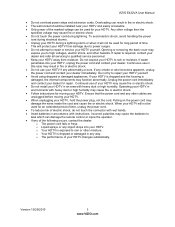
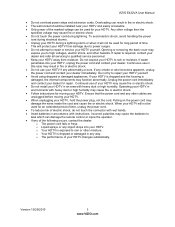
...it will not be used for moving your HDTV. • When unplugging your HDTV and easily accessible. • Only power of the marked voltage can damage the remote control or injure the ... the power cord may cause the batteries to high voltages, electric shock, and other moisture. VIZIO E422VA User Manual
• Do not overload power strips and extension cords. Overloading can result in ...
E422VA User Manual - Page 4


... mast and supporting structure, grounding of the lead-in the building installation.
4 www.VIZIO.com Power Lines Do not locate the antenna near overhead light or power circuits, or... or when it could fall into such power lines or circuits. VIZIO E422VA User Manual
Television Antenna Connection Protection
External Television Antenna Grounding If an outside antenna/satellite dish or cable system is...
E422VA User Manual - Page 5


... that receive TV programming through an antenna will turn off their analog signal and switch to digital-only broadcasting.
VIZIO E422VA User Manual
FCC Bulletin for New TV Owners
The nationwide switch to digital television broadcasting will be complete on June 12, 2009, but your local stations to find out when they will...
E422VA User Manual - Page 6


VIZIO E422VA User Manual
Table of Contents
Important Safety Instructions...2 Television Antenna Connection Protection 4 FCC Bulletin for New TV Owners ...5
CHAPTER 1 SETTING UP YOUR HDTV 9
Finding a Location for Your HDTV ...9 Attaching the TV Stand...10 Wall Mounting Your HDTV ...11
CHAPTER 2 BASIC CONTROLS AND CONNECTIONS 12
Front Panel ...12 Side Panel Controls...12 Rear and Side...
E422VA User Manual - Page 9


Set up your Internet connection.
• Install your HDTV on a flat surface to avoid tipping. • For proper ventilation, you must...the Network Menu in a level, landscape orientation, with the VIZIO logo at 877-MYVIZIO (877-698-4946) or www.VIZIO.com. VIZIO offers professional installation services including home networking. VIZIO E422VA User Manual
Chapter 1 Setting Up Your HDTV
Finding a ...
E422VA User Manual - Page 10


...base, insert the included (Qty. 4) thumbscrews and tighten it face down on a clean, flat surface. VIZIO E422VA User Manual
Attaching the TV Stand
Note: We strongly recommend that the surface is free of debris...lay it .
4. The manufacturer's warranty does not cover user abuse or improper installations.
10 www.VIZIO.com Remove the two top foam end caps. 3. On the bottom of the display. Remove the...
E422VA User Manual - Page 11


...Mount your HDTV. Attach your HDTV to the screen. E422VA
Wall Mounting Specifications
Screw Size • Screw Length &#...panel of your HDTV in the space provided on a soft, flat surface to prevent damage to a wall mount (sold separately) using wall mounts different from your HDTV (see illustration at the right). Remove the TV stand base per above instructions.
3.
VIZIO E422VA...
E422VA User Manual - Page 12


.... VOL WX - When the OSD is displayed, Component input has been selected by mistake.
12 www.VIZIO.com Note: When using the AV input (usually, a composite signal) the video signal (yellow color coded...stepped through which all
of being powered
on . VIZIO E422VA User Manual
Chapter 2 Basic Controls and Connections
Front Panel
1. Side Panel Controls
( ) - MENU - INPUT (ENTER) -
E422VA User Manual - Page 13


... the initial Setup App or the Network Menu in your TV to access the Internet. Rear and Side Panel Connections
VIZIO E422VA User Manual
1. See Wireless Connection on setting up the Internet connection...RGB PC VIDEO-Connect the video from the HDTV to an external device, such as a Vizio Sound Bar, Home Theater System, external amplifier, or stereo system.
8. ETHERNET-Connect an Ethernet...
E422VA User Manual - Page 21
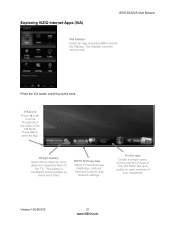
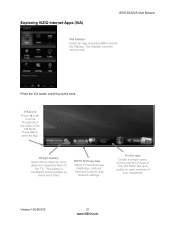
Press OK to launch the Sidebar. This gallery is constantly being updated so
check back often!
Exploring VIZIO Internet Apps (VIA)
VIZIO E422VA User Manual
VIA Sidebar
Select an App and press OK to open an App. Widget Gallery
Select this to discover more Apps and download them to scroll through all of the Apps in
the...
E422VA User Manual - Page 30


...need to your home network (usually your router). Your
home network must have broadband Internet access such as cable or DSL. See the Network Menu on page 42, for you can ... your TV. 2. a. A small number of an Ethernet cable (not supplied) to access the Internet. VIZIO E422VA User Manual
Ethernet Connection
The Ethernet function on your Internet connection. Connect the other end of...
E422VA User Manual - Page 31
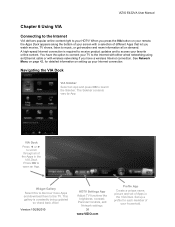
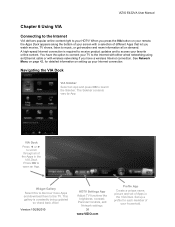
... Widget Gallery Select this to discover more Apps and download them to open an App. Set up your favorite online content.
VIZIO E422VA User..., contrast, Parental Controls, and Network settings.
31
www.VIZIO.com
Profile App
Create a unique name, picture and set...is constantly being updated
so check back often! This gallery is required to receive product updates and to connect your...
E422VA User Manual - Page 32


...while the App is open on the left side of the categories,
and then press OK to select Widget Gallery, and then press OK. 3. Adding Apps VIA comes with the latest information from the App.
&#... your remote control to navigate around the VIZIO Internet Apps (VIA) functions on your HDTV:
• YELLOW-Press to select the App. VIZIO E422VA User Manual
Using VIZIO Internet Apps (VIA)
VIA puts the ...
E422VA User Manual - Page 33
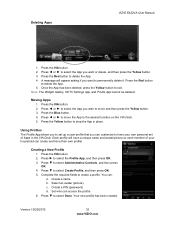
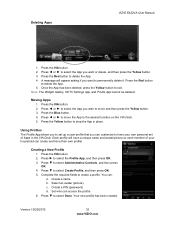
Note: The Widget Gallery, HDTV Settings App, and Profile App cannot be deleted. Press ◄ or ► to ...VIZIO E422VA User Manual
1. Press the Yellow button to have your household can create and have a unique name and avatar/picture so each member of Apps in place. Press ▼ to delete the App. 5.
Press the VIA button. 2. Press the VIA button. 2. You can access...
E422VA User Manual - Page 38


... display (9300K). A new menu will be displayed showing the advanced functions available for television broadcasting. Sharpness The sharpness adjustment adjusts the sharpness of the edges of the picture. Computer... be present in the picture. Color Color adjusts the amount of the picture.
VIZIO E422VA User Manual
Contrast The contrast adjusts the white levels in the Advanced Picture sub-...
E422VA User Manual - Page 39


... or High. Choose from Off, Low, Medium, Strong, or Extend.
• Film Mode Choose from Flat, Rock, Pop, Classical or Jazz. Audio Menu Adjust audio options including balance, equalizer, and advanced audio...overall picture will look too light. TV Speakers Turn the internal speakers On or Off. VIZIO E422VA User Manual
• Adaptive Luma Large areas of brightness in the picture will result in...
E422VA User Manual - Page 42


VIZIO E422VA User Manual
Network Menu
When you first turned on your HDTV you set to manually change your wireless router. If you did not do this option to Disconnected. 1. A wired connection may deliver a more consistent connection depending on the conditions in the list, select More Access Points and then press OK. 2. When you...
E422VA User Manual - Page 53


... Check the network connectivity with the latest software available from your access point and the back of the television.
• Make sure the Internet connection is setup correctly. See...
• If you require further assistance, please contact your Internet Service Provider.
VIZIO E422VA User Manual
Remote Control Troubleshooting
Issue
Solution
The remote control will not work .
...
E422VA User Manual - Page 61
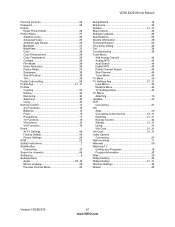
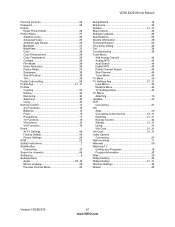
... for channels 44 Setting Up 9 Settings Menu Audio 39, 45 Menu Language 48 Parental Controls Menu 46
VIZIO E422VAUser Manual
Setup Wizard 18 Sharpness 38 Sidebar 21, 31 Skip Channel 45 Software Updates 34 Specifications 56... TV Getting your Programs 19 Program Information 20 Wide 36 Widget Gallery 32 Widget Gallery 21, 31 Wireless Settings 42 Wizard 49
Version 10/29/2010
61 www...
Similar Questions
How Do I Connect My Vizio M550nv To Itunes? Also Dont See Widget Gallery
(Posted by dena123 10 years ago)
Why Is My 'widget Gallery' Missing And How Can I Restore It?
My "Widget Gallery" item is missing. I can't remember when it dissappeared, it's just gone. Did VIZI...
My "Widget Gallery" item is missing. I can't remember when it dissappeared, it's just gone. Did VIZI...
(Posted by benjieu 12 years ago)
How Can I Reinstall A Widget Gallery Apps On Tv Xtv3d650sv
(Posted by WilfriedHuelstrunk 12 years ago)

