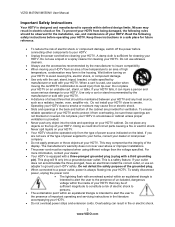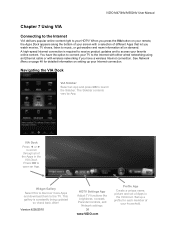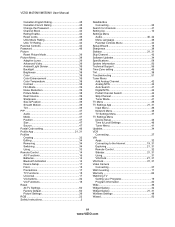Vizio M550NV Support Question
Find answers below for this question about Vizio M550NV.Need a Vizio M550NV manual? We have 2 online manuals for this item!
Question posted by dena123 on March 21st, 2014
How Do I Connect My Vizio M550nv To Itunes? Also Dont See Widget Gallery
The person who posted this question about this Vizio product did not include a detailed explanation. Please use the "Request More Information" button to the right if more details would help you to answer this question.
Current Answers
Related Vizio M550NV Manual Pages
Similar Questions
55 Inch Vizio M550nv Screen Flip
Might buy this for cheap current owner states half of screen will flip upside down but will work eve...
Might buy this for cheap current owner states half of screen will flip upside down but will work eve...
(Posted by ryanopalenik17 10 years ago)
My
Vizio 55' Led Hdtv Wifi M550nv
my tv vizio 55'' led M550NV just stopped showing video but the sound was still their for sometime no...
my tv vizio 55'' led M550NV just stopped showing video but the sound was still their for sometime no...
(Posted by olisaeko 10 years ago)
Why Is My 'widget Gallery' Missing And How Can I Restore It?
My "Widget Gallery" item is missing. I can't remember when it dissappeared, it's just gone. Did VIZI...
My "Widget Gallery" item is missing. I can't remember when it dissappeared, it's just gone. Did VIZI...
(Posted by benjieu 12 years ago)