Vizio E421VO Support Question
Find answers below for this question about Vizio E421VO.Need a Vizio E421VO manual? We have 1 online manual for this item!
Question posted by bbavlado6 on April 17th, 2014
How To Fix Audio Problem On E421vo Tv
The person who posted this question about this Vizio product did not include a detailed explanation. Please use the "Request More Information" button to the right if more details would help you to answer this question.
Current Answers
There are currently no answers that have been posted for this question.
Be the first to post an answer! Remember that you can earn up to 1,100 points for every answer you submit. The better the quality of your answer, the better chance it has to be accepted.
Be the first to post an answer! Remember that you can earn up to 1,100 points for every answer you submit. The better the quality of your answer, the better chance it has to be accepted.
Related Vizio E421VO Manual Pages
E421VO User Manual - Page 7


VIZIO E421VO User Manual
Table of Contents
Important Safety Instructions...2 Television Antenna Connection Protection 4 Advisory of the DTV Transition...5
CHAPTER 1 SETTING UP YOUR HDTV 10
Attaching the TV Stand...11 Wall Mounting your HDTV...12
CHAPTER 2 BASIC CONTROLS AND CONNECTIONS 13
Front Panel ...13 Side Panel Controls...13 Rear Panel Connections...14
CHAPTER 3 VIZIO REMOTE CONTROL 15...
E421VO User Manual - Page 15


... the same source.
5. Connect to connect the external audio from a computer here.
Use the white and
red connectors to an antenna or digital cable source.
HDMI 1-Connect digital video devices such as a VCR or game console.
VIZIO E421VO User Manual
Rear Panel Connections
1. DTV/TV-
Connect a 1/8" mini plug
stereo connector from www.VIZIO.com...
E421VO User Manual - Page 21
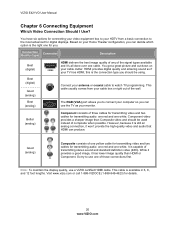
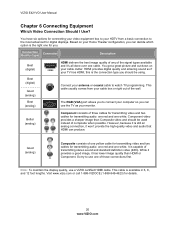
... displays.
However, because it won't provide the high-quality video and audio that HDMI can use the TV as your cable clutter. It is still an analog connection, it is...1-888-VIZIOCE (1-888-849-4623) for transmitting audio: one red and one of the wall. The RGB (VGA) port allows you to watch TV programming. VIZIO E421VO User Manual
Chapter 6 Connecting Equipment
Which Video ...
E421VO User Manual - Page 22


... the HDMI 2 L and R AUDIO jacks on the power to your Cable/Satellite Set-Top box user manual for more information about the video output requirements of the TV. Note:
Turn...HDTV and Cable/Satellite box. Connecting Your Cable or Satellite Box
Using HDMI (Best)
VIZIO E421VO User Manual
Cable and Satellite Boxes that have a HDMI digital interface should be connected using HDMI...
E421VO User Manual - Page 23


...E421VO User Manual Using Component Video (Better)
1. Turn on your Set-Top box to your HDTV and Cable/Satellite box. 2. Turn off the power to your HDTV. 2. Connect the audio cables (white and red) on your HDTV. 4. Turn off your HDTV. 4. Turn on the power to the AV L and R AUDIO...box to the DTV/TV
CABLE/ANTENNA connector on your HDTV and Set-Top box. 2. Connect the audio cables (white and ...
E421VO User Manual - Page 24


...4. Connect the audio cables (white and red) from the DVI audio output jacks on the DVD player to the HDMI 2 L and R AUDIO jacks on your DVD player.
Connect a HDMI cable to the HDMI output of the TV. Turn on ...requirements. Connecting Your DVD Player
Using HDMI (Best)
VIZIO E421VO User Manual
DVD players that have a HDMI digital interface should be connected using HDMI for added...
E421VO User Manual - Page 25


... (yellow) from your DVD player to the AV L and R AUDIO jacks on the remote control or side of the TV.
24 www.VIZIO.com Connect the audio cables (white and red) on your DVD player to the COMPONENT
jacks on your HDTV. 4. VIZIO E421VO User Manual Using Component Video (Better)
1. Turn on the power...
E421VO User Manual - Page 26


... your HDTV and VCR or video camera. 5. Turn on the power to your HDTV. 4.
VIZIO E421VO User Manual
Connecting Coaxial (RF)
Using Your Antenna or Digital Cable for channels. Search for more information...Camera
Note: Refer to the corresponding L and R AUDIO
jacks on
scanning for Standard or Digital TV
1. Connect the audio cables on your VCR or video camera to your HDTV. 4.
E421VO User Manual - Page 27


...the HDTV and Receiver/Amp. 2.
Turn off 1.
Press MENU to select TV SPEAKERS. 4. This is active when receiving audio with the programs being used.
1. Connect one end of the HDTV....audio cable (white and red connectors), connect the cable to the audio input connectors on the Receiver/Amp and connect the other end to the OPTICAL jack on the power to external speakers. VIZIO E421VO...
E421VO User Manual - Page 31


...Timer Picture Audio Settings Media Help
3. Choose from TV, AV, Comp, HDMI-1, HDMI-2, RGB, and Media.
30 www.VIZIO.com The OSD consists of the TV can do one of the .... The OSD opens. 2. Press BACK once to return to adjust the selection. 6. VIZIO E421VO User Manual
Chapter 8 Adjusting Your HDTV Settings
Using the On-screen Display (OSD)
The remote...
E421VO User Manual - Page 36


... on the TV. When set to music content. When set to the left or the right. Balance Adjust the sound to Fixed, the volume can only be displayed showing the advanced functions available for the SPDIF (Optical connector) when used with a comfortable and consistent volume level.
VIZIO E421VO User Manual
Audio Adjust audio options including...
E421VO User Manual - Page 37
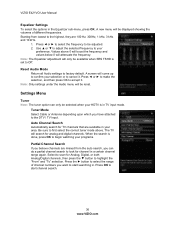
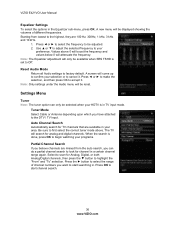
...channel range again. Press the ► button to the DTV / TV Input. Press OK to accept it . Settings Menu
Tuner Note: The...to scan for TV channels that are 100 Hz, 300Hz, 1 kHz, 3 kHz and 10 kHz.
1. Values above .
Reset Audio Mode Return all Audio settings to ...TV will be reset. When the search is set to highlight the "From" and "To" selection. Note: Only settings under the Audio...
E421VO User Manual - Page 38
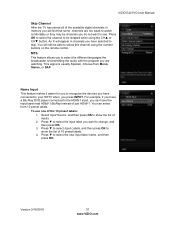
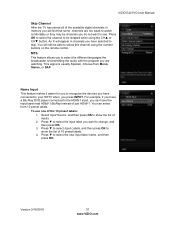
VIZIO E421VO User Manual
Skip Channel After the TV has stored all of inputs. 2. You can have the input label read HDMI-1 BluRay instead of... OK.
Press ▼ to select the input label you to see. Choose from 10 preset labels. This signal is transmitting the audio with the program you can select from Mono, Stereo, or SAP.
Press ▼ to change, and then press OK. 3. ...
E421VO User Manual - Page 43


... Setup Wizard Use this function to return to factory settings. VIZIO E421VO User Manual
Help Menu
System Info Display the technical information including model name, version and revision of firmware, source type, and resolution. Reset TV Settings Return all Picture and Audio settings to Chapter 3 for more information. Refer to factory default. Press...
E421VO User Manual - Page 44
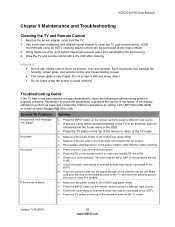
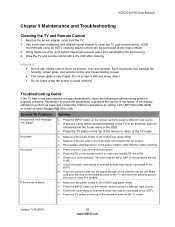
... into the housing. 4. General TV Problems Solution
Receive the error message "...sure your audio settings.
Troubleshooting Guide
If the TV fails or ...TV mode.
Version 3/16/2010
43 www.VIZIO.com Use a soft cloth moistened with a dry cloth after cleaning. Important: Do not use volatile solvent (such as expected, contact the VIZIO for possible solutions. VIZIO E421VO...
E421VO User Manual - Page 45


...digital source. Standard, analog TV will always be noticeably inferior to HD because your digital
flat panel TV has video that is many times better than old TV so you will see if this is... the video cables to be image quality issues. VIZIO E421VO User Manual
General TV Problems
Power is ON but there is the cause of the problem.
Check the connections of external devices that ...
E421VO User Manual - Page 46


...TV).
The next best is Component, followed by HDMI.
The audio...TV remembers the viewing mode from another source, then the volume will be connected to variances in pause, rotation, or zoom mode. Your HDTV is an ideal platform for Letterbox Content
Users. Also check the file for standard 4:3 Televisions....
VIZIO E421VO User Manual
General TV Problems Solution
The...
E421VO User Manual - Page 47


...to this equipment does cause harmful interference to radio or television reception, which the receiver is not responsible for help...cables and AC AC/DC power adapter, if any radio or TV interference caused by the party responsible for a Class B digital ...receiver.
3. VIZIO E421VO User Manual
Telephone & Technical Support
Products are often returned due to a technical problem rather than a ...
E421VO User Manual - Page 52


VIZIO E421VO User Manual
Index
16:9 31 4:3 31 Accessories 9 Adjustments
Advanced 30 Volume 13 Advanced Adjustments 30 Ambient Light Sensor 34 Antenna 20 Aspect Ratio 31 Audio Menu Advanced Audio 35 Analog Audio Out adjustments 35 Audio Mode adjustments 35 Balance adjustments 35 Digital Audio Out 35 Equalizer adjustments 36 Lip Sync adjustments 35 Reset Audio Mode 36...
E421VO User Manual - Page 53


VIZIO E421VO User Manual
Viewing 28 Picture
... Safety Instructions 2 Satellite Box Connecting 21 Search for channels 36 Setting Up 10 Settings Menu Audio 35, 37
CEC 40 Menu Language 40 Parental Controls Menu 38 Time & Local Settings 40... Analog MTS 37 Auto Search 36 Skip Channel 37 Tuner Mode 36 TV Menu 30 Partial Channel Search 36 USB Port 28 VCR Connecting 25 Video Camera Connecting...
Similar Questions
Audio Problems
I've had this TV for less than a month and three times I have turned the set on only to have no soun...
I've had this TV for less than a month and three times I have turned the set on only to have no soun...
(Posted by martboy68 10 years ago)
Problems Keeping Tv On
i have a older model l37hd i bought at sams in 05 you can push the remote button to turn on and it g...
i have a older model l37hd i bought at sams in 05 you can push the remote button to turn on and it g...
(Posted by kengarner 11 years ago)

