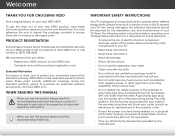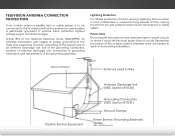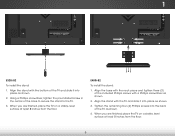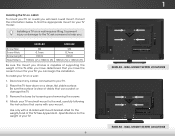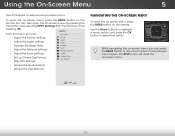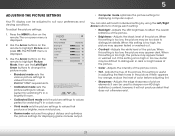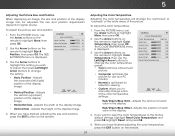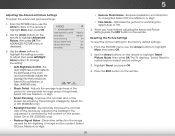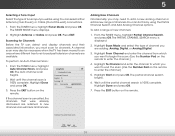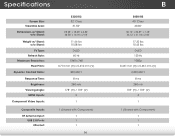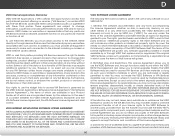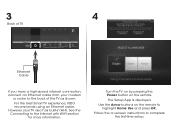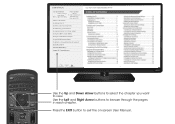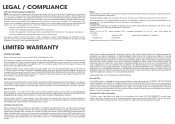Vizio E320i-B2 Support Question
Find answers below for this question about Vizio E320i-B2.Need a Vizio E320i-B2 manual? We have 3 online manuals for this item!
Question posted by royaltysha on May 25th, 2014
Are The Vizio E320i-b2 Led Hdtv Smart Televisions 110 Or 220 Current
jus want to know wat voltage are the vizio 32'' television
Current Answers
Related Vizio E320i-B2 Manual Pages
Similar Questions
How Do I Update So I Can Download Apps On My Tv
How do I update so I can download apps on my tv
How do I update so I can download apps on my tv
(Posted by shaitavefoster 7 years ago)
E320i-b2 Hdmi Input Signal Problems
E320i-B2 HDMI Input Signal Problems. I have a new Vizio E320i-B2 and it will not reconize HDMI signa...
E320i-B2 HDMI Input Signal Problems. I have a new Vizio E320i-B2 and it will not reconize HDMI signa...
(Posted by DonnieIvey 10 years ago)
Tv To Smart Phone
Can I watch videos from my smart phone on this smart TV.
Can I watch videos from my smart phone on this smart TV.
(Posted by oscjai72 10 years ago)
My
Vizio 55' Led Hdtv Wifi M550nv
my tv vizio 55'' led M550NV just stopped showing video but the sound was still their for sometime no...
my tv vizio 55'' led M550NV just stopped showing video but the sound was still their for sometime no...
(Posted by olisaeko 10 years ago)