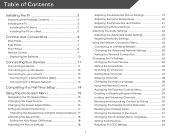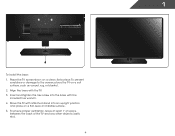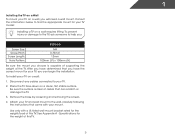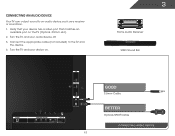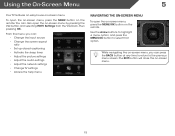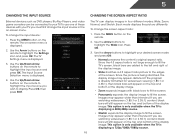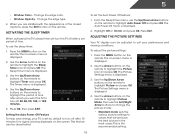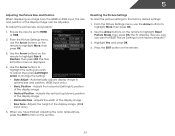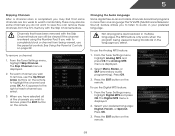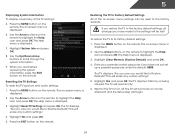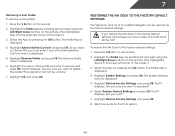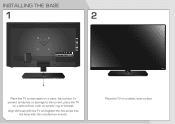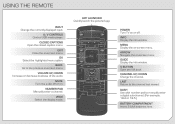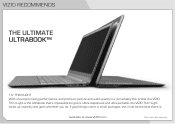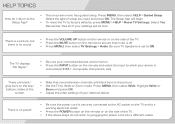Vizio E320i-A0 Support Question
Find answers below for this question about Vizio E320i-A0.Need a Vizio E320i-A0 manual? We have 3 online manuals for this item!
Question posted by Anonymous-123883 on November 3rd, 2013
The Tv Picture And Sound Come On For A Few Seconds And Then Goes Off Again.
The person who posted this question about this Vizio product did not include a detailed explanation. Please use the "Request More Information" button to the right if more details would help you to answer this question.
Current Answers
Related Vizio E320i-A0 Manual Pages
Similar Questions
Remote Not Connecting To Tv
I changed the remote batteries, the TV does not turn on
I changed the remote batteries, the TV does not turn on
(Posted by Anonymous-165616 4 years ago)
How Do I Set Up My Tv If I Did Not Select The At Home On Setup App??
I did not select home use bottom , now I can't get back to it. So how do I set up my tv
I did not select home use bottom , now I can't get back to it. So how do I set up my tv
(Posted by Jdjkjacobs 10 years ago)
Tv Picture Is Working But We Have No Sound. How We Get Sound Back?
We were sitting there watching Tv and the sound went out. The TV and sound system are VIZIO. My brot...
We were sitting there watching Tv and the sound went out. The TV and sound system are VIZIO. My brot...
(Posted by kristiramsdell 11 years ago)
My Vizio M550nv Turns On And The Sound Comes On But The Picture Goes Out
(Posted by rubyh14 12 years ago)