Vizio E320i-A0 Support Question
Find answers below for this question about Vizio E320i-A0.Need a Vizio E320i-A0 manual? We have 3 online manuals for this item!
Question posted by patriciawilliam86 on December 20th, 2013
Vizio Tv
Tv has power no sound or picture
Current Answers
There are currently no answers that have been posted for this question.
Be the first to post an answer! Remember that you can earn up to 1,100 points for every answer you submit. The better the quality of your answer, the better chance it has to be accepted.
Be the first to post an answer! Remember that you can earn up to 1,100 points for every answer you submit. The better the quality of your answer, the better chance it has to be accepted.
Related Vizio E320i-A0 Manual Pages
E320i-A0 User Manual - Page 1
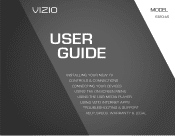
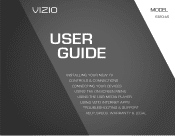
USER GUIDE
MMODDEELLS
// E3D320VX
// E3ED34220V0Xi-A0
// E3D470VX
INSTALLING YOUR new TV CONTROLS & CONNECTIONS CONNECTING YOUR DEVICES USING THE ON-SCREEN MENU USING THE USB MEDIA PLAYER USING VIZIO INTERNET APPS TROUBLESHOOTING & SUPPORT Help, SPECs, warranty & LEGAL
E320i-A0 User Manual - Page 3
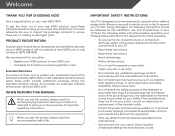
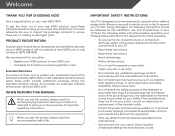
..., VIZIO offers on your TV.
Keep these instructions before operating your new VIZIO HDTV. Product Registration
To purchase or inquire about accessories and installation services for your TV. When... shock or component damage, switch off the power before connecting other apparatus (including amplifiers) that you to your new VIZIO product, read the accompanying important warning or ...
E320i-A0 User Manual - Page 6
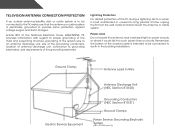
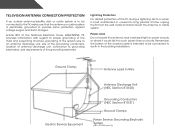
...810-20)
Grounding Conductors (NEC Section 810-21)
Ground Clamps
Power Service Grounding Electrode System
(NEC ART 250, part H)
Television Antenna Connection Protection
If an outside antenna/satellite dish or cable..., unplug the TV from the wall outlet and disconnect the antenna or cable system.
Remember, the screen of the coaxial cable is intended to be connected to the TV, make sure ...
E320i-A0 User Manual - Page 7
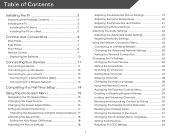
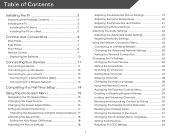
... the TV 3
Inspecting the Package Contents 3 Installing the TV 3
Installing the TV Stand 3 Installing the TV on a Wall 5
Controls and Connections 6
Rear Panel 6 Side Panel 7 Front Panel 8 ...Power Off Feature 18 Adjusting the Picture Settings 18
Adjusting the Advanced Picture Settings 19 Adjusting the Color Temperature 20 Adjusting the Picture Size and Position 21 Resetting the Picture...
E320i-A0 User Manual - Page 8
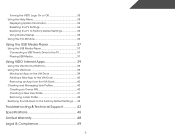
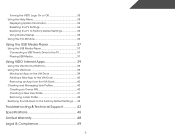
Turning the VIZIO Logo On or Off 33 Using the Help Menu 33
Displaying System Information 34 Resetting the TV Settings 34 Restoring the TV to Factory Default Settings 34 Using Guided Setup 35...Player 37
Using the USB Media Player 37 Connecting a USB Thumb Drive to the TV 37 Playing USB Media 37
Using VIZIO Internet Apps 39
Using the VIA Shortcut Buttons 39 Using the VIA Dock 39
...
E320i-A0 User Manual - Page 9
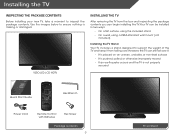
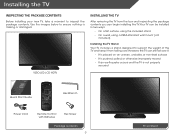
...• If an earthquake occurs and the TV is missing or damaged. Your TV can be installed in two ways:
• On a flat surface, using the included stand • ...TV
Inspecting the Package Contents
Before installing your new TV, take a moment to ensure nothing is not properly
secured
Quick Start Guide
Hex Wrench
Power Cord
Remote Control with Batteries
Hex Screw
Package Contents 3
TV...
E320i-A0 User Manual - Page 10
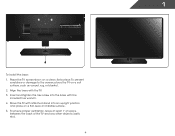
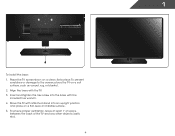
1
To install the base: 1. To prevent
scratches or damage to the screen, place the TV on a clean, flat surface. Align the base with attached stand into the base with the included hex wrench. 4. Place the TV screen-down on a soft surface, such as carpet, rug, or blanket. 2. To ensure proper ventilation, leave at least...
E320i-A0 User Manual - Page 11
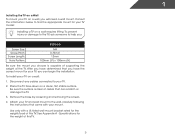
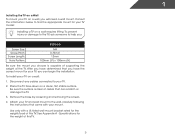
... that can begin the installation.
To prevent injury or damage to the TV, ask someone to find the appropriate mount for the weight of the TV. To install yovur TV on a clean, flat, stable surface. Screw Size: Screw Pitch: Screw Length: Hole Pattern:
E320i-A0
M4 0.70mm 12mm 100mm (V) x 100mm (H)
Be sure the mount you . Consult...
E320i-A0 User Manual - Page 13
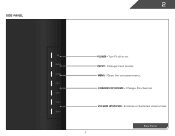
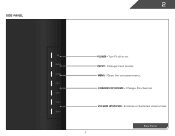
Side Panel 7 Open the on .
Change input source. Increase or decrease volume level. Change the channel. MENU - VOLUME UP/DOWN - 2
Side Panel
INPUT MENU CH ^ CH VOL ^ VOL
^ ^
POWER - Turn TV off or on -screen menu. CHANNEL UP/DOWN - INPUT -
E320i-A0 User Manual - Page 18
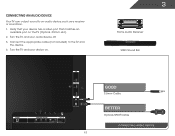
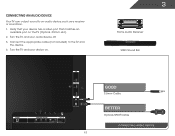
... your device has a video port that your device on the TV (Optical, 3.5mm, etc).
2. Connecting an audio device
Your TV can output sound to the TV and the device.
4. Verify that matches an available port on .
3
Home Audio Receiver VIZIO Sound Bar
SIDE
12
GOOD
3.5mm Cable
BETTER
Optical/SPDIF Cable CONNECTING AUDIO DEVICE Turn the...
E320i-A0 User Manual - Page 20
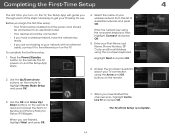
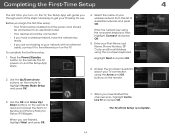
...the on-screen keyboard. Before you begin the first-time setup: • Your TV should be installed and the power cord should be connected to an electrical outlet. • Your devices should be connected... highlight Next and press OK.
4. Answer the on the TV. Highlight Next and press OK.
6.
The TV powers on the remote to Live TV and press OK. The First-Time Setup is complete.
14...
E320i-A0 User Manual - Page 28


... Settings menu is a feature-rich surround sound solution which delivers an immersive surround sound experience from the left and right speakers... or attenuation of the audio output from the TV's internal speakers. To change the setting:
...television commercials or channel changes. Additionally, StudioSound HD completes the entertainment experience by selecting Jazz, Classical, Pop, Rock, or Flat...
E320i-A0 User Manual - Page 32
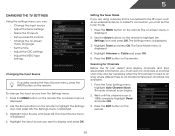
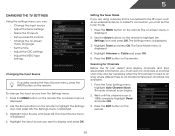
...; Name the TV inputs • Set up parental controls • Change the on-screen menu language • Set the time • Adjust the CEC settings • Adjust the VIZIO logo settings
Changing...broadcast television channels are using a device that is displayed.
2. The Input Source menu
is 100% complete. Press the MENU button on the remote. A channel scan may also be necessary when the TV ...
E320i-A0 User Manual - Page 52
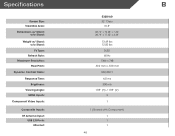
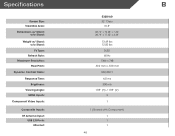
Specifications
Screen Size: Viewable Area: Dimensions w/ Stand:
w/o Stand:
Weight w/ Stand: w/o Stand: TV Type:
Refresh Rate: Maximum Resolution:
Pixel Pitch: Dynamic Contrast Ratio:
Response Time: Brightness:
Viewing Angle: HDMI Inputs:
Component Video Inputs:
Composite Inputs: RF Antenna Input:
USB 2.0 Ports: Ethernet:
B
E320i-A0 32" Class
31.5" 28.74" x 19.25" x 7.46" 28.74" x 17.25...
E320i-A0 User Manual - Page 55
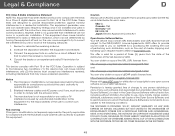
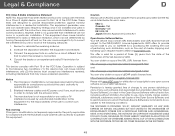
...VIZIO.com. It is no guarantee that may not cause harmful interference, and (2) this device must accept any radio or TV...49 If this equipment does cause harmful interference to radio or television reception, which can also obtain a copy of gSOAP public ...restriction, including without limitation the rights to use an AC/DC power adapter that are designed to operate the equipment.
2. USA: UL...
E320i-A0 User Manual - Page 56


... You may require additional payment by multiple televisions at all of which you in the VIZIO Software and do not retain any part thereof. VIZIO makes no event will govern any service ... Services. You own the media on certain VIZIO TVs. D
VIZIO Internet Applications Disclaimer
VIZIO Internet Applications ("VIA") affords the opportunity to accept the terms and conditions of ...
E320i-A0 Quick Start Guide - Page 4


PACKAGE CONTENTS
VIZIO LED HDTV with Stand
Remote Control with Batteries
Power Cord
MODELS n E320i-A0
VIZIO
QUICK START GUIDE
SMART TV + WIFI DIRECT LED
SLIM FRAME
FULL USER MANUAL AVAILABLE AT VIZIO.COM
This Quick Start Guide
Hex Wrench
Hex Screw
HELP VIZIO REDUCE PAPER WASTE. DOWNLOAD THE FULL USER MANUAL AT
VIZIO.COM/SUPPORT
E320i-A0 Quick Start Guide - Page 5


..." HDTV and larger. Its wireless subwoofer fits nearly anywhere in a new sleeker, slimmer design - This powerful sound system is also remarkably versatile. Available at www.VIZIO.com
This Product Sold Separately
UPGRADE TO POWERFUL DIGITAL AUDIO
The VIZIO Home Theater Sound Bar with Wireless Subwoofer delivers exceptional audio performance in your home theater up to 60...
E320i-A0 Data Sheet - Page 1


... HDTVs"
J.D. Power and Associates 2012 High Definition Television (HDTV) Satisfaction ReportSM. The VIZIO 32" Class LED Smart TV is shattering the mold in Customer
Satisfaction with rich color and vivid details. Your experiences may vary. Images used are the intellectual property of streaming movies, TV shows, photos and more. E320i-A0
GREAT DESIGN. SMART TV + WIFI
VIZIO Internet...
E320i-A0 Data Sheet - Page 2


...169; 2012 VIZIO Inc. Images used for illustration purposes only. 32" CLASS LED SMART TV
TV SPECIFICATIONS
Screen Size Diagonal Viewable TV Type Smart TV Built-in ...VIZIO INTERNET APPS
Tap into unlimited entertainment with the VIZIO Blu-ray™ Player with table-stand or wallmount options, this powerful sound system
delivers exceptional audio performance in a stylish, slim design. VIZIO...
Similar Questions
Remote Not Connecting To Tv
I changed the remote batteries, the TV does not turn on
I changed the remote batteries, the TV does not turn on
(Posted by Anonymous-165616 4 years ago)
Vizio 42 Inch Tv Has No Picture But Has Sound.
i have a vizio 42 inch flat screen tv,model#vo420e
i have a vizio 42 inch flat screen tv,model#vo420e
(Posted by Anonymous-157342 8 years ago)
How To Hook Up Vizio E320i-ao Tv To An Older Vcr
how do i hook up my VIZIO E320i-AO TV to my older Sony RDR-VX515 VCR/DVD
how do i hook up my VIZIO E320i-AO TV to my older Sony RDR-VX515 VCR/DVD
(Posted by aladdinsgenie 11 years ago)
I Was Given A Vizio 29 Inch Flat Screen Television After A Week It Stopped Worki
I threw the box and all paperwork away I don't even have the reciept. target told me to contact you...
I threw the box and all paperwork away I don't even have the reciept. target told me to contact you...
(Posted by rjc1961 11 years ago)

