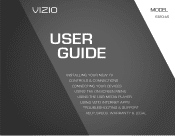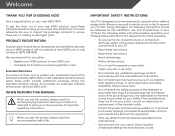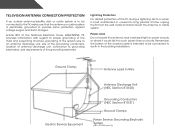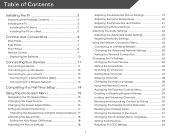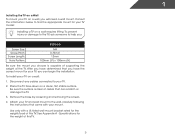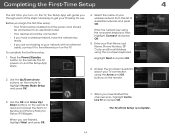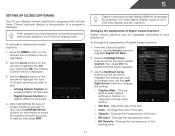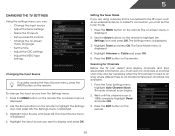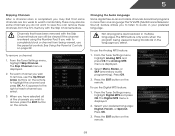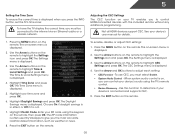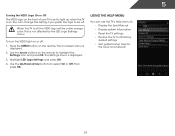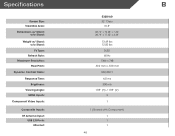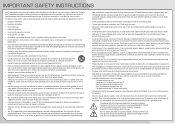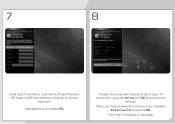Vizio E320i-A0 Support Question
Find answers below for this question about Vizio E320i-A0.Need a Vizio E320i-A0 manual? We have 3 online manuals for this item!
Question posted by aieshahall on January 10th, 2014
How Do I Scan The Tv Manually
tv keeps saving there are mo channels in the master list
Current Answers
Answer #1: Posted by sabrie on January 10th, 2014 7:55 PM
click on the link below and download the user manual, it will give you the instruction.
http://www.helpowl.com/manuals/Vizio/E320iA0/178654
http://www.helpowl.com/manuals/Vizio/E320iA0/178654
www.techboss.co.za
Related Vizio E320i-A0 Manual Pages
Similar Questions
Remote Not Connecting To Tv
I changed the remote batteries, the TV does not turn on
I changed the remote batteries, the TV does not turn on
(Posted by Anonymous-165616 4 years ago)
Vizio Smart Tv Keeps Turing Off!
My tv keeps turning off every 10-15 mins. I have checked timers and cannot find any timer set and or...
My tv keeps turning off every 10-15 mins. I have checked timers and cannot find any timer set and or...
(Posted by heidijwo 10 years ago)
How To Hook Up Vizio E320i-ao Tv To An Older Vcr
how do i hook up my VIZIO E320i-AO TV to my older Sony RDR-VX515 VCR/DVD
how do i hook up my VIZIO E320i-AO TV to my older Sony RDR-VX515 VCR/DVD
(Posted by aladdinsgenie 11 years ago)
Tv Not Receiving Channels, Error Message States 'no Channels In Master List'
When I turned my TV on the error message No Channels in Master List is appearing and I don't know to...
When I turned my TV on the error message No Channels in Master List is appearing and I don't know to...
(Posted by dinodog98622 11 years ago)